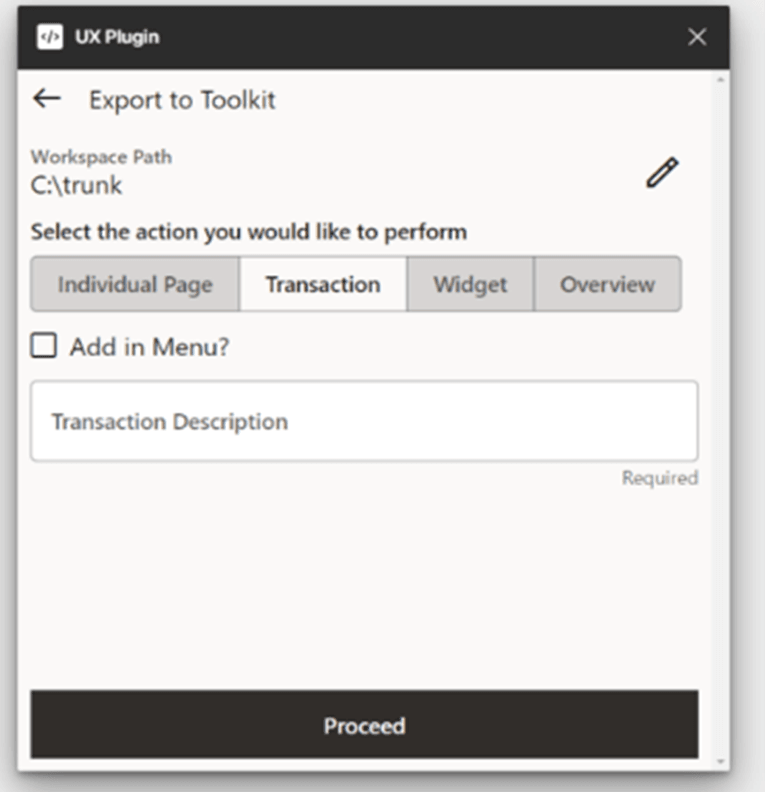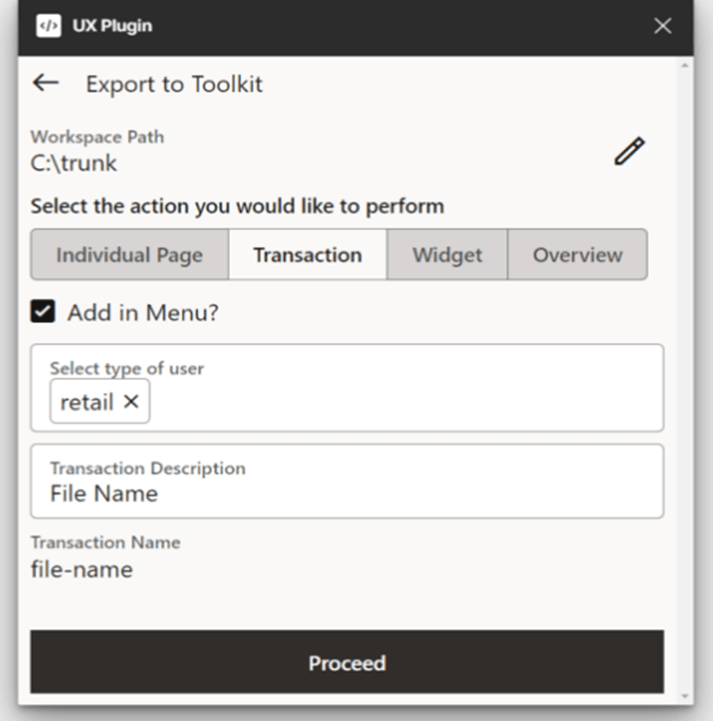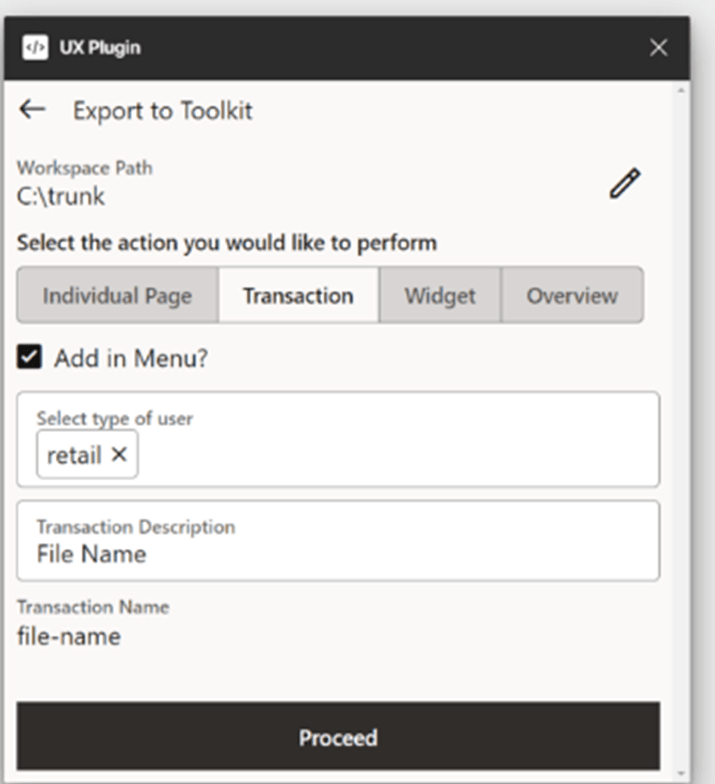11.2 Transaction
This topic describes the systematic instruction to Transaction option.
This mode is used for exporting transaction template. Ensure that the entire transaction frame must be selected later.
Figure 11-10 Export to Toolkit -Transaction
Steps to Export Transaction Template:
Parent topic: Export to Toolkit