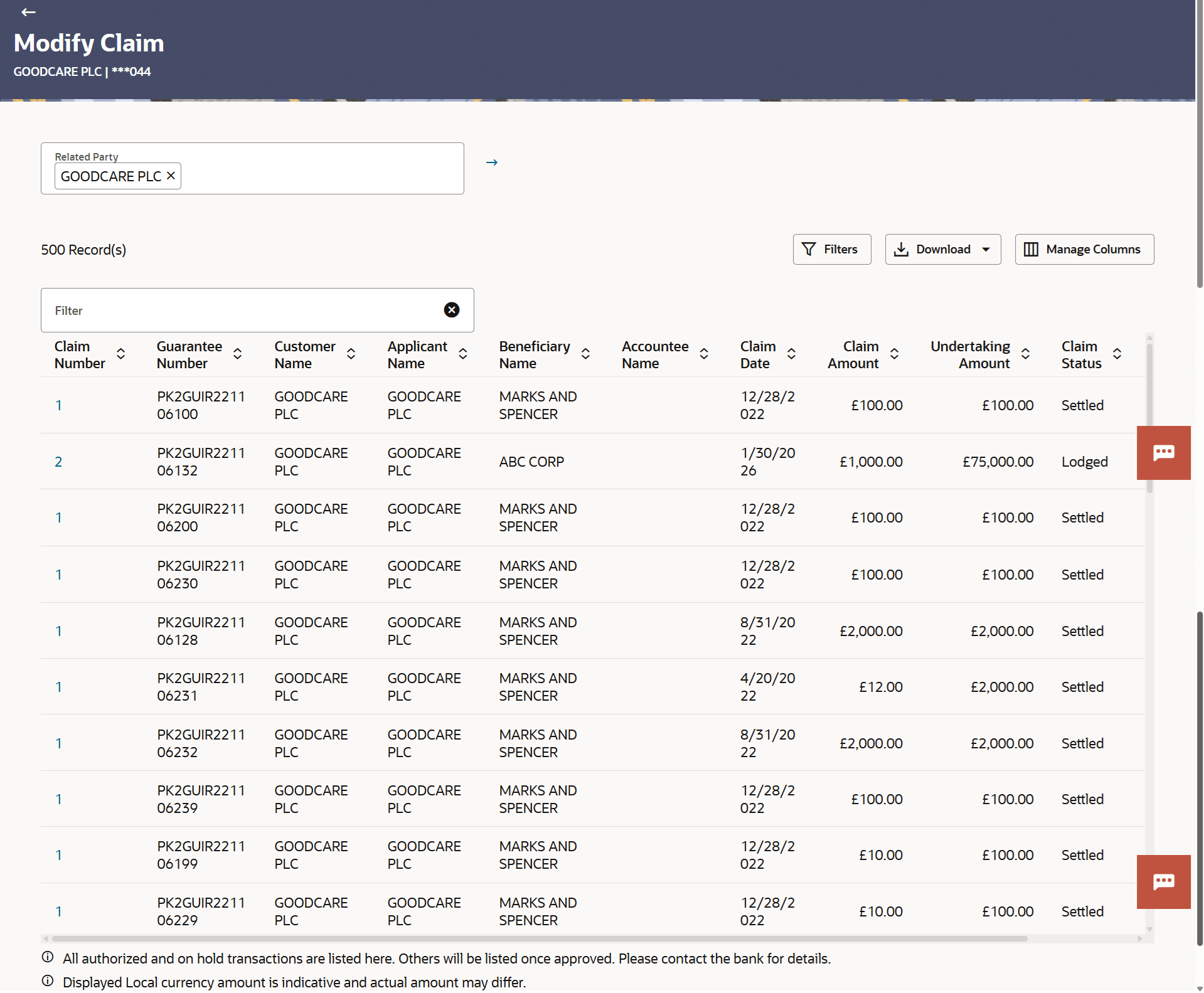26 Modify Claim
This topic provides the systematic instructions to modify the lodge claims.
The user can view and modify the details of the lodge claim for the Outward Guarantee. The user can update the details of the claim lodge by the Beneficiary, for the Outward Guarantee.
Pre-requisites
- User must have a valid corporate party Id and login credentials in place
- Modify Claim - Search
This topic provides the systematic instructions to search an view the lodged claim. - Modify Claim - Claim Response
This topic provides the systematic instructions to view the details captured for a claim that is lodged against the issued guarantee in the application. - Modify Claim - Charges, Commissions and Taxes
This topic provides the systematic instructions to view the Charges, Commissions and Taxes details in the application. - Modify Claim - Attachments
This topic provides the systematic instructions to capture the Attachments details in the application.