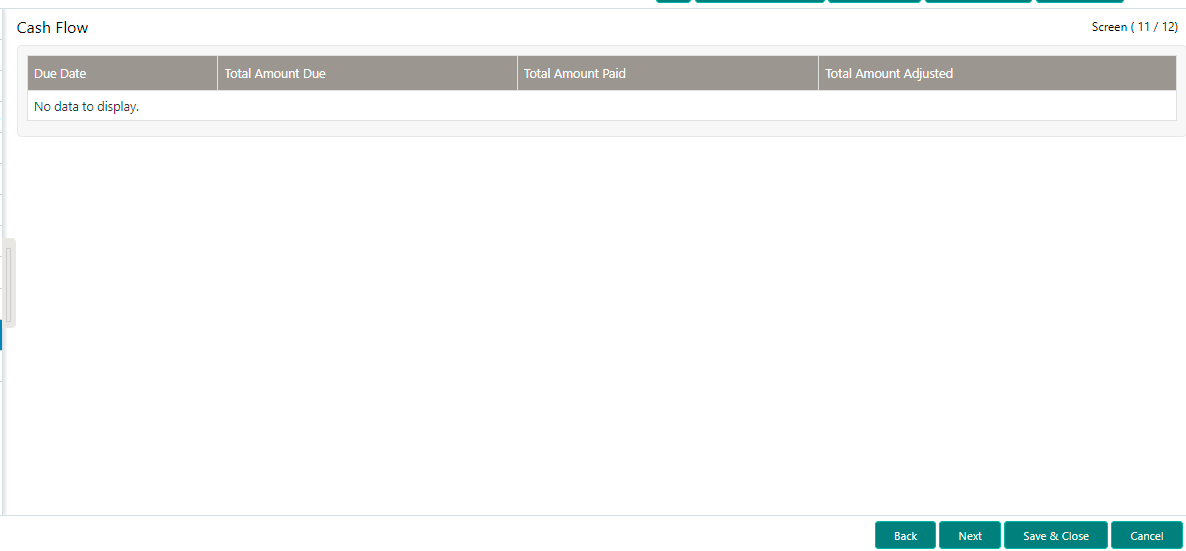2.10.1 Cash Flow
Use Cash Flow screen to view the cash flow details based on the interest details and payment schedules captured for the loan.
This data segment helps to view the total amount that is due and the component wise dues for the loan application.
- Settlement Details
Use Settlement Details screen to capture the Settlement Details such as name, number and so on. - Summary
All the details provided on different tabs is summarized and shown. - Facility and Collateral Details
Use Link Facility and Collateral screen to capture the credit lines and collaterals that the prospective borrower wants to associate as part of the corporate loan that is availed. - Holiday Preferences
Use Holiday Preferences screen for handling holiday preferences if the maturity date or schedule date or revision date falls on a holiday. - Credit Approval
Use this data segment for any exemption raised as part of Facility/Collateral data segment due to insufficient credit lines. Then, the loan application is marked for credit approval. - Application Verification
Use Application Verification screen to verify the loan details captured in previous data segments. - Loan Approval
Use Loan Approval screen to approve the loan application. - Customer Acceptance
Use Customer Acceptance screen to capture the acknowledgement details given by the customer post loan sanctioning. - Draft Proposal Approval Details
Use Draft Proposal screen to verify and input all the details captured for draft proposal captured in various data segment such as client name, loan amount, currency, tenor, company profile, collateral requirements, fee and charges details,and interest details. - Restructuring Amendment Details
Use Restructuring Amendment Details screen to capture the financial amendment details for restructuring. - Payment Details
Use Payment Details screen to capture payment details for the loan. - Rate Quotation Details
Use Rate Quotation Details screen to capture the rate quotation details. - Operations Enrichment
Use this screen to enter operation enrichment data segment details. - Tranche Details
Use Tranche Details screen to enter the tranche related details. - Margin Details
Use Margin Details screen to add the margin details. - Fee Details
Use Fee Details screen to add the fee details. - Facility Details
Use Facility Details screen to enter the facility details - Additional Tranche Details
Use Additional Tranche Details screen to enter the additional tranche details. - Agreement Details
Use this Agreement Details screen to capture the agreement details. - Lender Commitments
Use Lender Commitments screen to enter commitment on tranches and so on. - Fee Schedules
Allows capturing the Fee Schedules such as fee, start date and so on. - Rate Fixing and Billing Preferences
Use Rate Fixing and Billing Preferences screen to enter IRFX holiday, days, currency, notification days, notification holiday and so on. - Entity Details
Use Entity Details to capture entity name, description and so on. - Settlement Details
Use Settlement Details screen to enter settlement details such as Mnemonic, currency and so on. - Summary
All the details provided on different tabs is summarized and shown. - Loan Details
- Additional Loan Details
Use Additional Loan Details screen to capture the Additional Loan details such as product code, expense Code and so on. - Interest Details
Use Interest Details screen to capture the Interest details such as rate type, loan amount, and so on. - Payment Schedules
Use to Payment Schedules screen to capture the Payment Schedules such as schedule type, amount and so on. - Settlement Details
Use Settlement Details screen to capture the Settlement Details such as name, number and so on. - Summary
- Parties
Use Parties screen to capture the Agency Drawdown Party details such as name, role and so on. - Loan Details
- Additional Loan Details
Use Additional Loan Details screen to capture the Additional Loan details such as product code, expense Code and so on. - Facility Details
Use Facility Details screen to capture the Facility Details such as dates, code and so on - Lenders share
- Deal Facility Condition Precedent
- Further Conditions Precedent
Use Further Conditions Precedent to capture the Further Conditions Precedent such as Status and so on. - Drawdown Condition Precedent
- Disbursement Schedules
- Interest Margin Details
Use Interest Margin Details to capture the Interest Margin Details such as component name and so on. - Payment Schedules
- Settlement Details
Use Settlement Details screen to capture the Settlement Details such as name, number and so on. - Summary
- Parties
Use Parties screen to capture the Participant Drawdown Party details such as name, role and so on. - Loan Details
Use Loan Details screen to capture the Loan Details such as value, amount and so on. - Additional Loan Details
Use Additional Loan Details to capture to the Additional Loan details such as product code, expense Code and so on. - Facility and Tranche Details
- Lenders share
Use Lenders Share screen to capture the Lenders Share such as amount, rates and so on. - Deal Facility Condition Precedent
Use Deal Facility Condition Precedent screen to capture the Deal Facility Condition Precedent such as CP Status and so on. - Further Conditions Precedent
Use Further Conditions Precedent to capture the Further Conditions Precedent such as Status and so on - Drawdown Condition Precedent
Use Drawdown Condition Precedent screen to capture the Drawdown Condition Precedent such as CP Status and so on. - Interest Margin Details
Use Interest Margin Details screen to capture the Interest Margin Details such as component name and so on. - Disbursement Schedules
Use Disbursement Schedules screen to capture the Disbursement Schedules such as currency, amount and so on. - Payment Schedules
Use Payment Schedules screen to capture the Payment Schedules such as schedule type, amount and so on. - Settlement Details
Use Settlement Details screen to capture the Settlement Details such as name, number and so on. - Summary
- Consolidation Main Details
Use Consolidation Main screen to capture the basic details of the transaction detailed below. - Consolidation Drawdown Details
Use this datasegment to capture the basic details of the transaction detailed below.
Parent topic: Cash Flow