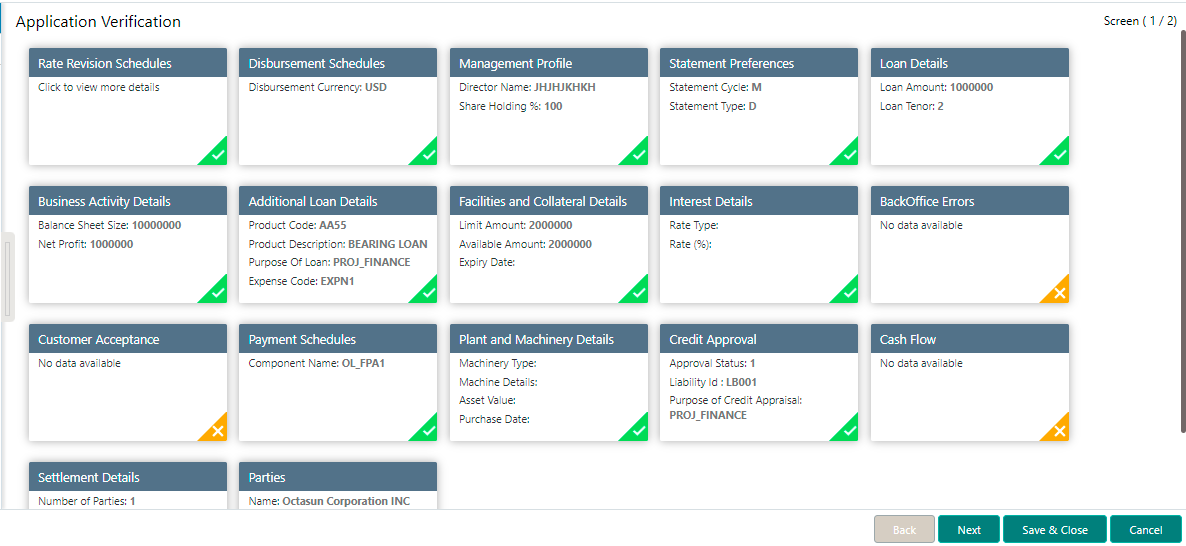2.10.1.6 Application Verification
Use Application Verification screen to verify the loan details captured in previous data segments.
The details captured in various data segments are displayed as summary
tile view, which verifier can click and view the details. The details are not
allowed to modify in this data segment. However user can capture his comments under
'Remarks' field and either approve the application to proceed further or send the
application back to previous stage if the information provided is not adequate or
satisfactory. Following options are supported as exit criteria in this data
segment.
- Approve: Approve the application task and proceed to next stage
- Mark for Correction: Reject the application to move back to previous stage for modification
- Reject: Reject the application and send notification to Customer
- Cancel: Close the screen and retain the task in the same stage
Parent topic: Cash Flow