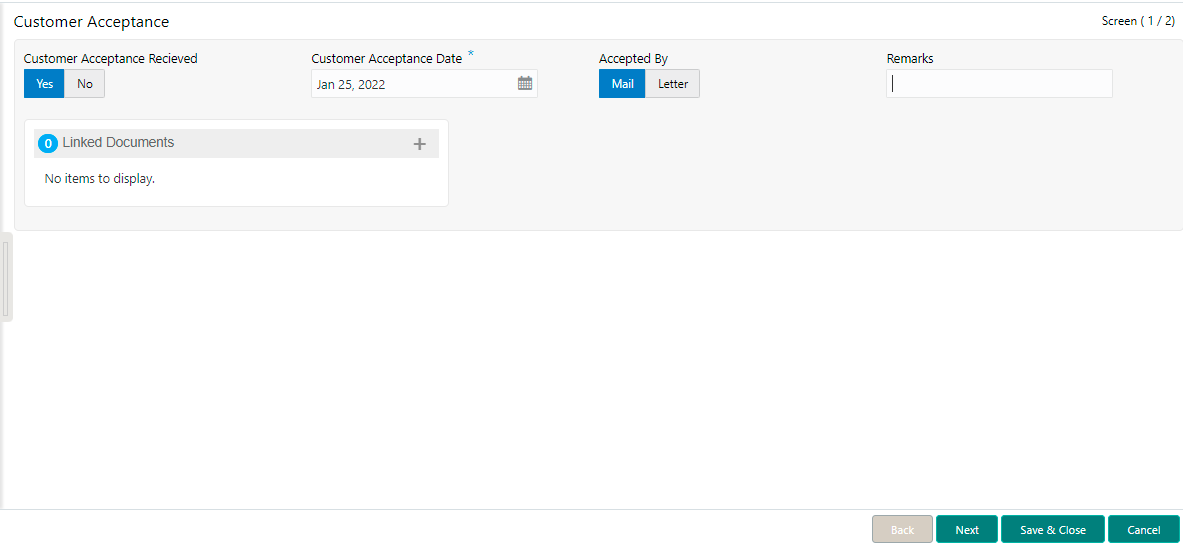2.10.1.8 Customer Acceptance
Use Customer Acceptance screen to capture the acknowledgement details given by the customer post loan sanctioning.
Based on acknowledgement received through mail or letter, user can capture the acknowledgement details and update the Customer acceptance status.
Parent topic: Cash Flow