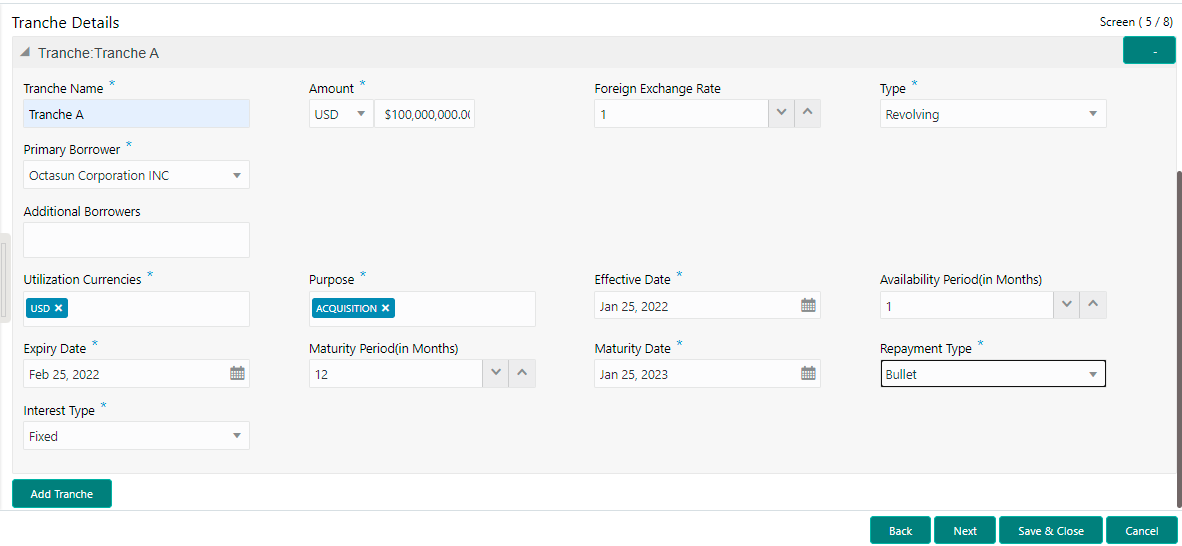- Configuration
- Data segments
- Cash Flow
- Cash Flow
- Tranche Details
2.10.1.14 Tranche Details
Use Tranche Details screen to enter the tranche related details.
Allows capturing the Tranche details such as name, Facility amount, utilization details and so on.
- In the Operations Enrichment, click Tranche
Details tab and provide the required details.
Table 2-23 Facility Details - Field Description
Field Description Syndication Type Select the syndication type from the drop-down list. Total Facility Amount Select the currency type from the drop-down list and enter the amount. Number of Tranches Number of tranches are auto-populated. Table 2-24 Tranche Details - Field Description
Field Description Tranche Name Enter the tranche name. Amount Select the currency type from the drop-down list and enter the amount. Utilization Currencies Enter the utilization currencies. Type Select the utilization type from the drop-down list. Borrowers Enter the borrower’s name. Purpose Enter the purpose of the tranche. Effective Date Select the effective date from the drop-down calendar. Availability Period (in Months) Enter the utilization availability period in months. Expiry Date Select the expiry date from the drop-down calendar. Maturity Period (in Months) Enter the utilization maturity period in months. Maturity Date Select the maturity date from the drop-down calendar. Repayment Type Select the repayment type from the drop-down list. Interest Type Select the interest type from the drop-down list. - Click Add Tranche to add multiple tranche’s details.
Parent topic: Cash Flow