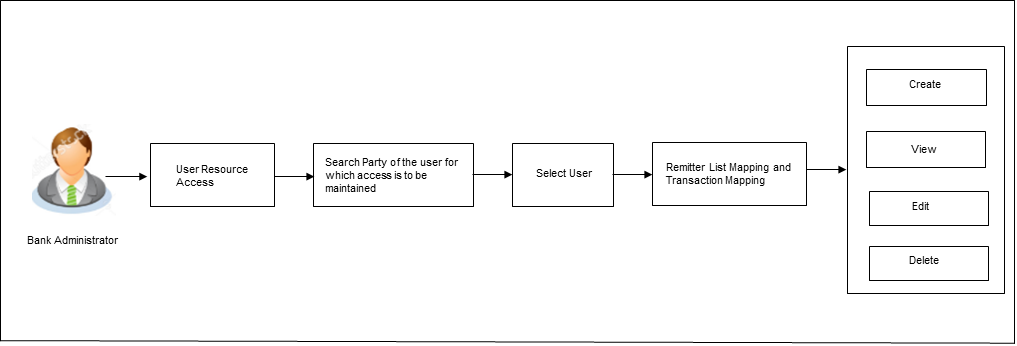13 User Resource Access
This topic describes the systematic instruction to User Resource Access option.
Using this option the System/ Bank Administrator can set up remitter list mapping and transaction access for user(s) of the corporate party. This maintenance can be done only after the Party Resource Access is setup for the party of the user(s).
Pre-Requisites
- Resource Access should be maintained for the party of the user for which access is to be maintained
- Party preferences should be created for the party of the user for which access is to be maintained
- Channel Access should be enabled for party of the user for which resource access is to be maintained
- Transaction access is provided to Bank Administrator.
- Approval rule set up for Bank Administrator to perform the actions.
Features Supported In Application
The following options are available as part of this maintenance:
- User Resource Access - Mapping
- User Resource Access – View
- User Resource Access - Edit
- User Resource Access - Delete
Navigation Path: Perform any one of the following navigation to access the User Resource Access:
- From Bank Administrator Dashboard, under Resource Access, click User Resource Access.
- From System/ Bank Administrator Dashboard, click Toggle Menu, then click Menu and then click Access Management , Under Access Management , click Resource Access, then click User Resource Access.
- User Resource Access - Mapping (Create)
This topic describes the systematic instruction to User Resource Access - Mapping (Create) option. - User Resource Access- Search
This topic describes the systematic instruction to User Resource Access- Search option. - User Resource Access - Edit
This topic describes the systematic instruction to User Resource Access - Edit option. - User Resource Access - Delete
This topic describes the systematic instruction to User Resource Access - Delete option.