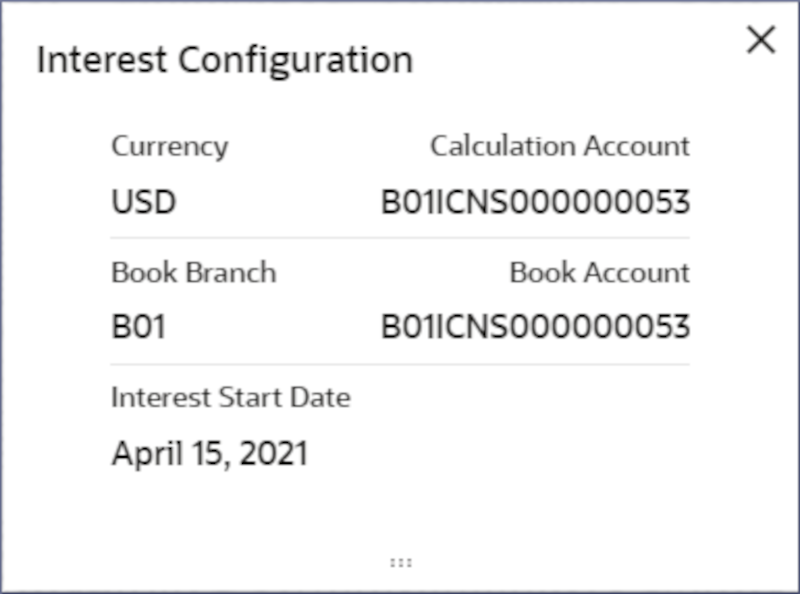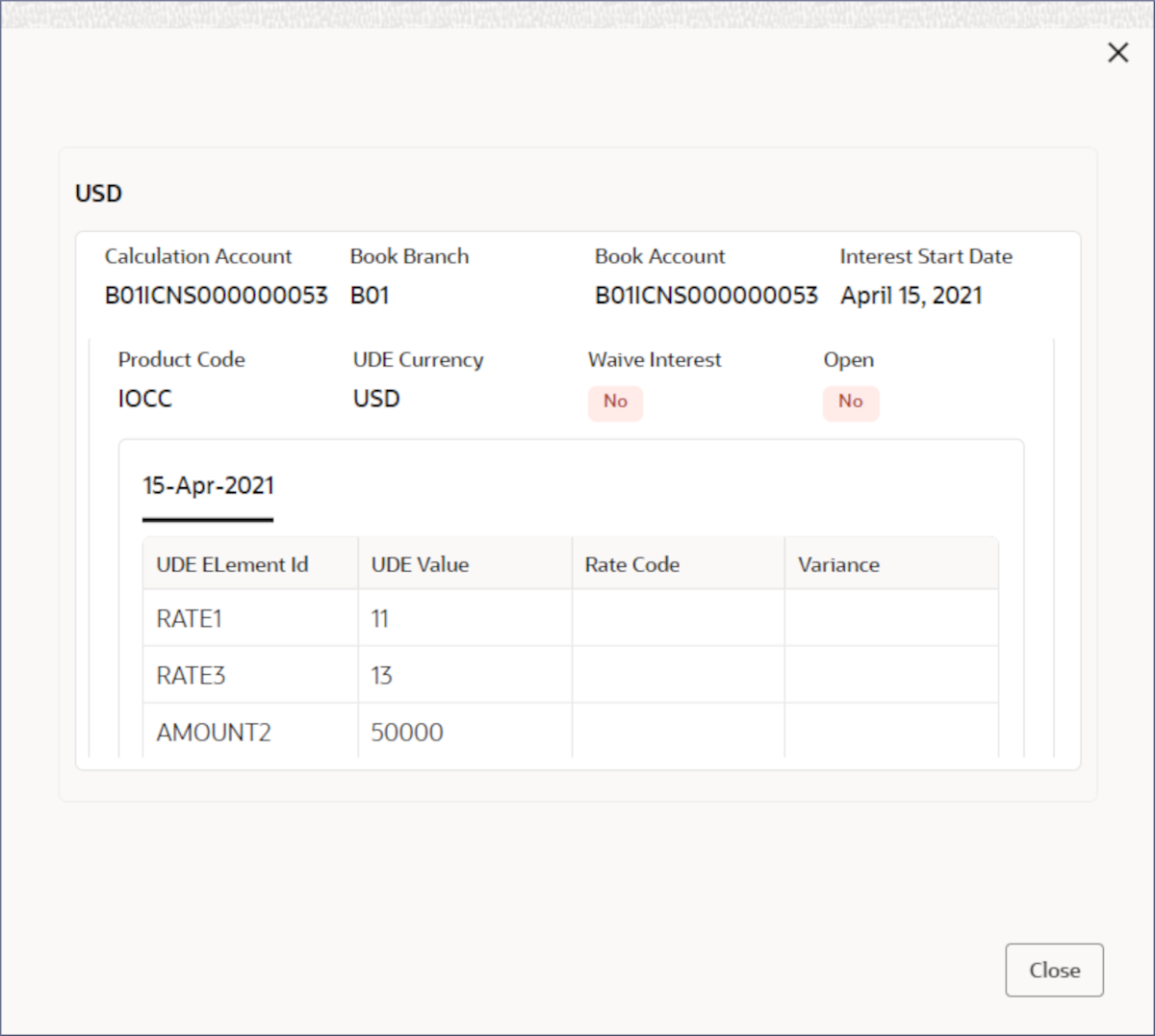3.1.9 Interest Configuration
View the interest configuration details of an account by following the instructions provided in this topic.
Search for the required account and open the 360 view of the account. To find and view the account, see Account Search.
The Interest Configuration tile displays the
interest details configured on the account. The account class defines the interest
product and related interest details. The Interest Details are added to the account from
the account class during the account enrichment stage of account creation. For more
information on setting the interest details, see Step 15 in Account Creation and Step 10 in Create Account Class.
- View the Interest Configuration details.
- Click Close.
Parent topic: Account Search