D Remote Database Backup and Restore Procedures
Appendix D, Remote Database Backup and Restore Procedures, describes how to perform a backup of the database to the FTP server, and how to restore the database from the FTP server.
D.1 Introduction
This appendix contains the procedures for performing a backup of the database to the FTP server and to restore a database from the FTP server using the chg-db command.
chg-db command uses these parameters.
action=backup- perform a backup of the database.dest=server- the destination of the backup operation, the FTP server.
chg-db command uses these parameters.
action=restore- restore a previously backed up database.src=server- the source of the database that is being restored, the FTP server.file- the name of the TAR file on the DB FTP server that contains database that is being restored.
A removable cartridge is not required and cannot be used to backup the database to the FTP server or to restore a database from the FTP server.
To perform a backup of the database to the FTP server or to restore the database from the FTP server, these items must be provisioned in the database.
- An E5-IPSM - perform the procedure Adding an E5-IPSM.
Note:
As of Release 46.5, the E5-IPSM card and its functionality is replaced by the E5-ENET-B (p/n 870-2971-01) or SLIC (p/n 7094646) card. Any references to E5-IPSM and the 870-2877-01 part number should be replaced by the 46.5 and greater card and part number. - An FTP server for the DB application - perform the procedure Adding an FTP Server.
Figure D-1 Backup of the Database to the FTP Server
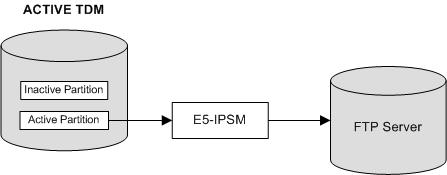
Figure D-2 Restoring the Database from the FTP Server
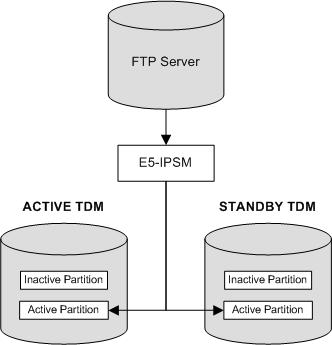
To perform a backup of the database to the FTP server, perform the procedure Making a Backup of the Database to the FTP Server.
To restore the database from the FTP server, perform the procedure Restoring the Database from the FTP Server.
D.2 Making a Backup of the Database to the FTP Server
This procedure is used to make a backup of the database to FTP server using the chg-db command with these parameters.
-
:action=backup -
:dest=server
The database in the active partition of the active MASP (FD CRNT) must be coherent. The status of the database is shown in the rept-stat-db command. For more information on verifying the database, refer to Verifying the Database.
Note:
As of Release 46.5, the E5-IPSM card and its functionality is replaced by the E5-ENET-B (p/n 870-2971-01) or SLIC (p/n 7094646) card. Any references to E5-IPSM and the 870-2877-01 part number should be replaced by the 46.5 and greater card and part number.The EAGLE must contain at least one E5-IPSM and an FTP server for the DB application. The rept-stat-gpl command with the appl=ips parameter displays the E5-IPSMs and IPSMs that are in the database. E5-IPSMs are shown by the entry IPSHC in the GPL column of the rept-stat-gpl output. IPSMs are shown by the entry IPS in the GPL column of the rept-stat-gpl output. The rtrv-ftp-serv command shows the FTP servers that are configured. E5-IPSMs can be added by performing the procedure Adding an E5-IPSM. FTP servers can be added by performing the procedure Adding an FTP Server.
When a backup of the database to the FTP server is performed, A file containing the database is created with the following naming convention is created:
“CLLI string”-“Release number string”-“yymmddhh”.tar.gz
The CLLI string is the CLLI value shown in the output header. The release number string is the release number shown in the output header. If the archbldid option, shown in the rtrv-stpopts output, is set to yes, the release number string contains the build number instead of the release number. If you wish to change the archbldid option, perform the procedure Configuring the Archive Build ID Option. The string yymmddhh is the year (yy - 2 digits), the month (mm), the day (dd), and the hour (hh) that the backup was performed. For example, the file name for a backup performed on September 26, 2008 at 12 noon would be: rlghncxa03w-39.2.0-08092612.tar.gz. This file name will be needed to restore the database from the FTP server. The file name for the backup can contain a maximum of 39 alphanumeric characters.
Figure D-3 Making a Backup of the Database to the FTP Server
D.3 Restoring the Database from the FTP Server
This procedure is used to restore the database from the FTP server using the chg-db command with these parameters.
-
action=restore -
src=server file- the name of the TAR file on the FTP server that contains database that is being restored. Thefileparameter value is the file name that was created when the database was backed up to the FTP server. Thefileparameter value can contain a maximum of 39 alphanumeric characters. Refer to Making a Backup of the Database to the FTP Server for more information about the file name for database backups to the FTP server.
Note:
As of Release 46.5, the E5-IPSM card and its functionality is replaced by the E5-ENET-B (p/n 870-2971-01) or SLIC (p/n 7094646) card. Any references to E5-IPSM and the 870-2877-01 part number should be replaced by the 46.5 and greater card and part number.The EAGLE must contain at least one E5-IPSM and an FTP server for the DB application. The rept-stat-card command with the appl=ips parameter displays the E5-IPSMs and IPSMs that are in the database. E5-IPSMs are shown by the entry IPSHC in the GPL column of the rept-stat-gpl output. IPSMs are shown by the entry IPS in the GPL column of the rept-stat-card output. The rtrv-ftp-serv command shows the FTP servers that are configured. E5-IPSMs can be added by performing the procedure Adding an E5-IPSM. FTP servers can be added by performing the procedure Adding an FTP Server.
The EAGLE must contain at least one E5-IPSM and an FTP server for the DB application. The rtrv-stp command with the gpl=ipshc parameter displays the E5-IPSMs. The rtrv-ftp-serv command shows the FTP servers that are configured. E5-IPSMs can be added by performing the procedure Adding an E5-IPSM. FTP servers can be added by performing the procedure Adding an FTP Server.
Caution:
Using theaction=restore parameter with the chg-db command is an emergency recovery procedure, and requires the init-sys command to download the restored database to all the cards in the EAGLE.
Figure D-4 Restoring the Database from the FTP Server
D.4 Configuring the Archive Build ID Option
When the database is backed up to the FTP server, the release number string of the file name that is created is either the software release number or the software build number. The archbldid value of the on or off parameters of the chg-stpopts command determines which number is used as the release number string.
- If the
on=archbldidparameter is specified, the software build number is used as the release number string. - If the
off=archbldidparameter is specified, the software release number is used as the release number string.
The system default value for the archbldid parameter is off .
Figure D-5 Configuring the Archive Build ID Option