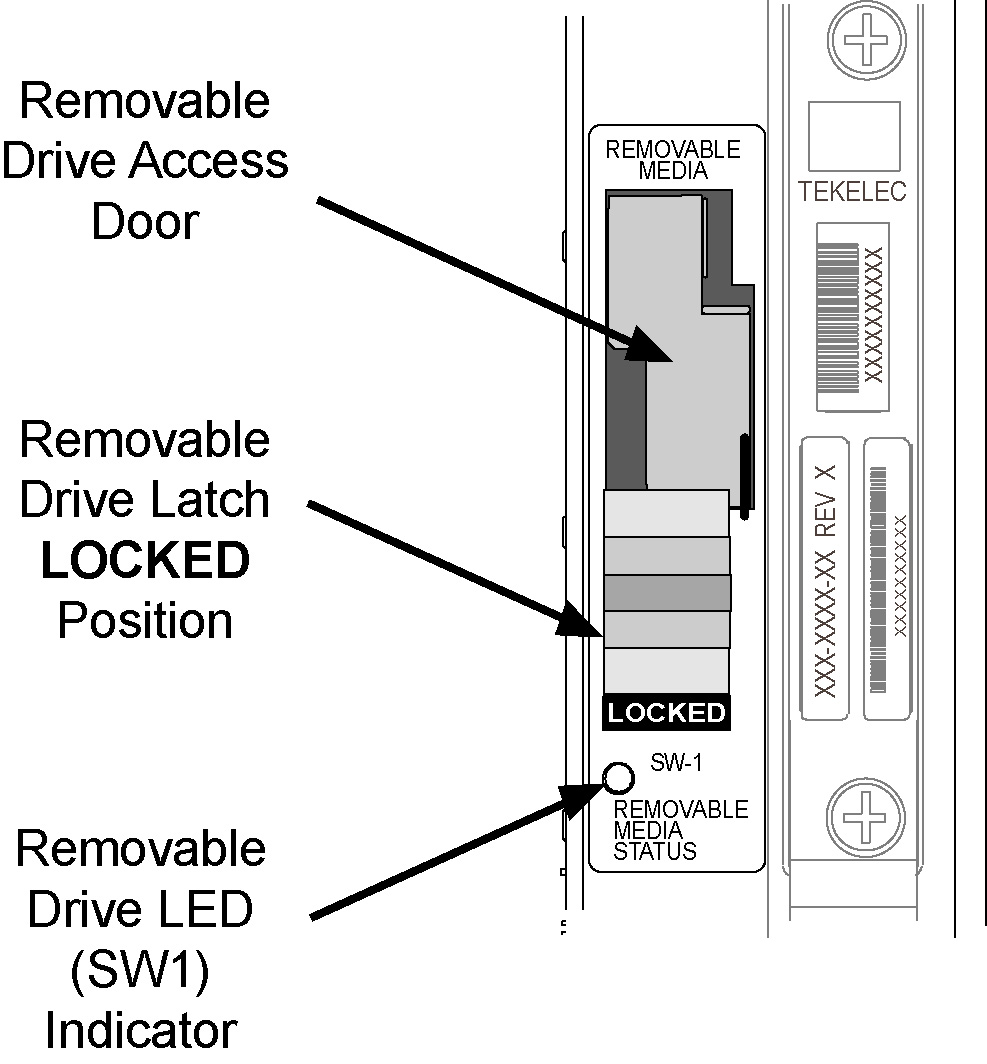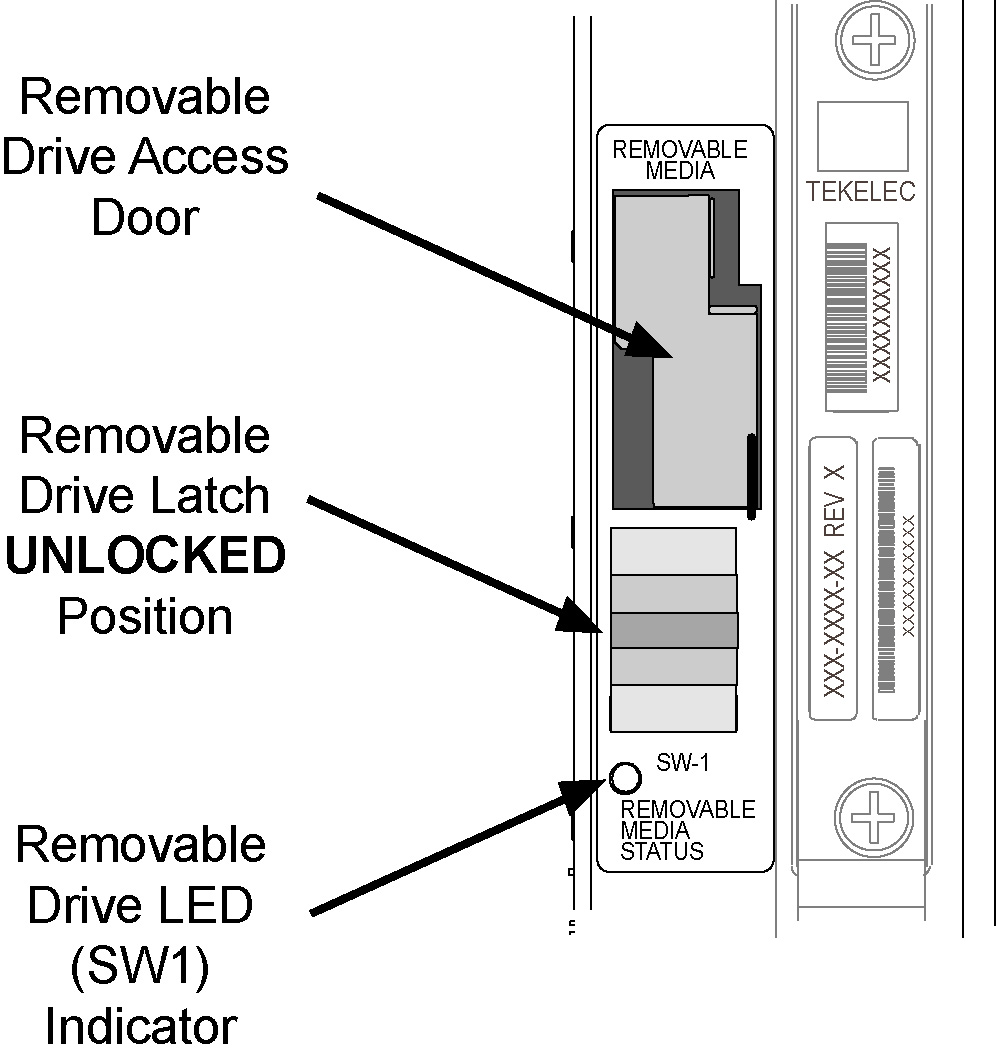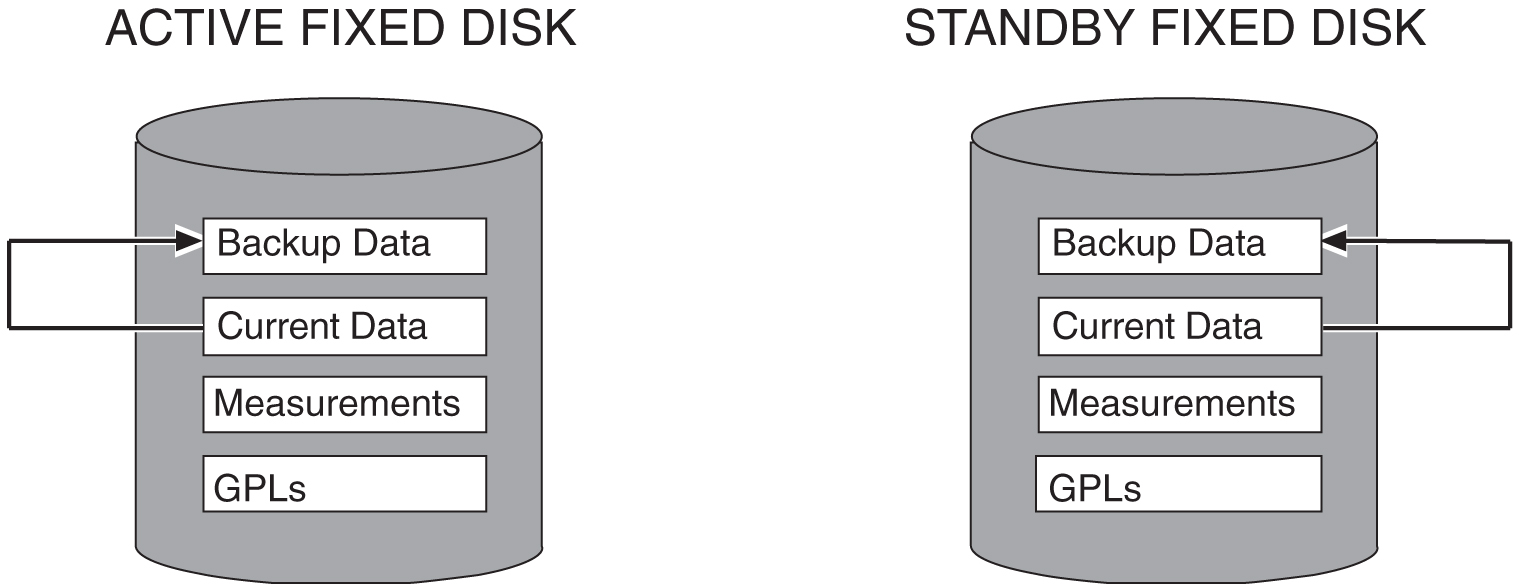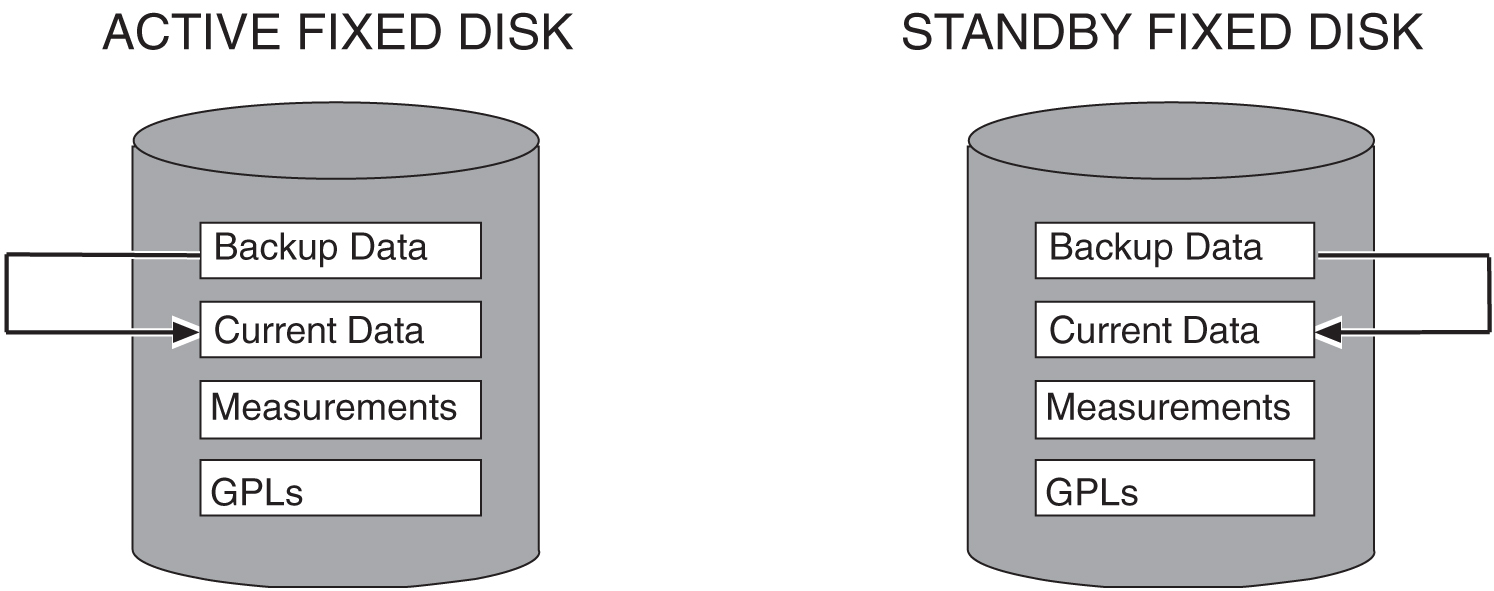2 Database Management Procedures
Chapter 2, Database Management Procedures, describes the different options for managing the database, such as backing up data and copying database tables from one disk to another, and provides procedures for tasks associated with database applications.
2.1 Introduction
This chapter contains procedures for creating database backups or backups of the system data, and restoring the database or system data. The term “database” refers to all data that can be administered by the user including shelves, cards, links, routes, global title translation tables, and gateway screening tables. The term “system data” refers to data that cannot be administered by the user including maintenance software and generic program loads (GPLs).
These procedures are to be used as they are presented in this chapter. If these procedures are not followed, and a database backup or restore is attempted, a system failure could result.
The procedures shown in this chapter use a variety of commands. If more information on these commands is needed, go to Commands User's Guide to find the necessary information.
The database management procedures are used to perform these functions:
- Verifying the database
- Backing up the database
- on the fixed disk
- to the removable media.
- to the FTP server
- Restoring the database
- from the backup partition of the fixed disk
- from the removable media.
- from the FTP server
- Repairing the database
- Copying the database from the active to the standby fixed disk
- Backing up system data to the removable media
- Restoring system data from a removable media
- Formatting the fixed disk of the standby TDM
- Formatting the removable media.
The procedures for performing database backups to the FTP server and restoring the database from the FTP server are in Remote Database Backup and Restore Procedures.
The procedures in this chapter refer to the Maintenance and Administration Subsystem Processor (MASP), Terminal Disk Module (TDM) and the Maintenance Disk and Alarm Card (MDAL), and E5-MCAP cards.
The TDM is associated with a specific E5-MCAP card. For example, the TDM in location 1114 is associated with the E5-MCAP card in location 1113 and the combination of these two cards is designated as MASP A. The TDM in location 1116 is associated with the E5-MCAP card in location 1115 and the combination of these two cards designated as MASP B. When MASP A is active, the E5-MCAP card in location 1113 and TDM in location 1114 are active. When MASP A is standby, the E5-MCAP card in location 1113 and TDM in location 1114 are standby. One MASP is always active and the other MASP is always standby.
To determine which MASP is active, enter the rept-stat-db command, the rept-stat-card command.
The output of the rept-stat-db command shows which
MASP is active with the indicator
(ACTV) following the TDM card location. The indicator (STDBY) following the TDM
card location shows which MASP is standby.
The output of the rept-stat-card command shows which MASP is active with the entry ACTIVE in the SST field for the E5-MCAP card. The entry STANDBY in the SST field for the E5-MCAP card shows which MASP is standby.
The database commands, such as rept-stat-db, refer to the TDM because the TDM contains the fixed disk drive for the MASP.
Refer to Maintenance and Administration Subsystem for more information about the Maintenance and Administration Subsystem.
Refer to Hardware Guide for more information about the cards that make up the Maintenance and Administration Subsystem.
2.2 Removable USB Drive
- Purpose:
- This section is referenced in this manual by many procedures requiring the use of the removable USB thumb disk in the E5-MASP card. The procedures found in this section are recommended procedures for handling the removable USB drive in the E5-MASP card.
- Requirements:
- None
Procedure - Remove USB Drive
2.3 Verifying the Database
Verifying the database means to check the operational status of the database. The rept-stat-db command is used to check the operational status of the database. The rept-stat-db command has three optional parameters that can be used with it, display, loc, and db.
The display parameter can use four values: brief (the default value), except, all, and version. The value for the loc parameter is the card location of the card, based on the GPL assigned to the card, whose database you wish to verify. These card locations are shown in Hardware Reference . The db parameter specifies which database to display: stp (the EAGLE databases), mps (the MPS databases) and all (both STP and MPS databases).
The operational status of the database is shown by the indicator C. This indicator shows whether the database is coherent. Coherency is an indication of whether the update to the database was successful. Each database has a coherency indicator. When an update is attempted, the coherency indicator is set to “incoherent” before the actual update is executed. When the update has been successfully completed, the coherency indicator is changed to coherent. If the update is not successful, the coherency indicator is not changed. If the coherency indicator is incoherent, this could be an indication of possible internal coherency problems when a restart is executed (for example, an index table was updated, but the corresponding data storage table was not modified).
For more information about the rept-stat-db command, refer to the rept-stat-db command description in Commands User's Guide.
Checking the Status of the Database
To check the operational status of the database:
- At the prompt, enter the
rept-stat-dbcommand. - The output of the
rept-stat-dbcommand shows the current operational status of the EAGLE’s distributed databases. - If the database is coherent, the database has no problems. The procedure is completed.
If any MPS/ELAP/EPAP database is not coherent, find the conditions shown in the output of the rept-stat-db command. Then refer to either ELAP Administration and LNP Feature Activation Guide or EPAP Administration Guide, and perform the database recovery procedures described in the RTDB / Maintenance menus.
If any STP database is not coherent, find the conditions shown in the output of the rept-stat-db command in this list and execute the appropriate command.
-
If the current partition of both fixed disks are coherent and the backup partition of the either fixed disk is not coherent, as shown in this output example, use the
chg-db:action=backup:dest=fixedcommand. For more information, refer to Making a Backup of the Database on the Fixed Disk.rlghncxa03w 09-03-01 16:07:48 GMT EAGLE5 40.1.0 DATABASE STATUS: >> NOT OK << TDM 1114 ( STDBY) TDM 1116 ( ACTV ) C LEVEL TIME LAST BACKUP C LEVEL TIME LAST BACKUP - -------- --------------------- - -------- --------------------- FD BKUP Y 35 DIFF LEVEL N 45 INCOHERENT FD CRNT Y 106 Y 106 MDAL 1117 - -------- RD BKUP - - - -If the E5-MASP is being used, this is an example of the
rept-stat-dboutput.rlghncxa03w 09-03-01 16:07:48 GMT EAGLE5 40.1.0 DATABASE STATUS: >> NOT OK << TDM 1114 ( STDBY) TDM 1116 ( ACTV ) C LEVEL TIME LAST BACKUP C LEVEL TIME LAST BACKUP - -------- ---------------------- - -------- ---------------------- FD BKUP Y 36 DIFF LEVEL N 45 INCOHERENT FD CRNT Y 106 Y 106 MCAP 1113 MCAP 1115 - -------- - -------- RD BKUP Y 36 09-02-19 09:27:17 GMT Y 36 09-02-19 09:27:17 GMT USB BKP - - - - Y 3 09-02-07 01:11:22 GMTThe
chg-db:action=backup:dest=fixedcommand is also used to backup the current database on both fixed disks to the backup partition of both fixed disks. -
If the current partition of the active fixed disk is coherent and the database on the removable cartridge is not coherent, as shown in this output example, use the
chg-db:action=backup:dest=removecommand. For more information, refer to Making a Backup of the Database to the Removable Media.rlghncxa03w 09-03-01 16:07:48 GMT EAGLE5 40.1.0 DATABASE STATUS: >> NOT OK << TDM 1114 ( STDBY) TDM 1116 ( ACTV ) C LEVEL TIME LAST BACKUP C LEVEL TIME LAST BACKUP - -------- --------------------- - -------- --------------------- FD BKUP Y 35 09-02-01 10:19:18 GMT Y 35 09-02-01 10:19:18 GMT FD CRNT Y 106 Y 106 MDAL 1117 - -------- RD BKUP N 106 INCOHERENTIf the E5-MASP is being used, this is an example of the
rept-stat-dboutput.rlghncxa03w 09-03-01 16:07:48 GMT EAGLE5 40.1.0 DATABASE STATUS: >> NOT OK << TDM 1114 ( STDBY) TDM 1116 ( ACTV ) C LEVEL TIME LAST BACKUP C LEVEL TIME LAST BACKUP - -------- ---------------------- - -------- ---------------------- FD BKUP Y 35 09-02-01 10:19:18 GMT Y 35 09-02-01 10:19:18 GMT FD CRNT Y 106 Y 106 MCAP 1113 MCAP 1115 - -------- - -------- RD BKUP N 106 INCOHERENT N 106 INCOHERENT USB BKP - - - - Y 3 09-02-01 01:11:22 GMTThe
chg-db:action=backup:dest=removecommand is also used to backup the current database on both fixed disks to the removable cartridge. -
If the backup partition of both fixed disks are coherent and the current partition of both fixed disks are not coherent, use the
chg-db:action=restore:src=fixedcommand. For more information, refer to Restoring the Database from the Backup Partition of the Fixed Disk. This condition is shown in this example output of therept-stat-dbcommand.rlghncxa03w 09-03-01 16:07:48 GMT EAGLE5 40.1.0 DATABASE STATUS: >> NOT OK << TDM 1114 ( STDBY) TDM 1116 ( ACTV ) C LEVEL TIME LAST BACKUP C LEVEL TIME LAST BACKUP - -------- --------------------- - -------- --------------------- FD BKUP Y 35 09-02-01 10:19:18 GMT Y 35 09-02-01 10:19:18 GMT FD CRNT Y 35 DIFF LEVEL N 68 INCOHERENT MDAL 1117 - -------- RD BKUP - - - -If the E5-MASP is being used, this is an example of the
rept-stat-dboutput.rlghncxa03w 09-03-01 16:07:48 GMT EAGLE5 40.1.0 DATABASE STATUS: >> NOT OK << TDM 1114 ( STDBY) TDM 1116 ( ACTV ) C LEVEL TIME LAST BACKUP C LEVEL TIME LAST BACKUP - -------- ---------------------- - -------- ---------------------- FD BKUP Y 35 09-02-01 10:19:18 GMT Y 35 09-02-01 10:19:18 GMT FD CRNT Y 35 DIFF LEVEL N 68 INCOHERENT MCAP 1113 MCAP 1115 - -------- - -------- RD BKUP Y 36 09-02-01 09:27:17 GMT Y 36 09-02-01 09:27:17 GMT USB BKP - - - - Y 3 09-02-01 01:11:22 GMT -
If the database on the removable cartridge is coherent and the current partition of the both fixed disks are not coherent, use the
chg-db:action=restore:src=removecommand. For more information, refer to Restoring the Database from the Removable Media. This condition is shown in this example output of therept-stat-dbcommand.rlghncxa03w 09-03-01 16:07:48 GMT EAGLE5 40.1.0 DATABASE STATUS: >> NOT OK << TDM 1114 ( STDBY) TDM 1116 ( ACTV ) C LEVEL TIME LAST BACKUP C LEVEL TIME LAST BACKUP - -------- --------------------- - -------- --------------------- FD BKUP Y 35 009-02-01 10:19:18 GMT Y 35 09-02-01 10:19:18 GMT FD CRNT Y 106 DIFF LEVEL N 93 INCOHERENT MDAL 1117 - -------- RD BKUP Y 106 09-01-31 14:29:03 GMTIf the E5-MASP is being used, this is an example of the
rept-stat-dboutput.rlghncxa03w 09-03-01 16:07:48 GMT EAGLE5 40.1.0 DATABASE STATUS: >> NOT OK << TDM 1114 ( STDBY) TDM 1116 ( ACTV ) C LEVEL TIME LAST BACKUP C LEVEL TIME LAST BACKUP - -------- ---------------------- - -------- ---------------------- FD BKUP Y 35 09-02-01 10:19:18 GMT Y 35 09-02-01 10:19:18 GMT FD CRNT Y 106 DIFF LEVEL N 93 INCOHERENT MCAP 1113 MCAP 1115 - -------- - -------- RD BKUP Y 106 09-01-31 14:29:03 GMT Y 106 09-01-31 14:29:03 GMT USB BKP - - - - Y 3 09-01-15 01:11:22 GMT -
If the backup and current partitions on the active fixed disks are coherent and the backup and current partitions on the standby fixed disks are not coherent, use the
chg-db:action=repaircommand. For more information, refer to Repairing the Database. This condition is shown in this example output of therept-stat-dbcommand.rlghncxa03w 09-03-01 16:07:48 GMT EAGLE5 40.1.0 DATABASE STATUS: >> NOT OK << TDM 1114 ( STDBY) TDM 1116 ( ACTV ) C LEVEL TIME LAST BACKUP C LEVEL TIME LAST BACKUP - -------- --------------------- - -------- --------------------- FD BKUP N 35 INCOHERENT Y 55 DIFF LEVEL FD CRNT N 106 INCOHERENT Y 55 DIFF LEVEL MDAL 1117 - -------- RD BKUP - - - -If the E5-MASP is being used, this is an example of the
rept-stat-dboutput.rlghncxa03w 09-03-01 16:07:48 GMT EAGLE5 40.1.0 DATABASE STATUS: >> NOT OK << TDM 1114 ( STDBY) TDM 1116 ( ACTV ) C LEVEL TIME LAST BACKUP C LEVEL TIME LAST BACKUP - -------- ---------------------- - -------- ---------------------- FD BKUP N 35 INCOHERENT Y 55 DIFF LEVEL FD CRNT N 106 INCOHERENT Y 55 DIFF LEVEL MCAP 1113 MCAP 1115 - -------- - -------- RD BKUP Y 106 09-01-31 14:29:03 GMT Y 106 09-01-31 14:29:03 GMT USB BKP - - - - Y 3 09-01-15 01:11:22 GMT
If, after executing the appropriate change database command, the database is still not coherent, contact the Customer Care Center. Refer to My Oracle Support (MOS) for the contact information.
2.4 Backing Up the Database Locally
The backup procedures should be performed according to the preventive maintenance procedures in Chapter 2, “Preventive Maintenance,” of Maintenance Guide. The procedures copy the current database to either the inactive (backup) partition on the fixed disk or to the removable media. To backup a database, the chg-db command uses these parameters.
:action=backup – the operation to perform on the database, a backup of the current database
dest – the destination of the backup operation.
fixed– the backup partition of the fixed disk.remove– the removable media for E5-based control cards installed in the EAGLE.
The database can also be backed up to the FTP server. Perform the procedure Making a Backup of the Database to the FTP Server to backup the database to the FTP server.
2.4.1 Making a Backup of the Database on the Fixed Disk
This procedure is used to make a backup of the database on the fixed disk using the chg-db command with action=backup and dest=fixed parameters.
The databases in the current partitions of both MASPs (FD CRNT) must be coherent. For more information on verifying the database, refer to Verifying the Database.
Figure 2-4 Making a Backup of the Database on the Fixed Disk
2.4.2 Making a Backup of the Database to the Removable Media
This procedure is used to make a backup of the database to the removable media using the chg-db command with the action=backup and dest=remove parameters. The dest=usb parameter is also used for
making backup to the USB drive in the flush-mounted USB port.
The database in the current partition of the active MASP (FD CRNT) must be coherent. For more information on verifying the database, refer to Verifying the Database.
Formatting blank removable media for E5-based control cards that are installed in the EAGLE is required. If the removable media is not formatted, perform Formatting Removable Media to format the media.
Figure 2-5 Making a Backup of the Database to the Removable Cartridge or Removable Media
2.5 Restoring the Database Locally
The restore procedures are used to bring a database from the backup partition of both MASPs and load the database onto the current partitions of both MASPs. It is also used to load a database from a removable media on to the current partitions of both MASPs. To restore a database, the chg-db command uses these parameters.
:action=restore – the operation to perform on the database, restoring a previously backed up database
src – the source of the database that is being restored.
fixed– the backup partition of the fixed disk.remove– the removable media for E5-based control cards installed in the EAGLE.sloc– the source location (either 1113 or 1115) of the MASP that contains the removable media from which the database will be restored. Theslocparameter can be specified only with thesrc=removeparameter.
The database can also be restored from the FTP server. Perform the procedure Restoring the Database from the FTP Server, to restore the database from the FTP server.
Caution:
If the restore device state option is on, shown by theON value for the RSTRDEV field in the rtrv-stpopts command output, the state of the cards, SS7 signaling links, TCP/IP data links, and terminals before the chg-db:action=restore and init-sys commands are performed will not be maintained after these commands are performed. The persistent device state table becomes obsolete and is disabled. UIM 1257 is generated.
rlghncxa03w 06-10-01 16:07:48 GMT EAGLE5 36.0.0
1234.1257 SYSTEM INFO DB Restore has cleared and disabled PDS2.5.1 Restoring the Database from the Backup Partition of the Fixed Disk
This procedure is used to restore the database from the backup partition of the fixed disk using the chg-db command with the action=restore and src=fixed parameters.
The databases in the backup partitions of both MASPs (RD BKUP) must be coherent. For more information on verifying the database,refer to Verifying the Database.
Caution:
Using theaction=restore parameter with the chg-db command is an emergency recovery procedure, and requires the init-sys command to download the restored database to all the cards in the EAGLE 5
Figure 2-7 Restoring the Database from the Backup Partition of the Fixed Disk
2.5.2 Restoring the Database from the Removable Media
This procedure is used to restore the database from the removable media using the chg-db command with the action=restore and src=remove parameters. The
src=usb parameter is also used for
restoring the database from the USB drive in the flush-mounted USB
port.
Removable media that contains the database being restored must be
inserted into the removable media drive in one or both of the MASPs.
When the database is being restored, the database on the removable
media in one of the MASPs is copied to the current partition of both
fixed disks. The removable media to copy the database from is
specified with the sloc parameter.
The value of the sloc parameter is
the location of the MASP that contains the removable media, either
1113 or 1115, that the database will be copied from. The sloc parameter is optional. If the
sloc parameter is not
specified, the database will be copied from the removable media in
the active MASP. If removable media is installed in both MASPs, and
the database levels of the removable media are not the same, the
sloc parameter must be
specified with the chg-db command.
The database on the removable media (RD BKUP) must be coherent. If
the database on the removable media is not coherent, contact the
Customer Care Center for assistance. Refer to My Oracle Support (MOS) for the contact information.
Caution:
Using theaction=restore parameter with the chg-db command is an emergency recovery procedure, and requires the init-sys command to download the restored database to all the cards in the EAGLE.
2.6 Repairing the Database
Perform the repair procedure whenever the two fixed disks have a different database image, such as after a MASP failure. This procedure copies the fixed disk image of the database associated with the active MASP to the fixed disk of the standby MASP. Figure 2-8 illustrates this action. To repair a database, The chg-db command uses only one parameter, action=repair – the operation to perform on the database, repairing a database
Figure 2-8 Action of the Repair Procedure

To repair the database, perform this procedure.
The databases in the current (FD CRNT) and the backup (FD BKUP) partitions of the active MASP must be coherent. For more information on verifying the database, refer to Verifying the Database.
Caution:
To prevent any potential database corruption when performing this procedure, the terminals must be placed out of service with thermv-trm command before executing the chg-db:action=repair command.
Figure 2-9 Repairing the Database
2.7 Copying the Database from the Active to the Standby Fixed Disk
This procedure copies everything on the active fixed disk to the standby fixed disk using the copy-disk command. Figure 2-10 shows the action of the copy-disk command.
Figure 2-10 Action of the Copy Disk Procedure

The copy-disk command uses these parameters.
:sloc – the card location of the active fixed disk
:dloc – the card location of the standby fixed disk
:force – does the standby fixed disk contain system data? This parameter provides some protection against data loss from copying over a fixed disk containing system data. If the standby fixed disk contains system data, you must specify the force=yes parameter. The default value for this parameter is no.
:format – is the standby fixed disk to be formatted before the data from the active fixed disk is copied to the standby fixed disk? The default value for this parameter is yes, the standby fixed disk will be formatted before copying.
Specify the format=no parameter with the copy-disk command to copy to the standby fixed disk without formatting the standby fixed disk. The standby fixed disk must be properly formatted to specify the format=no parameter. If the standby fixed disk is not properly formatted and the format=no parameter is specified, the copy-disk command will be rejected with this message.
E2819 Cmd Rej: Destination disk is unformatted
Note:
The performance time required to copy a fixed disk to another fixed disk varies depending on database size and system activity. This operation should typically take no longer than 2.5 hours. If you are not performing the low-level format (format=no), the operation should
take no longer than 1 hour. If the copy-disk
operation exceeds 3 hours, contact My Oracle Support for assistance. Refer to My Oracle Support (MOS) for the contact information. If the copy-disk
operation without the low-level format exceeds 1.5 hours, contact My Oracle Support.
The databases in the current (FD CRNT) and the backup (FD BKUP) partitions of the active MASP must be coherent. For more information on verifying the database, refer to the Verifying the Database section. Measurements must be inhibited.
The standby fixed disk cannot be formatted if the security log on the standby fixed disk contains any entries that have not been copied to the FTA area of the fixed disk. This can be verified with the rept-stat-seculog command. If the security log on the standby fixed disk contains entries that have not been copied to the file transfer area of the fixed disk, copy these entries to the file transfer area using the copy-seculog command.
The copy-disk command can be executed if the status of the security log on the standby fixed disk cannot be determined. This allows the copy-disk command to format and initialize a previously un-initialized fixed disk. An un-initialized fixed disk does not contain a security log.
Caution:
To prevent any potential database corruption when performing this procedure, the SEAS terminals must be placed out of service with thermv-trm command before executing the copy-disk command.
Figure 2-11 Copying the Database from the Active to the Standby Fixed Disk
Sheet 1 of 3
Sheet 2 of 3
Sheet 3 of 3
2.8 Backing Up System Data to the Removable Media
This section details the procedure used to make a backup copy of the system data in addition to the database.
The term “database” refers to all data that can be administered by the user, including shelves, cards, links, routes, global title translation tables, and gateway screening tables. The term “system data” refers to data that cannot be administered by the user, including maintenance software modules and generic program loads (GPLs).
2.9 Restoring System Data from a Removable Media
This section presents the procedure for restoring system data from a system backup removable media that was made by performing Backing Up System Data to the Removable Media.
Caution:
Using theaction=restore parameter with the chg-db command is an emergency recovery procedure, and requires the init-sys command to download the restored database to all the cards in the EAGLE.
Caution:
If the restore device state option is on, shown by theON value for the RSTRDEV field in the rtrv-stpopts command output, the state of the cards, SS7 signaling links, TCP/IP data links, and terminals before the chg-db:action=restore and init-sys commands are performed will not be maintained after these commands are performed. The persistent device state table becomes obsolete and is disabled. UIM 1257 is generated.
rlghncxa03w 09-10-01 16:07:48 GMT EAGLE5 41.1.0
1234.1257 SYSTEM INFO DB Restore has cleared and disabled PDS
Figure 2-12 Restoring System Data from a Removable Cartridge or Removable Media
Sheet 1 of 2
Sheet 2 of 2
2.10 Formatting the Fixed Disk of the Standby E5-TDM
Use this procedure to format the fixed disk of the
standby
E5-TDM using the
format-disk command.
The
format-disk command uses these
parameters.
:type – The type of disk
or media
being formatted.
system– A removable media containing system data (GPLs and the database). To format removable media, perform Formatting Removable Media.fixed– The fixed disk of the standby E5-TDM.Note:
If aformat-disk:type=fixedcommand failure causes the standby E5-TDM to boot continuously, insert a removable disk that has the same release as the active E5-TDM into the E5-MDAL. The standby E5-TDM can then boot off of the removable disk.
:loc – The location of
the standby E5-TDM, either 1114 or 1116.
:low – Is a check of
the disk or media being performed and any problems found on the disk or media
being repaired,
yes or
no? The
low=yes parameter performs a check of
the disk or media and any problems that are found are repaired. As an E5-TDM,
no data is destroyed during this operation. If the
low=no parameter is specified, the
check of the disk or media is not performed. The default value for this
parameter is
no.
:force – Format the disk
if the disk contains system data,
yes or
no. The default value for this
parameter is
no.
Note:
Reduce extended execution time when specifying theforce=yes option by also using the
low=no option.
:prtngrp – Indicates which disk partition group is
being formatted, the active partition group (prtngrp=active) or the inactive partition group (prtngrp=inactive). The default value for the prtngrp parameter is active. The prtngrp parameter can be
specified only with the low=no parameter. Contact
My Oracle Support (MOS) before using the prtngrp=inactive parameter.
The database in the current (FD CRNT) partition of the active MASP must be coherent. For more information on verifying the database, refer to Verifying the Database.
Measurement collection must be turned off before the
format-disk command can be executed.
The standby fixed disk cannot be formatted if the
security log on the standby fixed disk contains any entries that have not been
copied to the
FTA area of the fixed
disk. This can be verified with the
rept-stat-seculog command. If the
security log on the standby fixed disk contains entries that have not been
copied to the file transfer area of the fixed disk, copy these entries to the
file transfer area using the
copy-seculog command.
Figure 2-13 Formatting the Fixed Disk of the Standby E5-TDM
Sheet 1 of 4
Sheet 2 of 4
Sheet 3 of 4
Sheet 4 of 4
2.11 Formatting Removable Media
Use this procedure to prepare removable media for use on
the EAGLE for holding system data or measurements data using the
format-disk command. The
format-disk command uses these
parameters.
Note:
This procedure can be performed only if E5-based control cards are installed in the EAGLE. Refer to Maintenance and Administration Subsystem for more information about the control cards.:type – The type of
media that is being formatted.
system– Removable media containing system data (GPLs and the database)meas– Removable media containing measurements datafixed– The fixed disk of the standby E5-TDM. To format the fixed disk of the standby E5-TDM, perform Formatting the Fixed Disk of the Standby E5-TDM.
:loc – The location of
the E5-MCAP card that contains the media that is being formatted, either 1113
or 1115.
:low – Is a check of
the media being performed and any problems found on the media being repaired,
yes or
no? The
low=yes parameter performs a check of
the media and any problems that are found are repaired. No data is destroyed
during this operation. If the
low=no parameter is specified, the
check of the media is not performed. The default value for this parameter is
no.
:force – Format the
media if the media contains system data,
yes or
no. The default value for this
parameter is
no.
:prtngrp – Indicates
which disk partition group is being formatted, the active partition group
(prtngrp=active) or the inactive partition
group (prtngrp=inactive). The default value
for the
prtngrp parameter is
active. The removable media does not
contain an inactive partition group, so the
prtngrp=inactive cannot be specified
in this procedure.
Note:
Reduce extended execution time when specifying theforce=yes option by also using the
low=no option.
The database in the current (FD CRNT) partition of the active MASP must be coherent. If the current partition of the active MASP is not coherent, contact the customer care center. Refer to My Oracle Support (MOS) for the contact information.
Measurement collection must be turned off before the
format-disk command can be executed.
Figure 2-14 Formatting Removable Media
Sheet 1 of 3
Sheet 2 of 3
Sheet 3 of 3