Exadata Fleet Component Capacity
In contrast to the Exadata Fleet Capacity dashboard which focuses on capacities and performance metrics at the Engineered System level, the Exadata Fleet Component Capacity dashboard provides a holistic view of fleet capacity and performance metrics at the individual component level. It allows for the identification and comparison of over or under-utilized components, with data averaged over the last 31 days.
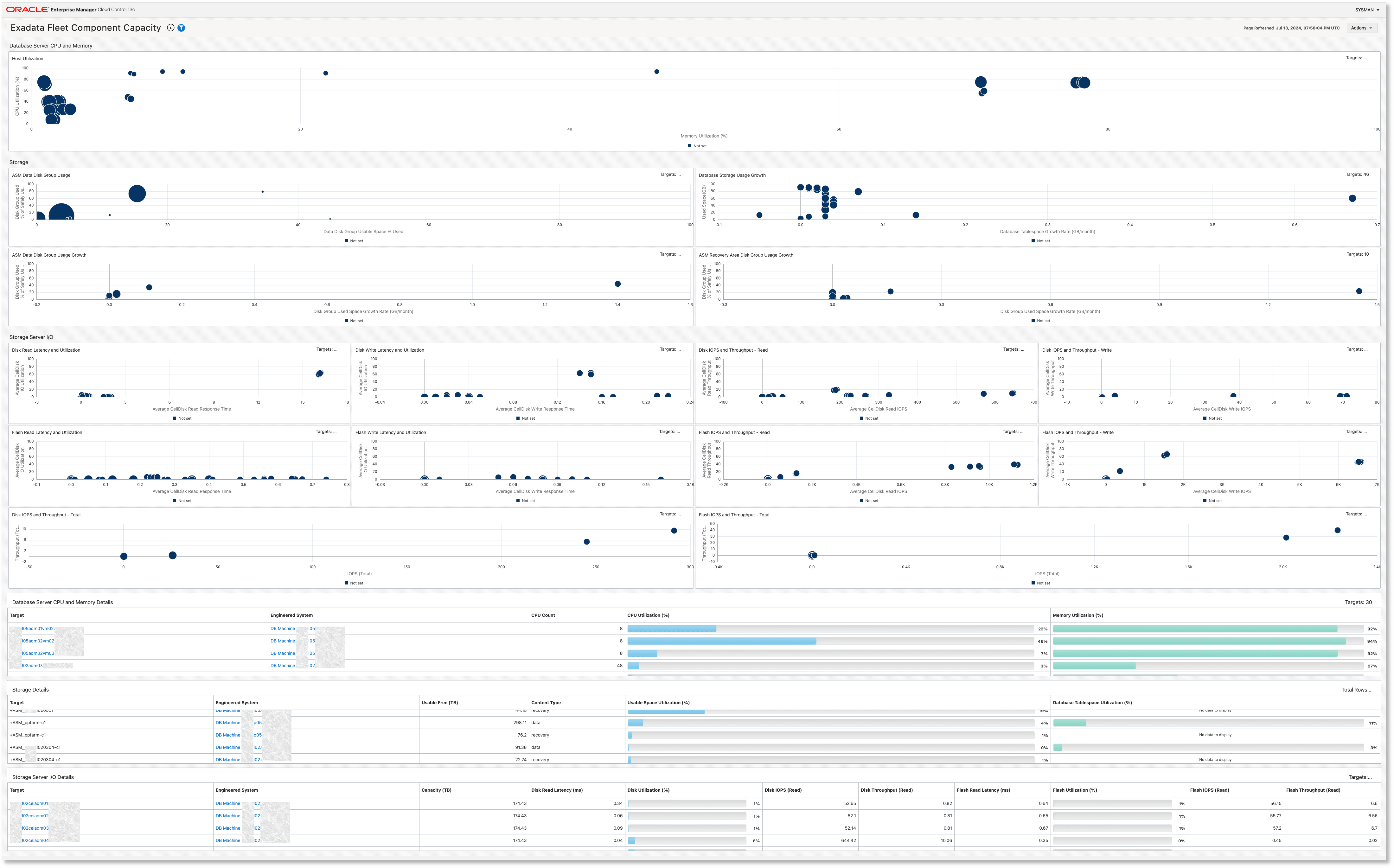
The dashboard is organized into sections for database servers, storage, and storage I/O, each focusing on performance aspects of different component types. Detailed descriptions for each section are provided below:
- Database Server CPU and Memory
- Storage
- Storage Sever I/O
- Database Server CPU and Memory Details
- Storage Details
- Storage Server I/O Details
Database Server CPU and Memory
This chart shows the average utilization of CPU and memory on the hosts over the past 31 days.
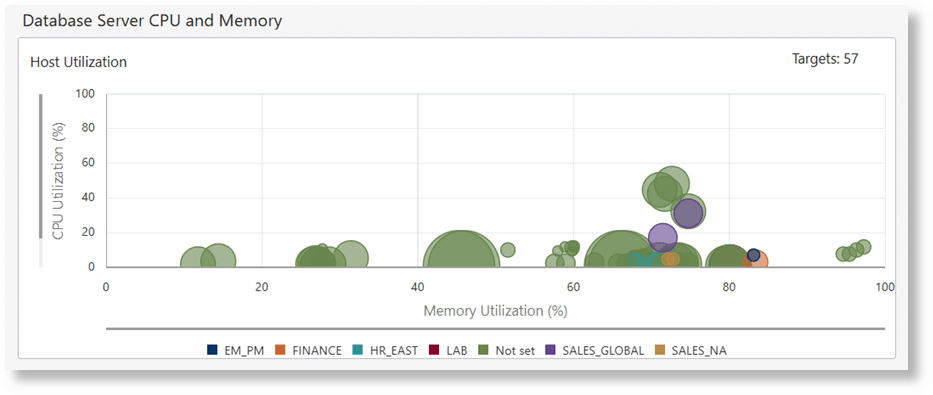
- Y-axis: CPU Utilization (%)
- X-axis: Memory Utilization (%)
- Bubbles: Each bubble represents a host in Engineered System fleet. The size of the bubble is proportional to the number of CPU cores on the host.
Storage
This section presents an overview of the storage utilization through four scatter plots, providing insights into different aspects of disk usage and growth.
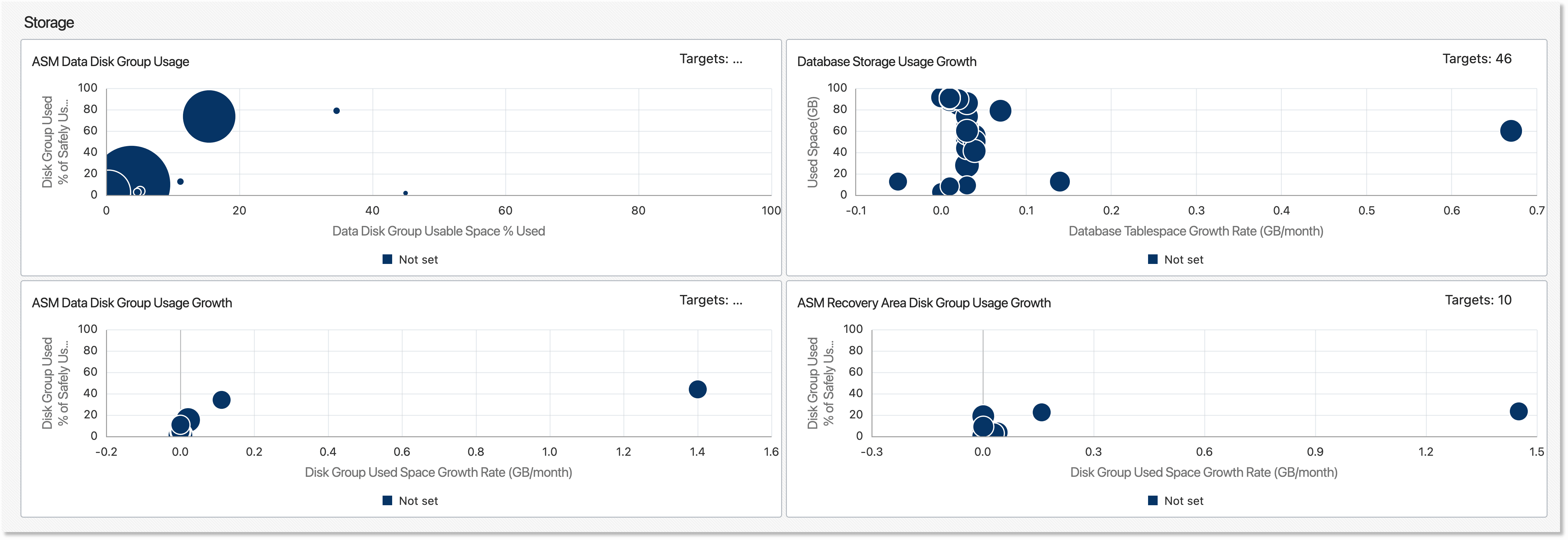
-
ASM Data Disk Group Usage: The chart shows the average usage across all ASM disk groups used for storing datafiles in the ASM cluster over the past month.
- Y-axis: Space used by disk groups as a percentage of safely usable space
- X-axis: Disk group percentage of usable space used
- Bubbles: Each bubble represents an ASM cluster in the Engineered System fleet. The size of the bubble is proportional to the total capacity of all disk groups used for storing datafiles in the ASM cluster.
-
Database Storage Usage Growth: The chart shows the average database storage usage growth over the past month.
- Y-axis: Used space in GB
- X-axis: Database tablespace growth rate in GB/month
- Bubbles: Each bubble represents a database in the Engineered Systems fleet. The size of the bubble is proportional to the allocated capacity of the database.
-
ASM Data Disk Group Usage Growth Chart: The chart shows the average usage growth across all ASM disk groups used for storing datafiles in the ASM cluster over the past month.
- Y-axis: Space used by disk groups as a percentage of safely usable space
- X-axis: Disk group used space growth rate in GB/month
- Bubbles: Each bubble represents an ASM cluster in the Engineered System fleet. The size of the bubble is proportional to the total capacity of all disk groups used for storing datafiles in the ASM cluster.
-
ASM Recovery Area Disk Group Usage Growth: The chart shows the average usage growth across all ASM disk groups used for storing recovery files in the ASM cluster over the past month.
- Y-axis: Space used by disk groups as a percentage of safely usable space
- X-axis: Disk group used space growth rate in GB/month
- Bubbles: Each bubble represents an ASM cluster in the Engineered System fleet. The size of the bubble is proportional to the total capacity of all disk groups used for storing recovery files in the ASM cluster.
The disk group content type for these charts is determined by examining the value of
the ASM content.type attribute: data indicates datafiles,
recovery indicates recovery files.
Storage Sever I/O
This section provides an overview of the various performance metrics related to I/O serviced by flash and hard disks of all Engineered System storage servers. Each chart provides insights into different aspects of latency, utilization, IOPS, and throughput. Each bubble represents a storage server in the Engineered System fleet. The size of the bubble is proportional to the storage capacity of the storage server.
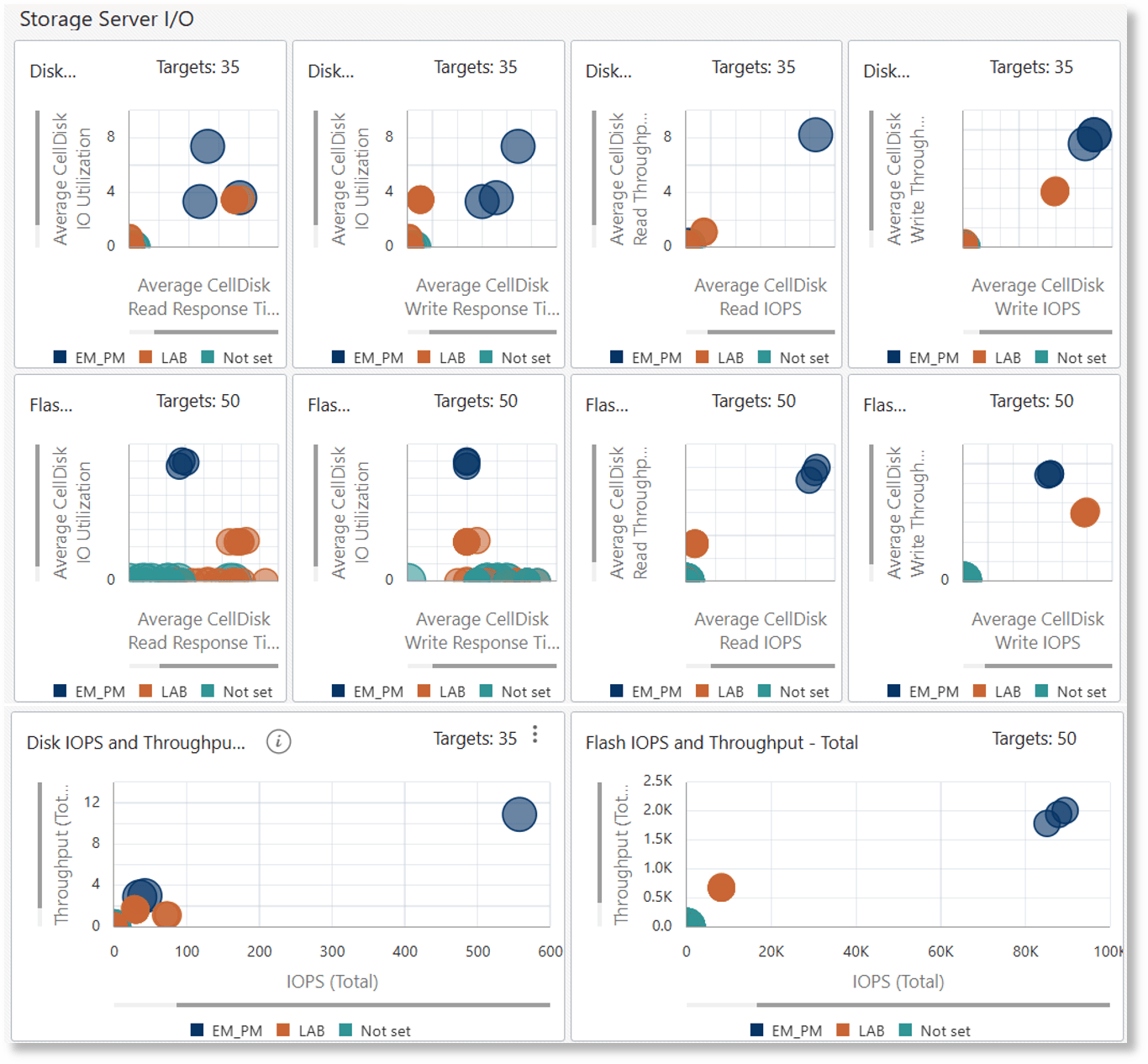
-
Disk Read Latency and Utilization: The chart shows the average read latency and utilization values of the disk storage over the past 31 days.
- Y-axis: Average Disk I/O Utilization
- X-axis: Average Disk Read Response Time
-
Disk Write Latency and Utilization: The chart shows the average write latency and utilization values of the disk storage over the past 31 days.
- Y-axis: Average Disk I/O Utilization
- X-axis: Average Disk Write Response Time
-
Disk IOPS and Throughput - Read: The chart shows the average IOPS and throughput values of read operations on the disk storage over the past 31 days.
- Y-axis: Average Disk Read Throughput
- X-axis: Average Disk Read IOPS
-
Disk IOPS and Throughput - Write: The chart shows the average IOPS and throughput values of write operations on the disk storage over the past month.
- Y-axis: Average Disk Write Throughput
- X-axis: Average Disk Write IOPS
-
Flash Read Latency and Utilization: The chart shows the average read latency and utilization values of the flash storage over the past 31 days.
- Y-axis: Average Disk I/O Utilization
- X-axis: Average Disk Read Response Time
-
Flash Write Latency and Utilization: The chart shows the average write latency and utilization values of the flash storage over the past 31 days.
- Y-axis: Average Disk I/O Utilization
- X-axis: Average Disk Write Response Time
-
Flash IOPS and Throughput - Read: The chart shows the average IOPS and throughput values of read operations on the flash storage over the past 31 days.
- Y-axis: Average Disk Read Throughput
- X-axis: Average Disk Read IOPS
-
Flash IOPS and Throughput - Write: The chart shows the average IOPS and throughput values of write operations on the flash storage over the past 31 days.
- Y-axis: Average Disk Write Throughput
- X-axis: Average Disk Write IOPS
-
Disk IOPS and Throughput - Total: The chart shows the average IOPS and throughput values of the disk storage over the past 31 days.
- Y-axis: Throughput (Total)
- X-axis: IOPS (Total)
-
Flash IOPS and Throughput - Total: The chart shows the average IOPS and throughput values of the flash storage over the past 31 days.
- Y-axis: Throughput (Total)
- X-axis: IOPS (Total)
Database Server CPU and Memory Details
The Database Server CPU and Memory Details table summarizes CPU and memory utilization of hosts in the Engineered System fleet. This table allows comparison of CPU and memory usage across different hosts, aiding in the identification of systems that may require resource reallocation or optimization. The visual representation of utilization percentages makes it easy to spot potential bottlenecks or under-utilized resources at an individual host level.
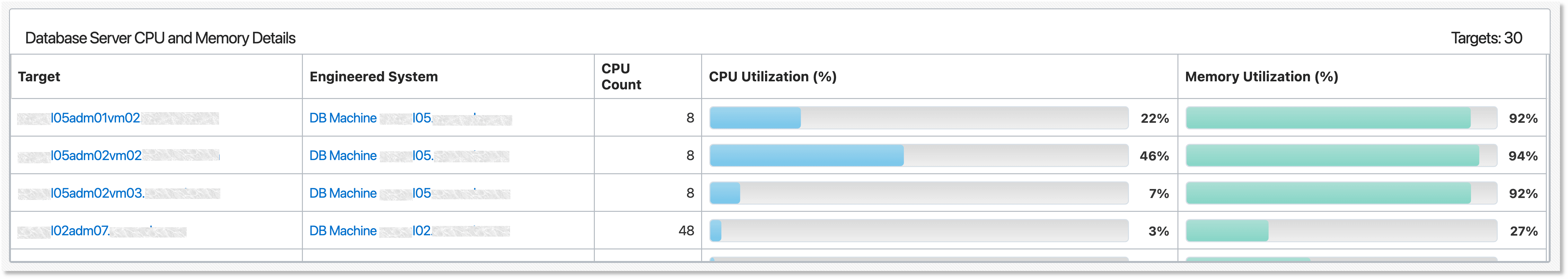
The table includes the following columns:
- Target: Name of the host. Click the name to navigate to the home page of the host.
- Engineered System: Name of the Engineered System to which the host belongs. Click the name to navigate to the home page of the target.
- CPU Count: Number of CPUs allocated to the host
- CPU Utilization (%): Average CPU utilization, averaged over the past 31 days
- Memory Utilization (%): Average memory utilization, averaged over the past 31 days
Storage Details
The Storage Details table provides an overview of the storage details for the ASM clusters in the Engineered System fleet. This table provides insights into free space availability, content distribution, and the efficiency of space utilization in both general storage and specific database tablespaces at the ASM cluster level. The database targets must be discovered in Oracle Enterprise Manager in order to display details in the Database Tablespace Utilization column.
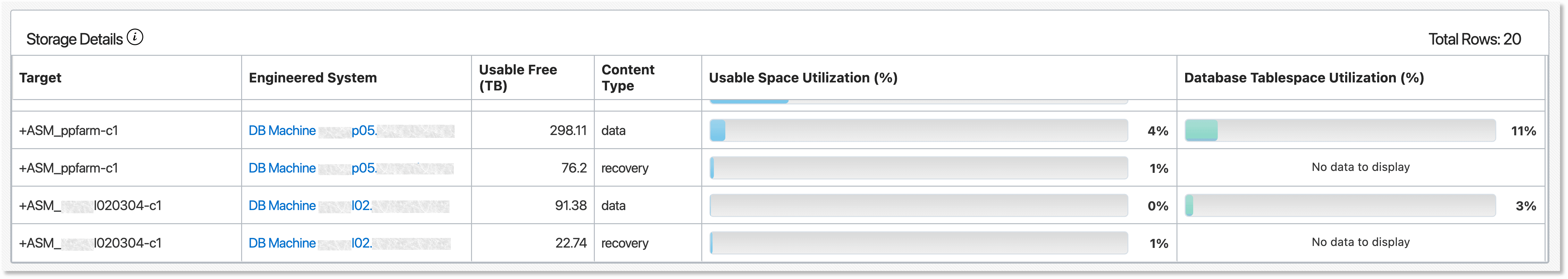
The table includes the following columns:
- Target: Name of the ASM cluster
- Engineered System: Name of the Engineered System to which the cluster belongs. Click the name to navigate to the home page of the target.
- Usable Free (TB): Usable free space available in TB
- Content Type: Type of content stored. Possible values are data and recovery.
- Usable Space Utilization (%): Percentage of usable space utilization
- Database Tablespace Utilization (%): Percentage of database tablespace utilization
Storage Server I/O Details
The Storage Server I/O Details table shows the total storage capacity, average latency, average IOPS and average throughput for read operations on the storage servers in the Engineered System fleet over the past 31 days. This table allows comparison of I/O performance and utilization across different Engineered Systems at the individual storage server level, which can provide insights into storage efficiency and performance bottlenecks in both disk and flash storage.
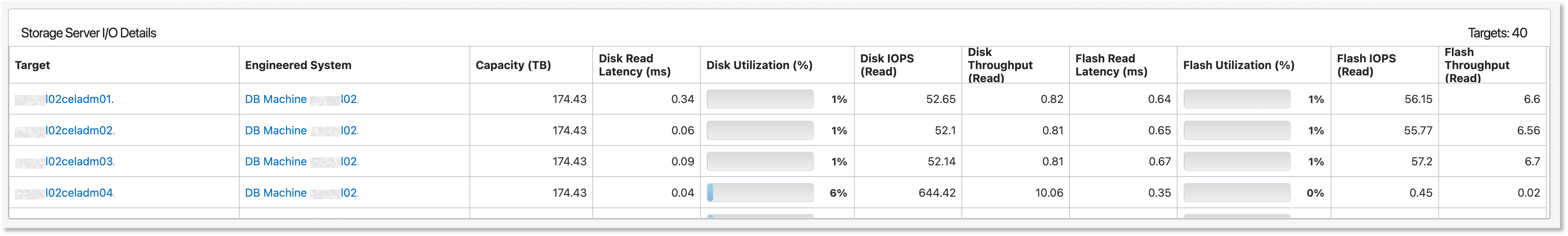
The table includes the following columns:
- Target: Name of the storage server. Click the name to navigate to the home page of the target.
- Engineered System: Name of the Engineered System to which the storage server belongs. Click the name to navigate to the home page of the target.
- Capacity (TB): Storage capacity in TB
- Disk Read Latency (ms): Latency for disk reads in milliseconds
- Disk IOPS (Read): Number of input/output operations per second for disk reads
- Disk Throughput (Read): Read throughput for disk storage
- Disk Utilization (%): Percentage of disk utilization
- Flash Read Latency (ms): Latency for flash reads in milliseconds
- Flash IOPS (Read): Number of input/output operations per second for flash reads
- Flash Throughput (Read): Read throughput for flash storage
- Flash Utilization (%): Percentage of flash utilization