Engineered System Autonomous Health Framework Administration
Engineered System Autonomous Health Framework (AHF) Administration provides comprehensive monitoring and management of Oracle Autonomous Health Framework and Oracle Exachk across the Engineered System fleet.
These capabilities help the administrators of Exadata and Zero Data Loss Recovery Appliance to configure and maintain their systems according to the best practices, thereby reducing downtime and maximizing performance.
Engineered System AHF Administration provides the following features:
- Fleet-level AHF and Exachk Monitoring: A detailed,
comprehensive view of AHF installations across the Engineered System
fleet (Database Machine, Exadata Infrastructure and Recovery
Appliance targets), including the following details:
- AHF upgrade status and history
- AHF service status
- AHF autorun and auto upgrade configuration
- Exachk run status and history
- Fleet-level AHF and Exachk Management: The following
management operations can be performed against multiple Database
Machine targets in a single job:
- Upgrade AHF: Deploy the latest AHF release on multiple Exadata compute hosts (database servers) on demand, or configure the AHF auto upgrade schedule.
- Stage AHF Software for Auto Upgrade: Download the latest AHF installation zip file to the staging location on multiple Exadata hosts for later use by scheduled auto upgrades.
- Configure AHF Upgrade Settings: Add to or update the existing upgrade settings on multiple Exadata clusters.
- Schedule Exachk Runs: Run on-demand compliance checks or schedule Exachk autoruns on multiple Exadata clusters.
- Run commands: Run individual
predefined or free-form
ahfctl,tfactlandexachkcommands on multiple Exadata hosts.
Topics:
Prerequisites
- The AHF Administration page will show data only for Database Machine and Exadata Infrastructure targets that have Exadata Management Pack enabled, and for Recovery Appliance targets that have Zero Data Loss Recovery Appliance Management Pack enabled.
- The Oracle Enterprise Manager Exadata and Recovery Appliance plug-in versions must be 13.5.0.23 or above on both the Agents and Management Server.
- Oracle Enterprise Manager Agent one-off patch 36795631 must be applied on top of 13.5 Release Update 23 for all Agents monitoring Database Machine targets.
- AHF 23.5 or above must be installed on all Engineered Systems.
- Oracle Enterprise Manager Self Update must be configured in order to manage AHF software upgrades. See Setting Up Self Update in Cloud Control Administrator's Guide.
- The collection must be enabled for the following Oracle Enterprise Manager metrics
on all Database Machine, Exadata Infrastructure and Recovery
Appliance host targets:
AHF Autoruns Status,AHF Status,AHF Autoruns,AHF Installation,AHF Settings,AHF Upgrade History, andAHF Compliance Results. All these metrics are contained within a single metric collection. See Enabling Required Metrics.
Enabling Required Metrics
AHF monitoring relies on a set of AHF-related metrics that run on Exadata and Recovery Appliance host targets. The metric collection that contains these metrics is disabled by default. In order to use the features of the AHF Administration page, this collection must be enabled on all underlying host targets associated with Database Machine, Exadata Infrastructure, and Recovery Appliance targets. This can be accomplished across all targets in one procedure using one of the following methods:
- Warning message banner: The AHF Administration page displays a warning message when the required collection is disabled on one or more host targets associated with a monitored Engineered System. Enable the metrics from the warning message banner by clicking Enable Metrics for AHF Management and follow the instructions. The list of host targets with disabled AHF metrics can be viewed by clicking Show targets with disabled metrics.
- Actions menu for selected targets: Navigate to the Engineered Systems tab, select the relevant targets in the table, click Actions, select Enable AHF Metrics and follow the instructions.
The Enable AHF Metrics page opens which lists all the hosts where the metric collection enablement job will be run. The job enables the collections for all host targets of the specified Engineered Systems and performs an on-demand collection on these targets in order to provide immediate functionality on the AHF Administration page.
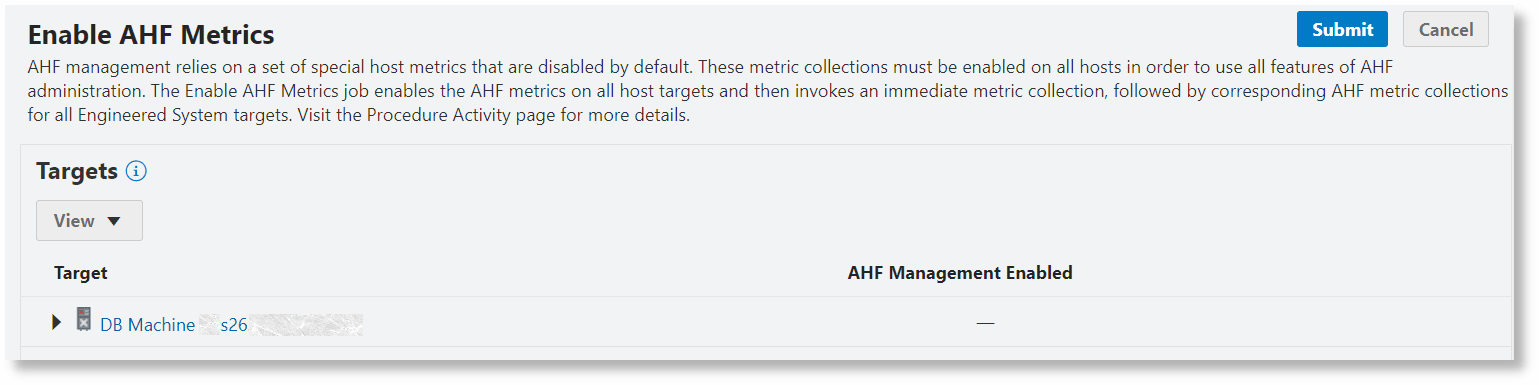
Click Submit. The job ID is displayed when the job is submitted. Click the job ID to navigate to the Procedure Activity page, where the details of the job run are displayed.
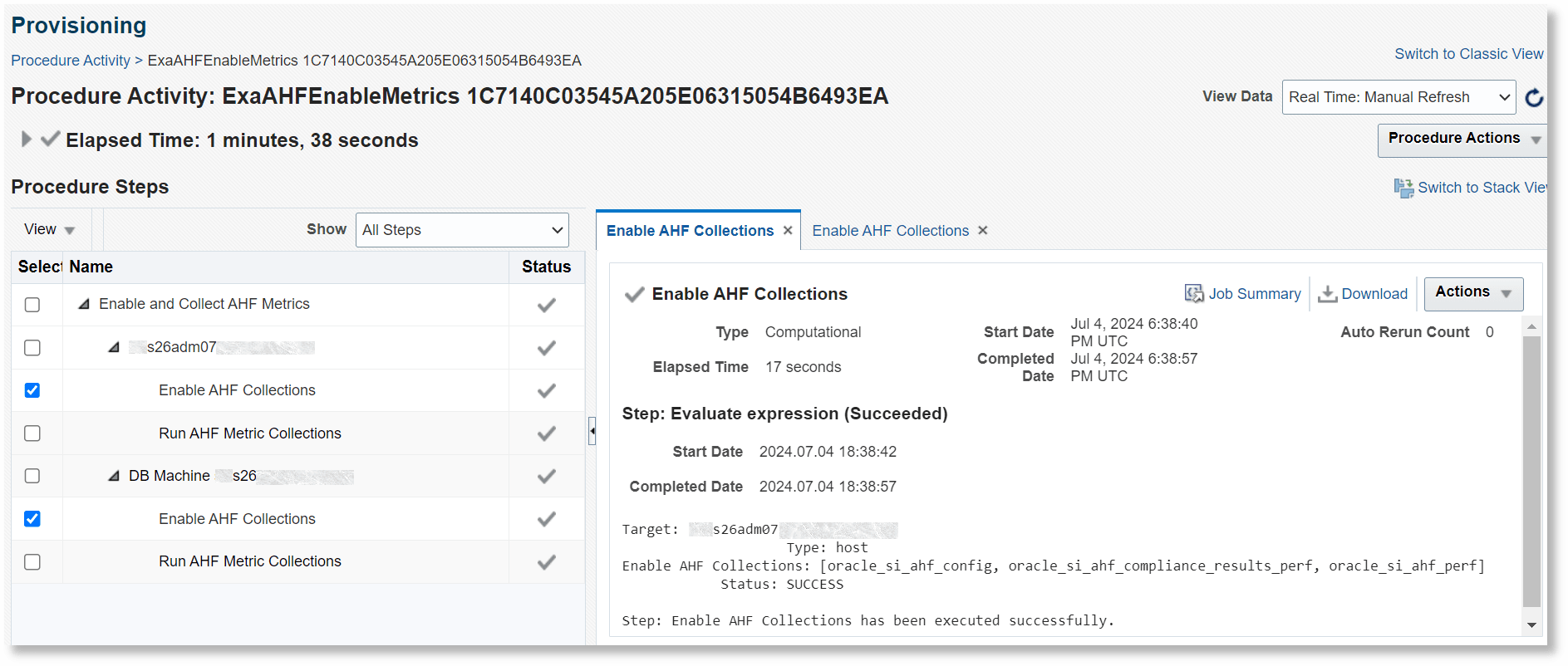
Navigating to the AHF Administration Page
To access the AHF Administration page, go to Enterprise, click Compliance, and select Engineered System AHF Administration.
Alternatively, to access the page, from Targets menu, select Exadata. In the Actions menu, select Engineered System Autonomous Health Framework Administration.