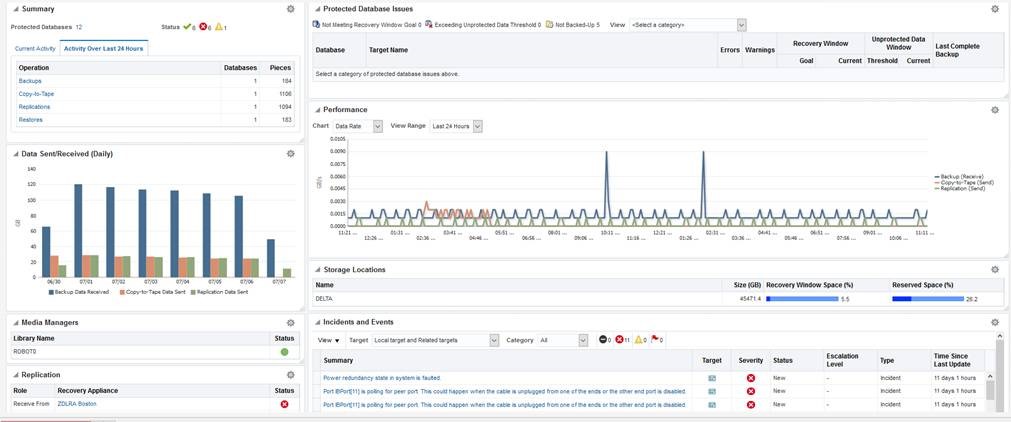About Monitoring the Recovery Appliance
This section contains the following topics:
See Also:
"Protection Policies" for an architectural overview
Purpose of Monitoring the Recovery Appliance
A crucial part of ongoing Recovery Appliance administration is regularly monitoring the overall health of the Recovery Appliance, and checking the status of protected databases, backup and replication jobs, and storage usage.
Overview of Recovery Appliance Monitoring Capabilities
This section describes the monitoring tools supplied by Oracle.
Cloud Control
The primary monitoring tool for Recovery Appliance administrators is the Oracle Enterprise Manager Cloud Control (Cloud Control) incident and event notification framework. The primary interface is the Recovery Appliance home page, which prominently displays warnings, alerts, and errors. The monitoring framework integrated with Cloud Control is an effective way of managing issues and tracking them until resolution.
Space management is a crucial part of administering the Recovery Appliance. To have sufficient time to accommodate storage demands, you must know when estimated storage needs are approaching the amount of total storage available. Cloud Control provides warnings and error messages regarding aggregate storage usage, providing ample time to make necessary changes.
Cloud Control enables you to customize settings to meet your management goals. For example, you can receive warnings if the space needed to meet the recovery window goal of a specific database is a user-specified percentage of its reserved space. You can also configure email alerts so that you receive immediate notification of issues without having to log in to the system.
Oracle Configuration Manager
Oracle Configuration Manager collects configuration information (by default, every day) and uploads it to the Oracle Management Repository. If you log a service request, then the configuration data is associated with the service request. Oracle Support Services can analyze the data and provide better service.
Benefits of Oracle Configuration Manager include the following:
-
Reduces time for resolution of support issues
-
Provides pro-active problem avoidance
-
Improves access to best practices and the Oracle knowledge base
-
Improves understanding of customer's business needs and provides consistent responses and services
Oracle Configuration Manager software is installed in each Oracle home. Typically, each Oracle home has a collector configured that gathers and uploads information under its My Oracle Support (MOS) credentials. You can also configure a central collector, which gathers information for the Oracle home in which it resides and Oracle homes in which the collector is disconnected or not configured.
Auto Service Request (ASR)
Auto Service Request (ASR) is a feature that automatically opens service requests when specific Recovery Appliance hardware faults occur. ASR detects faults in the most common server components, such as disks, fans, and power supplies. ASR monitors only server components and does not detect all possible faults.
ASR is not a replacement for other monitoring mechanisms, such as SMTP and SNMP alerts, within the customer data center. It is a complementary mechanism that expedites and simplifies the delivery of replacement hardware.
See Also:
Zero Data Loss Recovery Appliance Owner's Guide to learn how to set up ASR
Cloud Control Interface for Monitoring the Recovery Appliance
The primary interface for monitoring the Recovery Appliance is the Recovery Appliance Home page. The Home page lists any existing warnings and alerts, as shown in the following graphic:
The following sections of the Home page show monitoring information:
-
Summary
This section shows the number of databases with no issues, with alerts, and with warnings. In Cloud Control, an alert is an indicator that a particular metric condition has been encountered. For example, an alert might indicate that a metric threshold has been reached.
-
Media Managers and Replication
These sections show the status of copy-to-tape and Recovery Appliance replication services.
-
Protected Database Issues
This section summarizes the backup status for protected databases, and provides a category filter so you can view which databases are affected.
-
Incidents and Events
This section displays incidents and events reported for the Recovery Appliance and all associated targets. You can filter by target and category. You can click the Summary link to drill down to the Incident Manager to view detailed information about the incident.
Note:
Warnings automatically clear when the underlying issue is resolved.
See Also:
Basic Tasks for Monitoring the Recovery Appliance
This section explains the basic tasks involved in monitoring the Recovery Appliance. The following diagram shows the overall workflow described in Recovery Appliance Workflow, with the monitoring tasks highlighted.
Figure 16-1 Monitoring Tasks in the Recovery Appliance Workflow
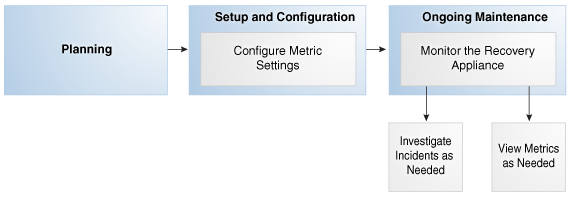
Description of "Figure 16-1 Monitoring Tasks in the Recovery Appliance Workflow"
Typically, you perform monitoring tasks in the following sequence:
-
During the configuration phase (see "Setup and Configuration for Recovery Appliance"), configure your metric settings. For example, you may want to configure the Recovery Appliance to issue a warning if a threshold is passed.
"Modifying the Metric and Collection Settings" describes this task.
-
During the ongoing maintenance phase (see "Maintenance Tasks for Recovery Appliance"), modify protection policies as needed. Typical modification tasks include:
-
Investigate incidents as needed.
"Viewing the Incident Manager Page" describes this task.
-
View metrics as needed.
"Modifying the Metric and Collection Settings" describes this task.
-