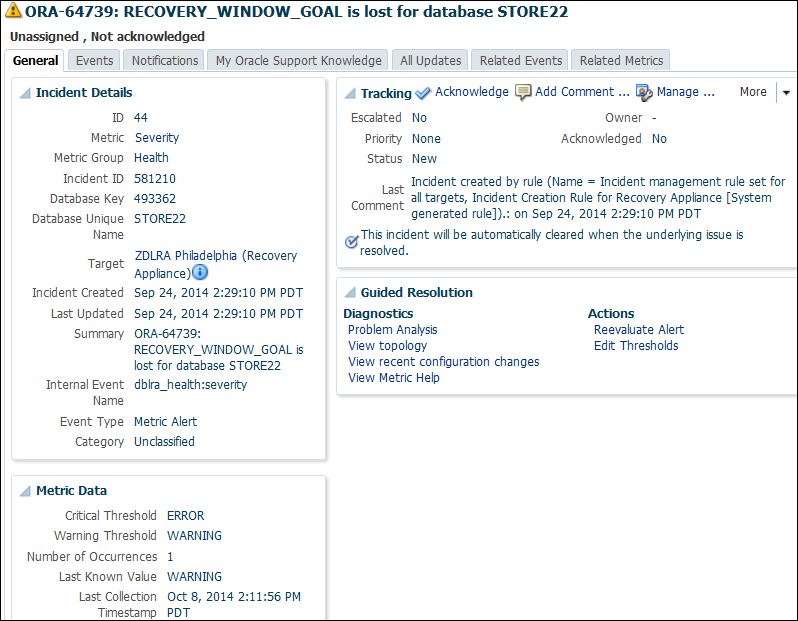Viewing the Incident Manager Page
The Incidents and Events section shows all incidents, events, and warnings for a Recovery Appliance. Click any incident to open the Incident Manager page. Incident Manager provides, in one location, the ability to search, view, manage, and resolve incidents and problems impacting your environment.
Prerequisites
You must log in to the metadata database as RASYS.
Assumptions
This tutorial assumes that Incidents and Events section of the Recovery Appliance Home page for your Recovery Appliance shows a warning. You want to get more details about it.
To view the Incident Manager page:
-
Access the Recovery Appliance Home page, as described in "Accessing the Recovery Appliance Home Page".
-
Review the Incidents and Events section for possible problems.
For example, the section shows the following warning:
ORA-64739: RECOVERY_WINDOW_GOAL is lost for database STORE22
-
Click the summary link of the incident that you are interested in.
The Incident Manager page for the selected warning appears, with the General subpage selected:
-
Click the subpages to get detailed information about the incident.