3.2.4.3 Manage users
As a fleet manager, create and manage UI users by assigning roles and limiting data access. Enable or disable cluster managers, restrict them to specific clusters, and reset client access when needed.
Parent topic: Admin
3.2.4.3.1 Manage users as a fleet manager
Purpose:
- Create user interface users and assign them specific and limited roles and data access.
- Enable or disable cluster managers.
- Restrict cluster managers to their assigned clusters.
- Remove (reset) clients.
Figure 3-34 Manage users
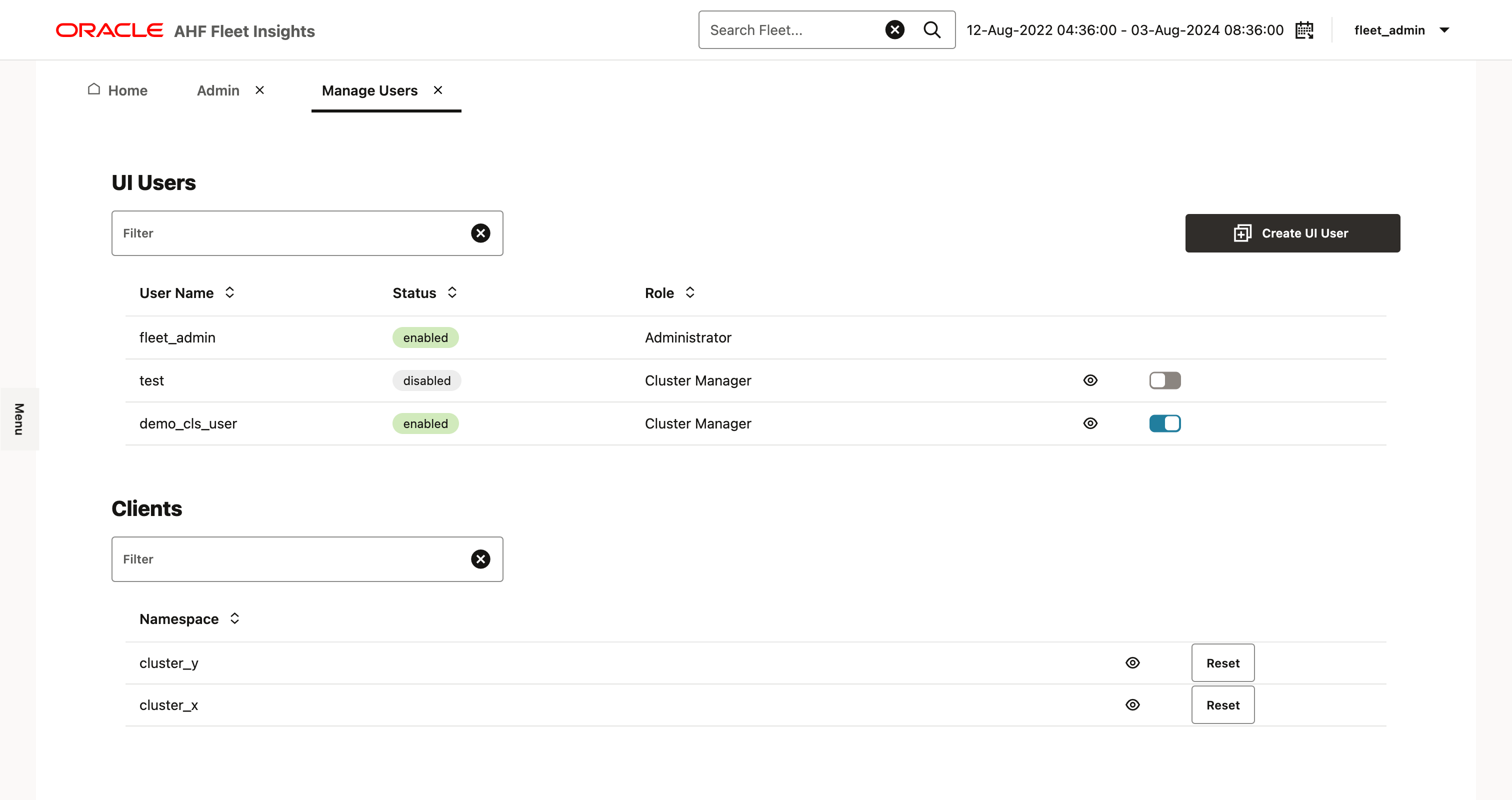
To create a UI user
- Click Create UI User.
- In the resulting page, enter user name and password, and then select a role (Administrator, Cluster Manager).
- If you choose to assign Cluster Manager role, Cluster Access field is displayed.
- Click and select the clusters from the list you want to assign to the user.
- Click Save.
To restrict cluster managers to their assigned clusters
- Slide the toggle button to enable or disable the cluster manager.
- Click the view icon to the list of cluster assigned to the cluster manager.
- In the resulting page, click Edit, and then add or remove clusters from the list.
- Click Save.
To remove clients
- Filter the user you want to remove.
- Click Reset.
Parent topic: Manage users