3.2.4.4 Configurations
View and manage Fleet Insights configuration settings. Edit specific parameters as needed to align with your fleet’s requirements. Simply locate the parameter, click the edit icon, and enter the new value.
Parent topic: Admin
3.2.4.4.1 View and edit Fleet Insights configuration
Purpose: View Fleet Insights configuration details and reconfigure the values when needed.
Figure 3-35 AHF Fleet Insights configuration parameters
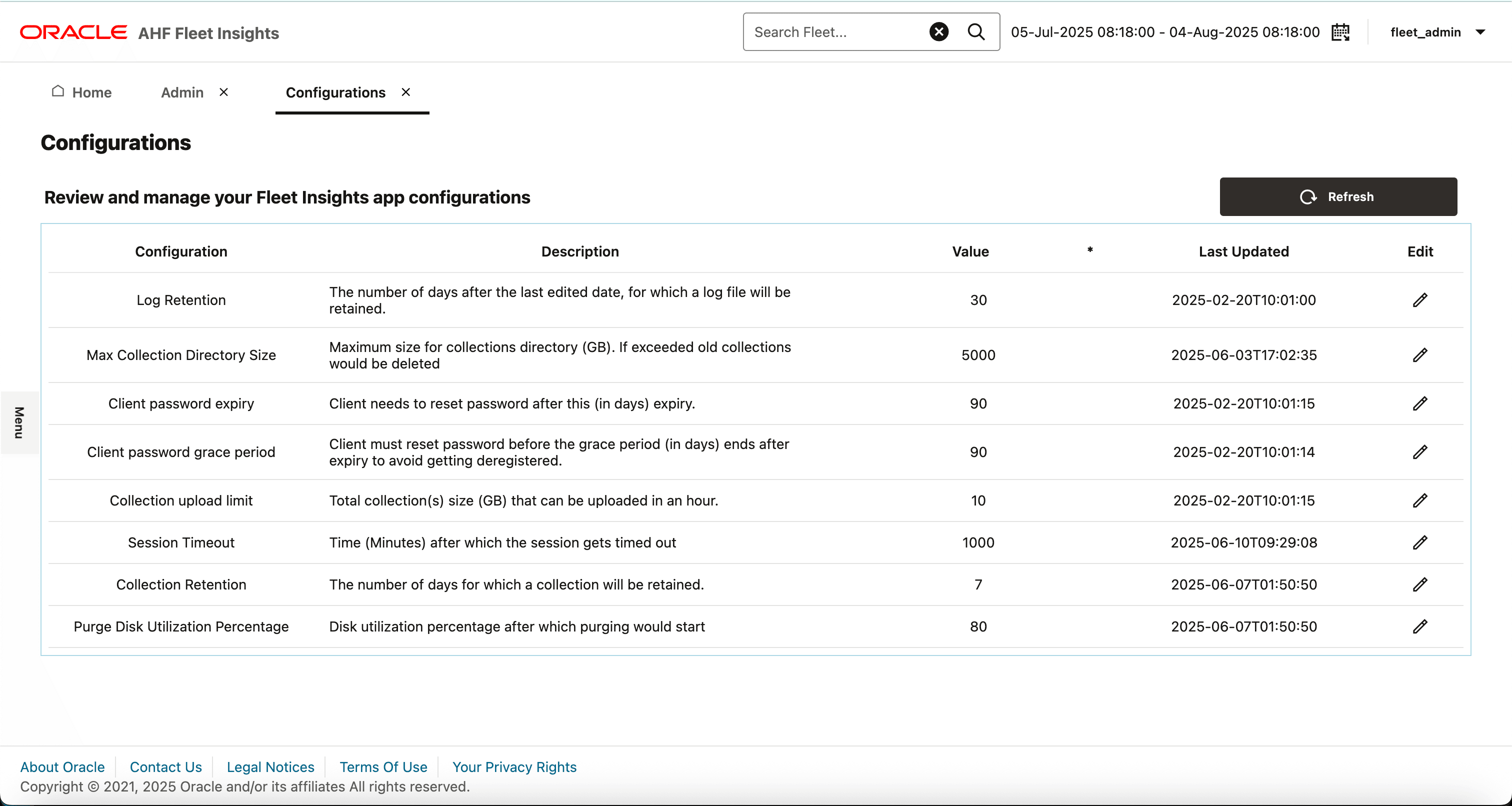
Edit configuration parameters
- Locate the parameter you want to update.
- Click the Edit icon next to the parameter.
- Enter the new value in the input field.
- Click the tick mark to save your changes.
Note:
Changes take effect immediately and may impact how insights are generated or processed. Ensure values are updated carefully.
Parent topic: Configurations