Checklist for Building Attribute and Base Dimensions
Review the checklist before you begin building Essbase attribute dimensions and base dimensions. Set your attribute preferences in the outline properties before designing the load rule. In the load rule, define the fields precisely, set dimension properties to allow or disallow new attributes to be added, and control attribute associations.
The information in this section describes areas unique to defining and associating attributes through a dimension build.
Getting Ready
-
Before running a dimension build, you must define the attribute member name formats in the outline properties.
Define Fields in Load Rules
Load rules that are used to build single-level attribute dimensions require fewer field types than rules that build and associate members of multilevel attribute dimensions.
-
For single-level attribute dimensions, insert a field with type Attribute Dimension immediately following the base dimension level that it will be associated with.
Refer to the example in Associate Attributes in a Dimension Build.
-
For multilevel attribute dimensions, Essbase requires fields that define each generation or level in the attribute dimension and fields that define the associations. Use the field type Attribute Parent, to identify fields that are parent members for the attribute members being associated.
Control Addition of New Attribute Members
By default during a dimension build, when Essbase encounters attribute values that are not members of the attribute dimension, it stops and returns an error. For example,
\\Record #4 - Error in association transaction [100-20] to [Can2] (3362)To set up the rule to add new members to attribute dimensions and concurrently associate them to base members (in one dimension build job), navigate to the advanced dimension properties for the rule, and enable the Create Attributes option.
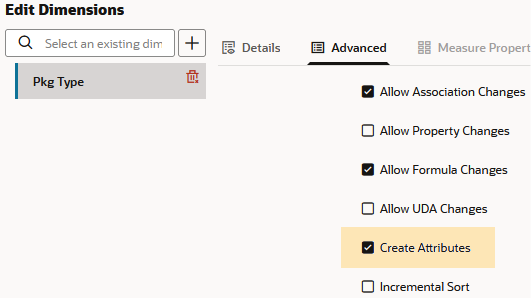
Control Associations
You can also control the following behavior related to attribute associations in a dimension build:
-
To permit changes to attribute associations during dimension builds:
In the attribute dimension build load rule, enable the Allow association changes option in the advanced dimension properties.
-
To enable automatic association of base members with attributes that represent ranges of values, the ranges must all be the same size, and be in ascending order in the source data records.
-
To enable concurrent attribute associations, use any build method except the methods whose names begin with Add as.
Note:
Because attributes are defined only in the outline, the data load process does not affect them.