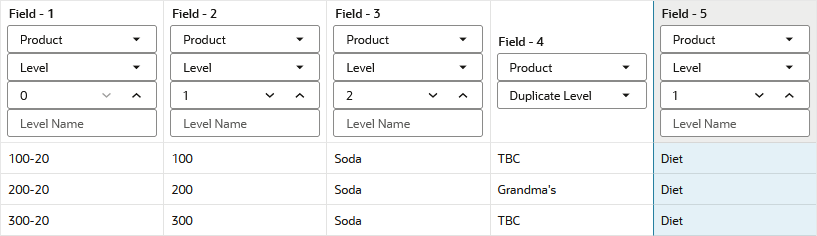Build Shared Non-Level 0 Members
Sometimes you want to share non-level 0 members (members that are not at the lowest or "leaf-level" generation). You can build non level-0 shared members by using either parent-child references or level references in your Essbase dimension build rule.
For example, in Figure 14-17, 100, 200, and 300 are shared by TBC and Grandma's. This outline assumes that TBC buys some of its product lines from outside vendors; it buys 200 (all root beer) from a vendor named Grandma's.
Figure 14-17 Sample Outline: Non-Level 0 Members Shared at Different Generations
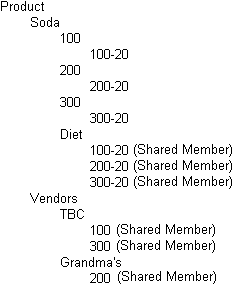
Use Parent-Child References to Create Non-Level 0 Shared Members
The parent-child references build method is the most versatile for creating shared members. It does not have any restrictions on the position of the shared members in the outline, unlike the generation references and level references build methods.
To create non-level 0 shared members at the same generation using the parent-child references build method, define the Parent and Child field types. Ensure that Essbase is set up to allow sharing. When sharing is enabled, Essbase automatically creates duplicate members under a new parent as shared members.
Figure 14-18 Sample Rule: Non-Level 0 Members Shared at the Same Generation Using Parent-Child References
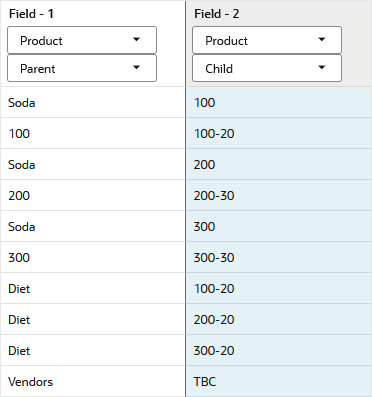
Use Level References to Create Non-Level 0 Shared Members
To create shared non-level 0 members by using the level references build method, ensure that primary and secondary roll-ups are specified in one record. You can specify unlimited secondary roll-ups, as long as they are all in one record.
Note:
"Roll ups" are the members to which the prototype and shared members consolidate. In the example below, the shared members are in Field 1, the primary roll-ups are in Field 2, and the secondary roll-ups are in Fields 3-5.
Define the field type for the parent of the shared member as duplicate level, and then enter the level number. To create a shared member of the same generation, set the level number of the secondary roll-up to have the same number of levels as the primary roll-up. While processing the data source, Essbase creates a parent at the specified level and inserts the shared members under it.
For example, to share the product lines 100, 200, and 300 with a parent called Soda and parents called TBC and Grandma’s, use the sample data file and rule file shown below. This data source and rule file work only if the Diet, TBC, and Grandma’s members exist in the outline. The Duplicate Level field is always created as a child of the dimension (at generation 2), unless the named level field already exists in the outline.
Figure 14-19 Sample Rule: Non-Level 0 Members Shared at Different Generations Using Level References