Build Multiple Roll-Ups by Using Level References
To enable the retrieval of totals from multiple perspectives, you can build dimensions with multiple hierarchies of shared members at different levels in the Essbase outline. One way to do this is using the level references dimension build method.
The goal of this dimension build example is to build a hierarchy that enables analysis not only by package type (Cans), but also by packaging material (comparing sales of aluminum cans and steel cans). The intended hierarchy is illustrated below:
Figure 14-20 Sample Outline: Multiple Roll-Ups at Different Levels
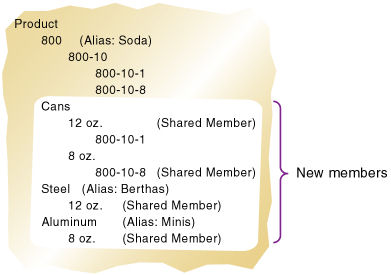
The following dimension build rule, which uses the level references build method, will build the hierarchy in the example.
Figure 14-21 Sample Rule: Multiple Roll-ups Using Level References
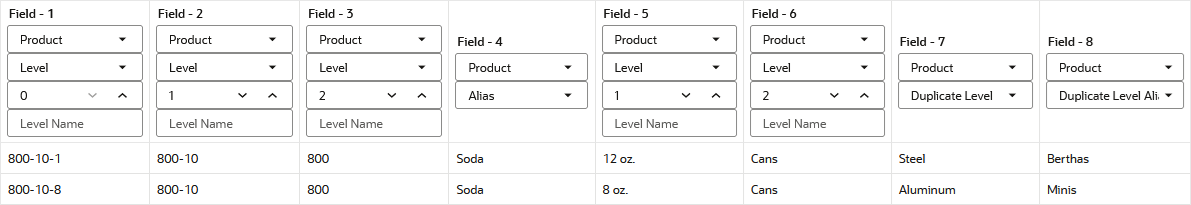
Building an attribute dimension is another option for analysis based on characteristics such as packaging type.