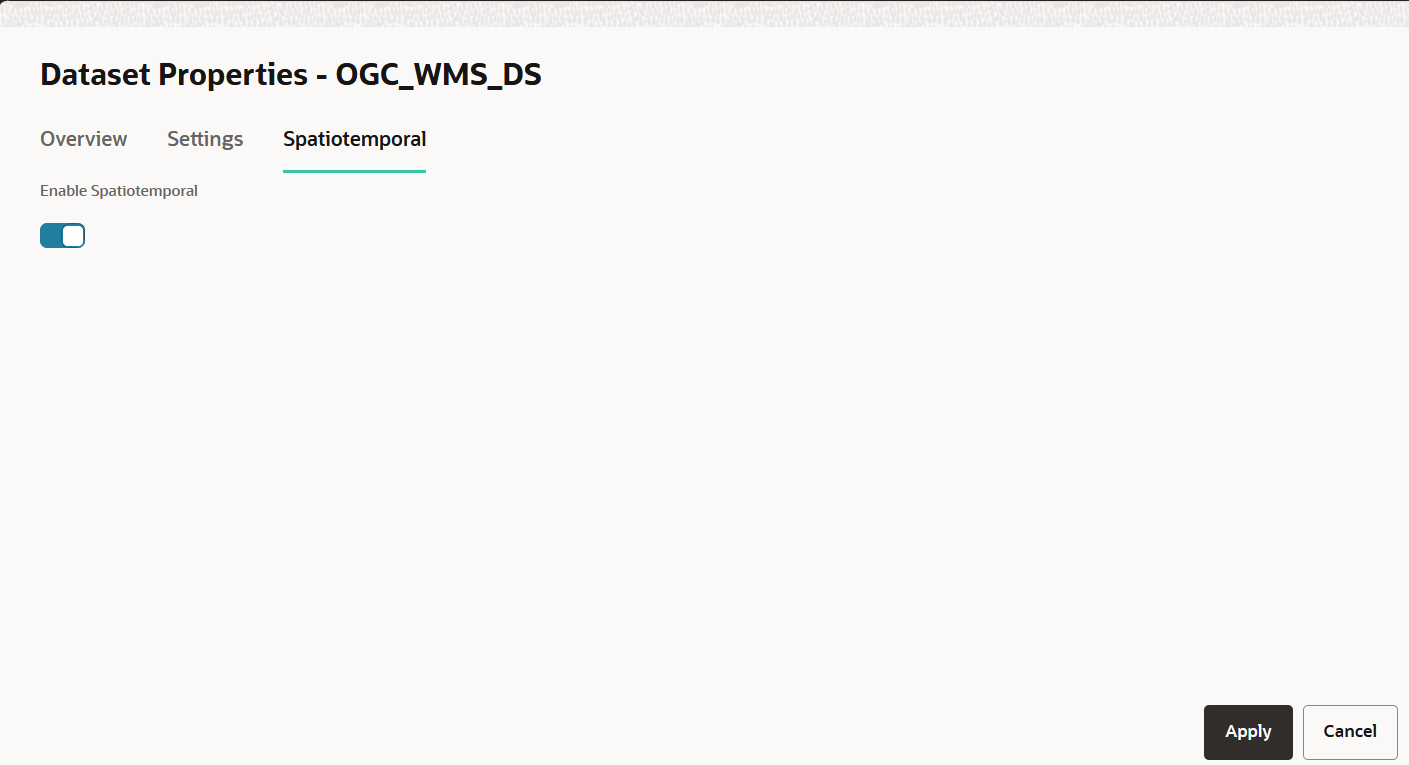3.6.6.5 Configuring Spatiotemporal for OGC WMS Datasets
Perform the following steps to configure spatiotemporal for an OGC WMS
dataset.
Your dataset is now enabled for spatiotemporal data visualization.
Related Topics
Parent topic: Enabling Spatiotemporal for a Dataset