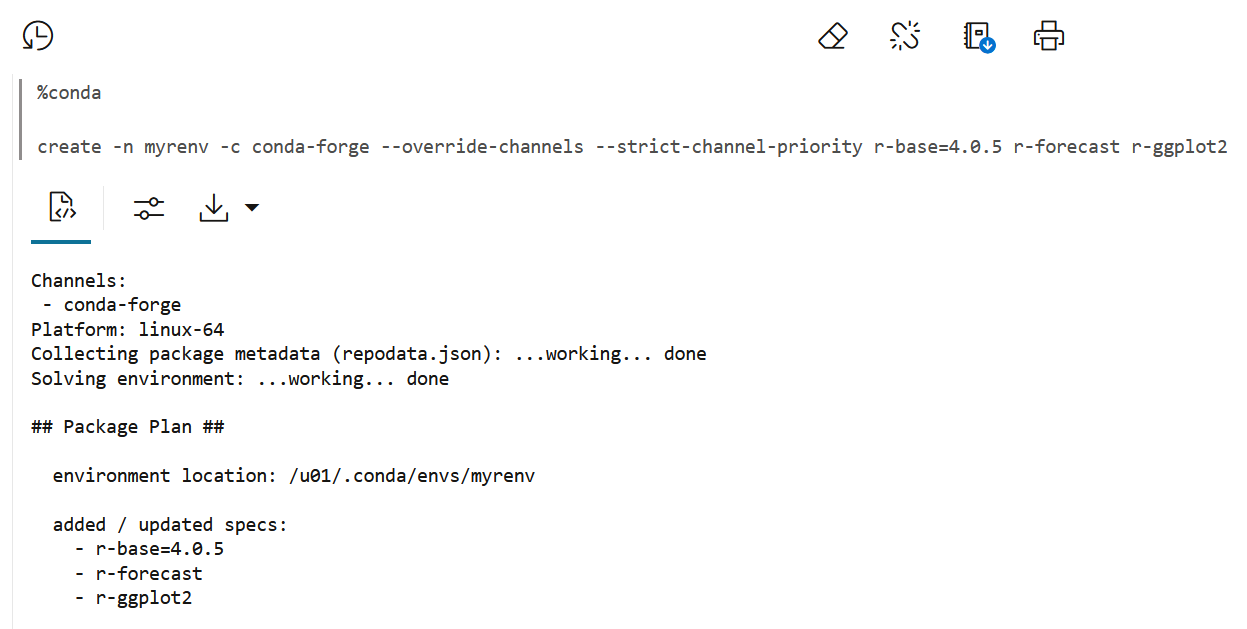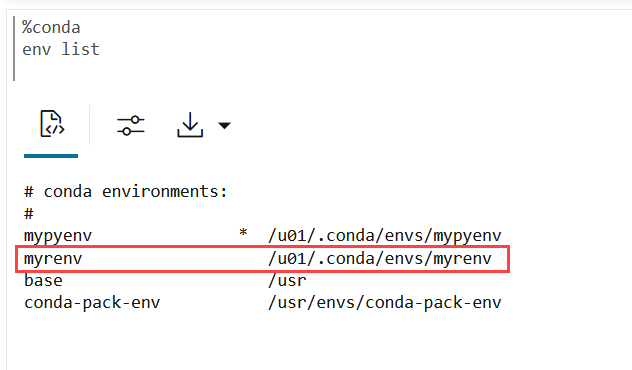4.11.4 Create a Conda Environment for R and Install R Packages
This topic shows how to create a Conda environment for R packages, with
R-4.0.5 for OML4R compatibility, and install the forecast and
ggplot2 packages.
Note:
You must be signed in as ADMIN user to create the Conda environment.Note:
To avoid version conflicts, please do not install packages that are already included in OML4R. For a complete list of pre-installed packages and their versions, see About the OML4R Supporting PackagesTo create a Conda environment named
myrenv with R-4.0.5 for OML4R
compatibility and install the packages forecast and
ggplot2:
Parent topic: Use the Conda Interpreter in a Notebook Paragraph