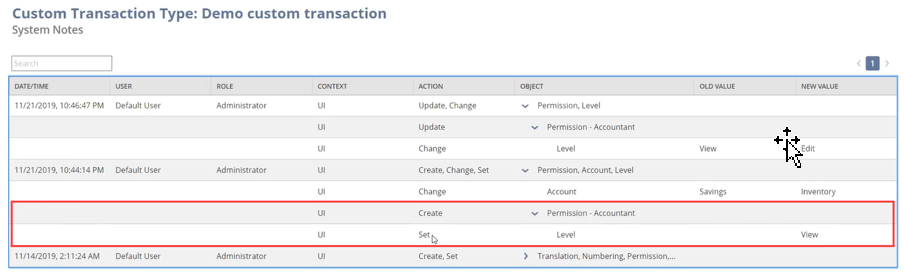System Notes v2 Example
This topic describes an example of actions on the Custom Transaction Type System Notes page, and how previous action rows change to display new details.
The following screenshot of a Custom Transaction Type System Notes page shows creation details of three new objects: Translation, Numbering, and Permission. To expand this entry to show details of the individual objects, click the arrow in the Object field. You won't see the default settings for the initial Create action here, but you can find them in the record.
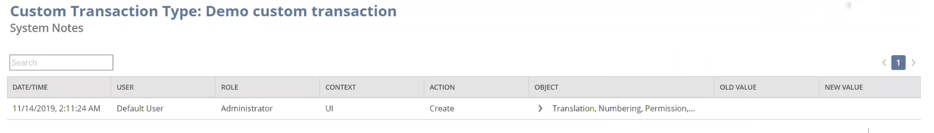
The following screenshot shows a new entry. This new row shows a Create action for the Permission object and a Change action for the Account object. Also notice that the previous Create action has changed to Create, Set. The action of changing the permission set the default value, which is now included in the system notes.

To view the Create and Change details, click the arrow to expand the top row. In the following screenshot, the Change row shows a change to the account from Savings to Inventory. The Create row shows the creation of the Accountant permission. Because there was no previous value, the value isn't considered to be new or changed. Therefore, the Old Value and New Value fields are blank.
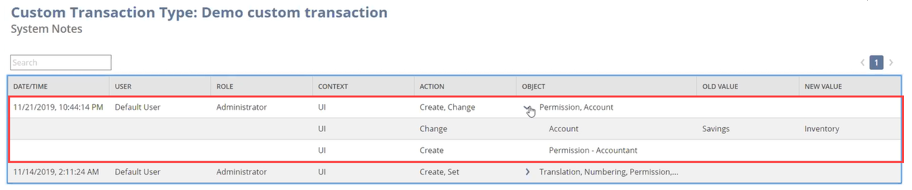
A change was made to the Accountant role to change the permission level from View to Edit. The system notes now show a new level of action. In the following screenshot, the top row shows an Update action on the Permission object and a Change action on the Level object.
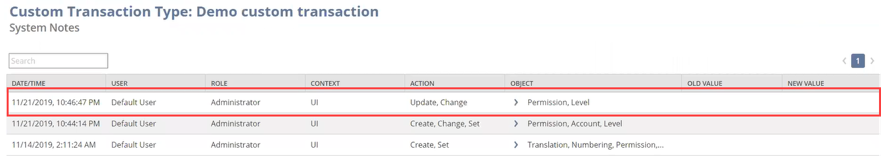
Click the arrow to expand the details. The following screenshot shows that an update was made to the Permission - Accountant object. To further expand the details, click the arrow beside the Permission - Accountant object. The Change details show a permission level change from View to Edit.
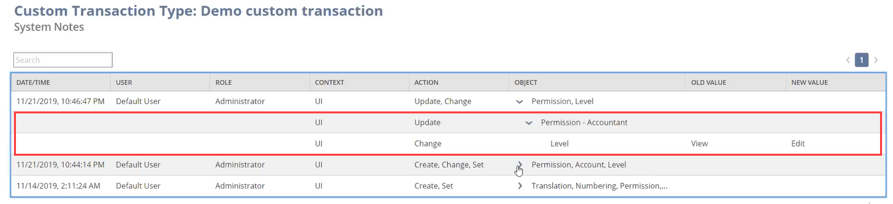
The following screenshot shows that there's now an arrow beside the previous Create line for the Accountant permission. The expanded details show that the original action to create Permission - Accountant has a Set action of the Level object. The New Value field that was previously blank now shows a New Value of View.