Using the Event Scheduler Portlet
The Scheduler portlet is a quick way to enter event records. The Scheduler lets you select people to invite, and see their availability directly on the Activities tab in NetSuite. It's useful for creating a group event. When you select the group in the View Group list, you'll see the list of group members in the Scheduler. After you set the date and time, click Create New Event to create the event record.
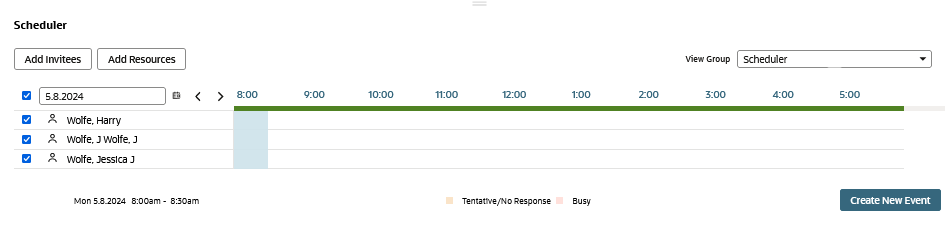
To schedule an event by using the Event Scheduler portlet:
-
Click Activities Overview on the Activities tab.
By default, the Scheduler portlet is located at the bottom of the Activities page.
-
From the View Group list, select the group for which you want to schedule an event.
-
Select the date of the event.
The earliest available time slot for everyone in the group is highlighted.
-
Click on a time slot for the event.
-
Drag the slider bars under the time to set the duration of the event.
-
Clear the boxes next to the group members you don't want to invite to the event.
The organizer isn't invited by default.
-
Click Add Invitees or Add Resources to include people or resources who aren't part of the group you selected.
After you save the event, the event displays on the invitees' personal calendars.
-
Click Create New Event.
-
Enter the title and other information about the event.
-
Click Save.