Fulfillment Requests
The Fulfillment Request feature is available in the following editions of NetSuite: U.S., Canada, UK, Australia, and OneWorld.
A fulfillment request transaction acts as an intermediary step between the sales order and the fulfillment stage of the order fulfillment workflow. It is a request or demand to fulfill a sales order. It lets employees at a fulfillment location - typically a store - manage orders that need to be shipped to or picked up by customers. Employees at a store can view fulfillment requests for their location, accept or reject the request, and process the request to fulfill the order.
Depending on the type of fulfillment request, you'll fulfill an order in one of two ways. For shipping orders (an order that you ship to the customer's address), you create an item fulfillment. For pickup orders (an order that the customer picks up at the store), you create a store pickup fulfillment. After a fulfillment request is created, the associated sales order can't be canceled.
When To Use Fulfillment Requests
Fulfillment requests are used in two main scenarios:
Ship From Store
Orders are shipped from a store location instead of a warehouse location.
When creating a fulfillment request to ship from a store, the type is Ship. To fulfill a shipping order, you pick the items and create an item fulfillment record. You mark the items as packed, then mark them as shipped. After the items are marked as shipped, the order status is Fulfilled.
Store Pickup
Customers order items by phone or through a web store, but choose to pick up items from a store location instead of having the items shipped to their work or home address.
When you create a fulfillment request for a store pickup order, the fulfillment request type is Store Pickup. To fulfill a pickup order, you pick the items and create a store pickup fulfillment record. You then mark the items as picked up when the customer visits the store to collect the items. For detailed information about fulfilling store pickup orders, see Store Pickup.
The following diagram illustrates the basic workflow of a sales order with the fulfillment request transaction. The workflow is valid for both store pickup orders and shipping orders.
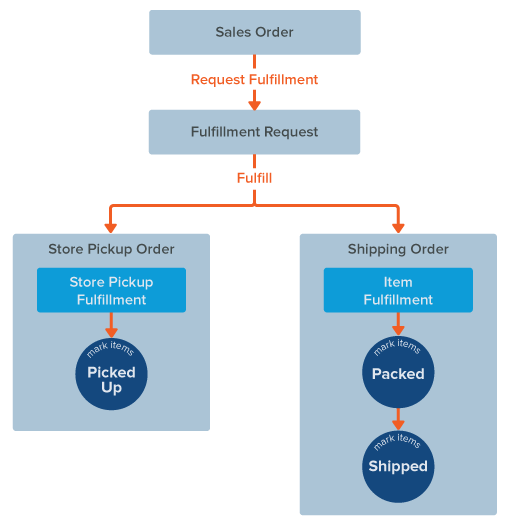
The features and fields on a fulfillment request vary depending on whether a sales order is a shipping order or a pickup order.
|
Feature/Field |
Shipping Order |
Store Pickup Order |
|---|---|---|
|
Fulfillment Type - A field on the fulfillment request record that indicates the kind of fulfillment request. |
Ship |
Store Pickup |
|
Fulfillment record - The fulfillment record created in NetSuite when you fulfill the order. |
Item Fulfillment |
Store Pickup Fulfillment |
|
Pickup Hold - A field on the fulfillment request record to indicate that a store pickup order is on hold because of exceptions in the fulfillment workflow. |
No |
Yes |
|
Exceptions - The types of fulfillment exceptions that can be entered on the fulfillment request when there are inventory or fulfillment problems. See Exception Types and Reasons. |
|
|
Using Fulfillment Requests
You can create multiple fulfillment requests from a single sales order. Likewise, when fulfilling the order from the fulfillment request, you can create multiple item fulfillment records or store pickup fulfillment records from one fulfillment request.
If multiple locations are specified at line-item level in a sales order, you must create at least one separate fulfillment request per location. For example, in a sales order with two line items, if the first line has a store location in Berkeley and the second line has a store location in San Mateo, you must create two fulfillment requests.
Fulfillment requests can be created manually after a sales order is saved and approved, or automatically when fulfillment request creation is set as an automation process.
To be able to create fulfillment requests in a sales order, you need to specify the location types that will use the fulfillment request transaction - see Setting Up Fulfillment Requests. To let NetSuite create fulfillment requests automatically, you also need to run the fulfillment request automation process and specify options for the process - see Fulfillment Request Creation.
Fulfillment Requests + Cross-Subsidiary Fulfillment
When the Intercompany Cross-Subsidiary Fulfillment feature is enabled in your account, the fulfillment location on a fulfillment request is sourced from the Inventory Location column on the sales order. Consequently, when the order is fulfilled from the fulfillment request, the item fulfillment (for a shipping order) and the store pickup fulfillment (for a pickup order) also use the inventory location as the fulfillment location.