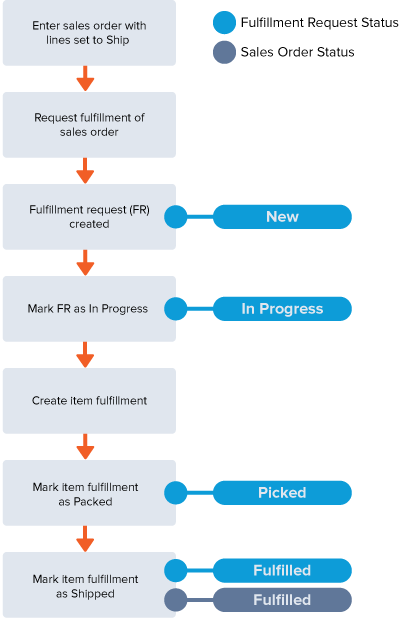Fulfillment Workflow Charts
Your fulfillment workflow will be different depending on whether the Advanced Shipping feature or the Fulfillment Request is enabled. Without Advanced Shipping, you fulfill and bill sales orders simultaneously. With Advanced Shipping enabled, you first fulfill sales orders, then bill them.
Sales Order Fulfillment Workflow without Advanced Shipping
In a sales order fulfillment workflow without advanced shipping, you fulfill and bill a sales order in a single transaction.
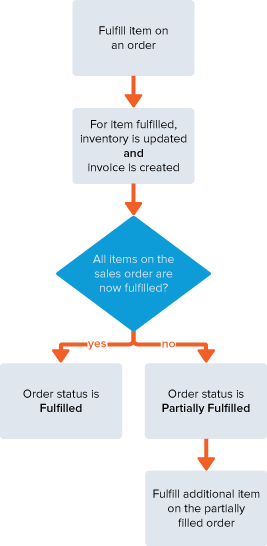
Sales Order Fulfillment Workflow with Advanced Shipping
In a sales order fulfillment workflow with advanced shipping, you fulfill a sales order and bill a sales order in separate transactions.
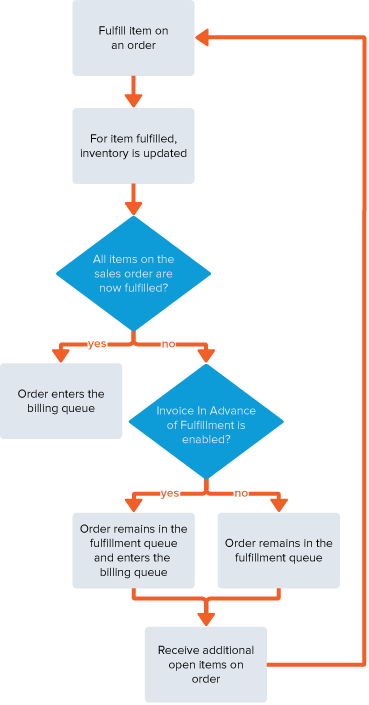
Sales Order Fulfillment with Fulfillment Requests
In a sales order fulfillment with fulfillment requests workflow, you first create a sales order. You then request fulfillment of the sales order. A fulfillment request (FR) is an intermediate step between the sales order and the item fulfillment that lets retail locations in your organization better manage their order fulfillment process. After confirming the request, you fulfill the order. If one or more lines in the request cannot be fulfilled, you can reject the request.
For more information, see Fulfillment Requests.