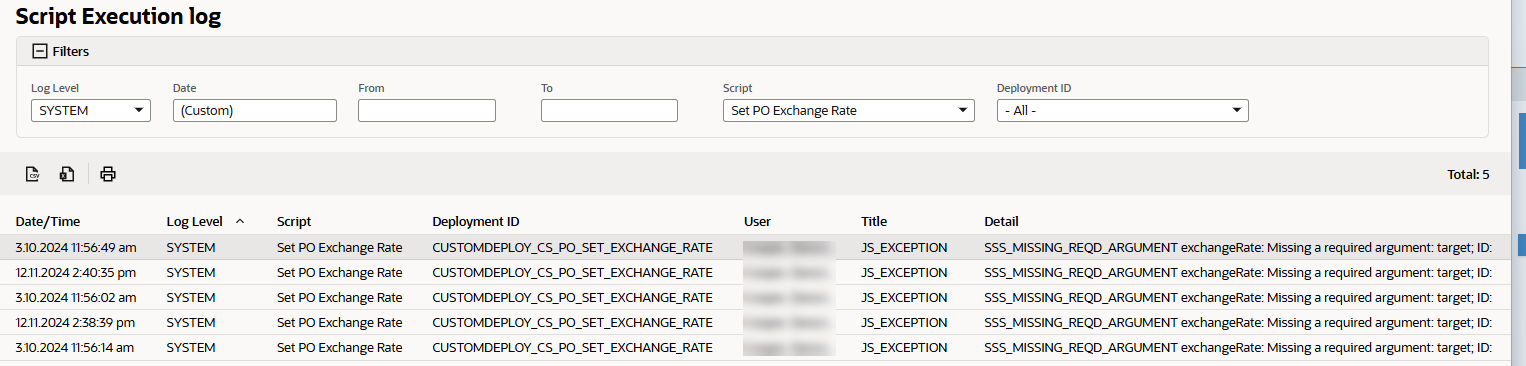Viewing a List of Script Execution Logs
The Script Execution Log page shows log details across all scripts for 30 days. You can access the Script Execution Log page by going to Customization > Scripting > Script Execution Logs.
This page displays all dates and times in your local time zone set in the user preferences.
On this page, you can do the following:
-
Search for specific logs using filter options, such as log level, execution date range, and script name. You can view other logs by using filter options.
-
Download the list as a CSV file or an Excel spreadsheet. Downloads may be limited to 10,000 entries.
-
Print the log list.
These logs will not be moved with your NetSuite account to the new data center built on Oracle Cloud Infrastructure (OCI). For the first 29 days after the move, the displayed values will be calculated using data stored since the date of the move, rather than from the last 30 days.
The following figure shows a script execution log list filtered to show scripts that violated the web services and RESTlet account concurrency governance.