Custom Workflow-based Approvals for Time Tracking
You can choose to use SuiteFlow to create your own custom workflows to process approvals for time tracking. Using SuiteFlow for time tracking allows greater control over the approval process.
Approval Status Field
When using SuiteFlow for time tracking approvals, an Approval Status field is added to the approvals page. The Approval Status field reflects where the time report is in the approval process.
Time reports can have one of the following statuses:
-
Open - No action has been taken with the report yet.
-
Pending Approval - The report has been sent to the Next Approver and is in the approval queue.
-
Approved - The report has been given approval for processing.
-
Rejected - The report hasn't been approved and won't be processed.
The approval statuses listed above are standard. No additional statuses can be specified. The possibility to change the Approval Status field depends on your SuiteFlow setup. A typical approval workflow is illustrated below:
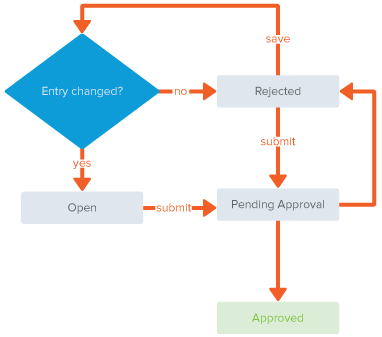
Next Approver Field
When using SuiteFlow for time tracking approvals, a Next Approver field is added to the approval page. This field is populated according to the corresponding workflow.
The Next Approver must be defined on the timebill. The next approver can be the employee's supervisor, a project approver, or anyone else with permission to approve time for the employee. The Next Approver field is only available when the approval routing is set to be completely customized (not only partially) and when Time Bills at Accounting Preferences > Approval Routing is enabled as well. Otherwise, the approval routing will keep using the Supervisor and Time Approver standard fields to determine the approver. And the Next Approver field will be unavailable.
Supervisors who used to be a Next Approver are able to look up timesheets of former employees retrospectively using an appropriate role. They don't appear in the Employee center role, this is reserved for current approvals only.
Related Topics
- Managing Time Tracking
- Understanding Time Tracking
- Setting Up Time Tracking Preferences
- Giving an Employee Access to Time Tracking
- Restricting Employee Time Tracking Entries
- Entering a Time Transaction
- Weekly Time Tracking
- Weekly Timesheets
- Using the Timer to Track Time
- Calculating Total Time Worked
- Entering Time for a Payroll Item
- Custom Fields in Time Tracking Pages
- Approving or Rejecting a Time Transaction
- Updating Time Entries