Accessing the Help Center
Watch the following video to learn how to access the help center.
The NetSuite help center contains all technical documentation that you need to learn how NetSuite features work. There are a few ways to access the help center.
You can click the Help link in NetSuite on the header. The help center opens in a new tab. You must be logged in to NetSuite to open the help center.

Many NetSuite pages have context-sensitive help topics. So, if you click the help link while viewing a page in NetSuite, the relevant help topic opens automatically.
Some pages, such as those provided by a SuiteApp, don't have context-sensitive help topics. So, if you click the help link on a page with no context-sensitive help, the help center displays the home page.
You can also search the help center directly by using the Global Search field in NetSuite.
In the Global Search field, type Help: followed by the text you want to search for. For example, Help: Using the Help Center. The help center opens in a new window and shows you a list of topics matching your search criteria.
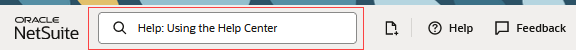
Related Topics
- Getting Help
- NetSuite Documentation Overview
- Using the Help Center Window
- Searching for Help
- Getting Field-Level Help
- NetSuite Guided Learning
- Finding Out What's New in NetSuite
- SuiteAnswers Overview
- NetSuite Support
- Advanced Customer Support
- NetSuite Communities (User Groups)
- SuiteSuccess
- Voting for Enhancements
- Checking NetSuite System Status
- Finding Your NetSuite Release Version
- Oracle Help Center