Purchasing Items from Trading Partner Stores
You can purchase items from trading partner stores using the employee center role only. Before you begin, add the SuiteProcurement stores to your dashboard.
To add the trading partner stores template to your dashboard:
-
Log in to NetSuite using the employee center role.
-
Click Personalize.
-
Click SuiteApps.
-
Click SuiteProcurement Stores.
The Stores portlet on your dashboard displays the trading partner stores that you added.
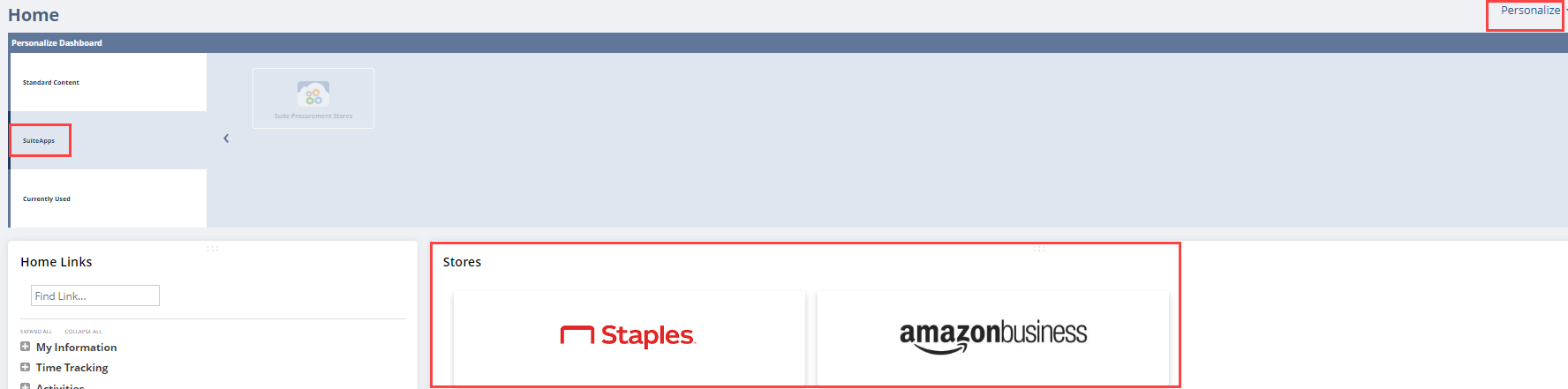
To purchase items from a trading partner store:
-
Log in to NetSuite using the employee center role.
-
In the Stores portlet, click the store you want to visit. The online store opens in a new tab.
-
Select and add items to cart.
-
During check out from the vendor store, you may be prompted to select a payment option. If option's available, select your preferred payment method.
Payment options may vary depending on the trading partner. For example, Amazon Business offers both corporate credit card and open credit terms, whereas Staples offers open credit terms.
-
Submit the order.
After submitting a purchase request, the SuiteProcurement SuiteApp automatically generates a purchase request or requisition based on your preference. To set this preference, see Setting Up SuiteProcurement Preferences.