Mapping Trading Partners with NetSuite Vendors
You must connect each trading partner with a specific NetSuite vendor. This mapping ensures that purchase requests are created using the right vendor details when buying from a specific trading partner. For example, if you map trading partner XYZ to NetSuite vendor ABC, any purchases from XYZ will generate a purchase request under ABC's name in NetSuite. This mapping is also crucial to enable item category mapping between trading partner and NetSuite vendors.
The following image illustrates an example for trading partner and vendor mapping on the Account Mapping subtab.
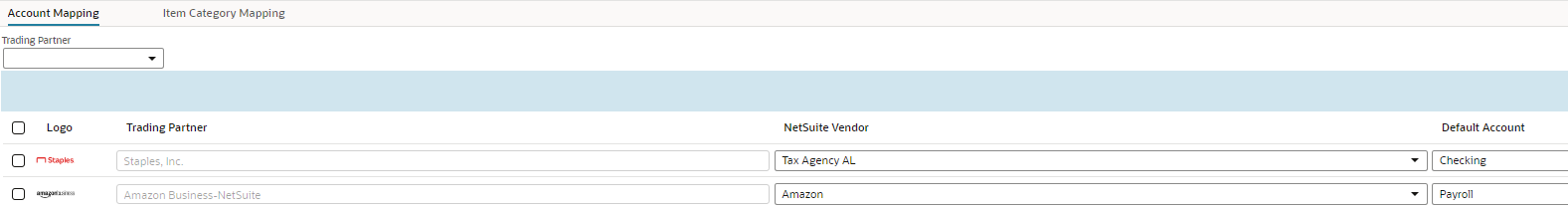
To map trading partners with NetSuite vendors:
-
Go to Setup > SuiteProcurement > Preferences.
-
In the Manage Trading Partners section, click the Account Mapping subtab.
-
(Optional) In the Trading Partner field, select a trading partner.
-
To associate a NetSuite vendor with a trading partner, in the NetSuite Vendor field, select a vendor. The field lists all active NetSuite vendors for a subsidiary.
-
(Optional) To automatically generate a purchase requisition when buying from a specific trading partner, check the Active box. The settings at the trading partner level take precedence over company level settings.
-
In the Default Account field, select an account.
This account is set up to automatically record bill payments. The account types like Bank or Credit Card, listed in the field vary based on the subsidiary's settings.
-
Repeat Step 3 and Step 4 for each trading partner.
After mapping vendors, proceed to map item categories between NetSuite and your trading partners. For more information, see Mapping Item Categories.