System Integration
SuiteProjects Pro Mobile 5.3
Get an up-to-date reminder of what you need to do both from the app dashboard and from the home screen of your mobile device.
SuiteProjects Pro Mobile 5.3 is available for iOS and Android devices (released June 2, 2025).
SuiteProjects Pro Mobile 5.3 introduces the capability to:
-
Add a to-do widget to the app dashboard and to the home screen of your device showing a summary of tasks that require action from you in SuiteProjects Pro. For more information, see Working with the SuiteProjects Pro Mobile Dashboard and Home Screen Actions and Widgets.
-
Tap the to-do widget to go to your to-do list in SuiteProjects Pro Mobile or access the to-do list from the navigation drawer. The to-do list in the mobile app shows the same top tasks as your to-do list in SuiteProjects Pro in the same order.
From the to-do list, you can:
-
Tap to go to any of the listed timesheet or expense report.
-
Approve or reject timesheets and expense reports awaiting your approval from within the to-do list.
For more information, see Working with the To-Do List in SuiteProjects Pro Mobile.
-
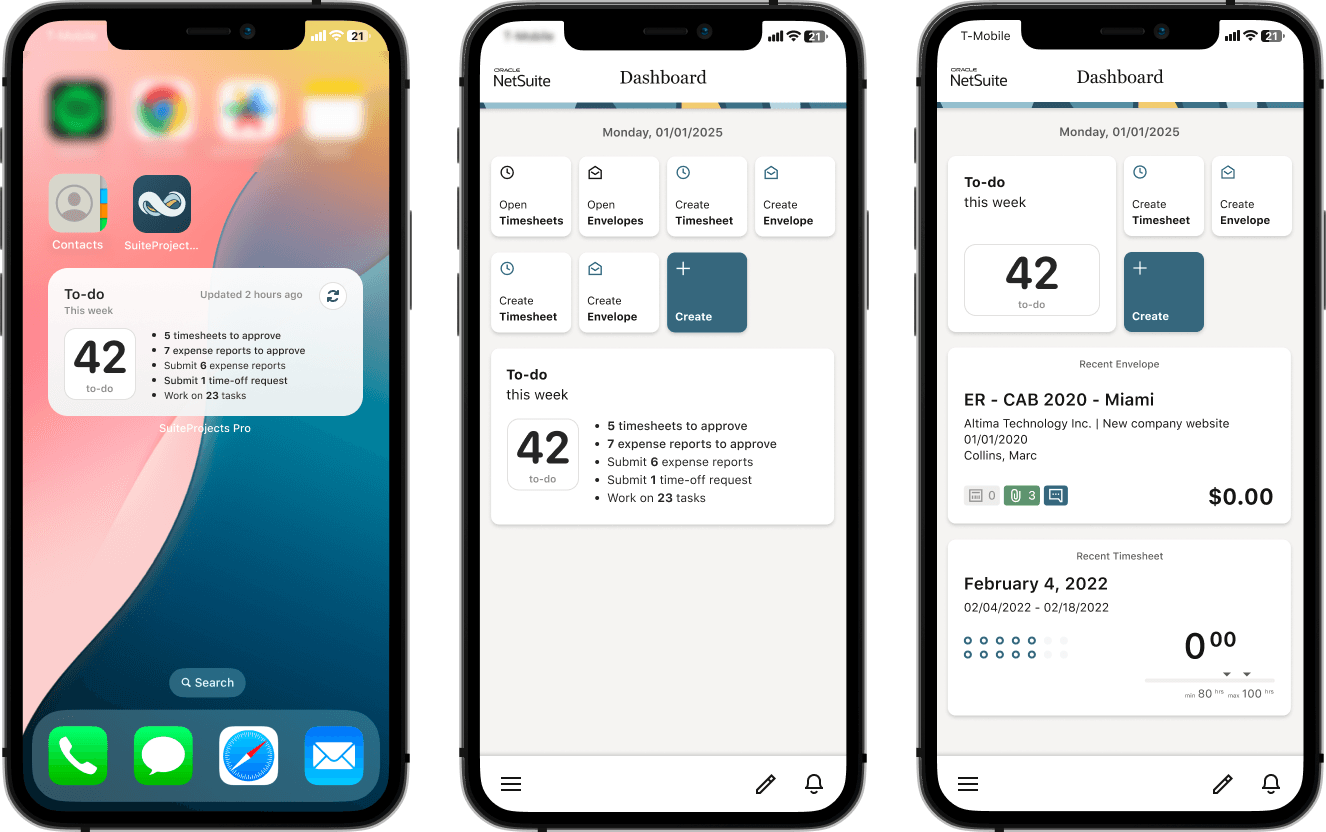
For more information about the SuiteProjects Pro Mobile app, see SuiteProjects Pro Mobile Overview.
