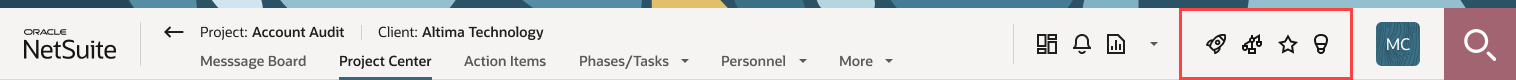Utility Buttons
Utility buttons are located in the upper-right corner, immediately to the left of the user menu. Your access profile determine the utility buttons you can see. They can include, from right to left:
-
Shortcuts - Click the Shortcuts button
 to add shortcuts, edit shortcuts, or click shortcuts to go to your favorite pages in and outside SuiteProjects Pro.
to add shortcuts, edit shortcuts, or click shortcuts to go to your favorite pages in and outside SuiteProjects Pro. -
Contextual Tips - Click the Tips button
 to show a menu of quick links and contextual tips.
to show a menu of quick links and contextual tips. -
Resource Comparison - Depending on your access profile, you can click the Resource Comparison button
 to show a list of resources currently selected for comparison.
to show a list of resources currently selected for comparison. -
Product Updates - Depending on your access profile, you can click the Product Updates button
 to show a panel with new release highlights and other product updates.
to show a panel with new release highlights and other product updates. -
Project Discussions- Click the Project Discussions button
 to open a drawer showing the list of discussions about a project or the discussion for the project you're currently viewing.
to open a drawer showing the list of discussions about a project or the discussion for the project you're currently viewing.