Resources
The Resources application gives you the ability to set up an entire skills database called the Resource Profile, complete with attributes per entry. The elements included are Skills, Education, Locations, Job Roles, and Industry. You may expand the Resource Profile options for your company to include up to an additional 35 custom elements that you define based on your personnel requirements.
The default application terminology for the allocation of resources to projects is booking. The Resources application helps you collect and assign the resources your company has available for booking to specific projects, and even to tasks within those projects. The intention of the resource bookings is to properly assess a forecast of your company's resource needs. The Resources application lets you:
-
List all resources for a particular time period and see what percentage of time they are booked.
-
Display a worksheet for resources and a booking worksheet for a particular project as well as a chart that graphically shows metrics such as availability, booked time, time off, and holidays.
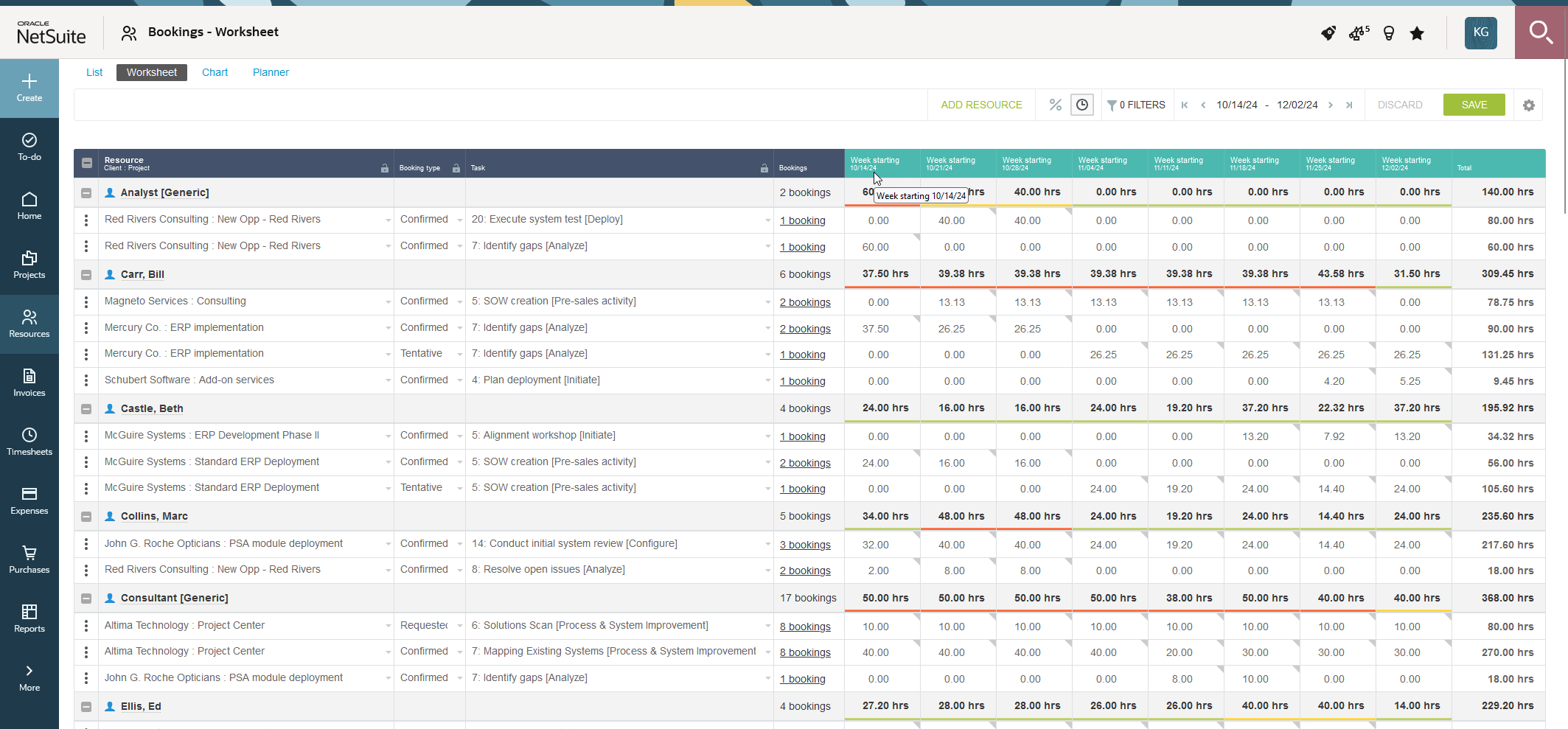
For more details on Resources, see the following help topics:
-
Notifications
See Notifications under Global Features.
-
Approval Processes
See Approval Routing under Global Features.
Note:You can access the full list of approval processes defined for your account from any of the Expenses, Invoices, Opportunities, Purchases, Resources, and Timesheets application settings. The same approval process may be used for different transaction types across different SuiteProjects Pro modules.