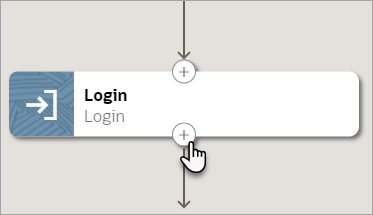Add a Switch Browser Action
The switch browser action stops a robot's work in a given window or tab and switches the robot to a different browser window or tab. The window or tab that the robot switches to must be open already.
Use Case
To read about a real-world use case, see Use Case: Switch Browsers.
Alternatives
If the robot must interact with a window that opens while the browser is running, such as a pop-up window, use the window action. See Add a Window Action.
Add a Switch Browser Action
Note:
You must use the low-code capabilities to add this action to a robot. Keep reading for step-by-step instructions.