Add a Download File Action
The download file action downloads a file so that an integration can act upon the file. The downloaded file is also saved to the home directory of the computer where the robot ran.
Where the File Is Saved
The downloaded file is saved to the following location on the computer or virtual machine where the robot ran:
USER_HOME/.orpa/instances/instance_id/output/download
Where:
-
USER_HOME is the home directory, such as
C:\Users\JohnSmith -
instance_id is the identifier of the robot instance
Add a Download File Action
Note:
You must use the low-code capabilities to add this action to a robot. Keep reading for step-by-step instructions.- Open the robot for editing.
See Open a Robot.
- Add the action
to the robot.
- On the canvas,
point to an action, and click
+.
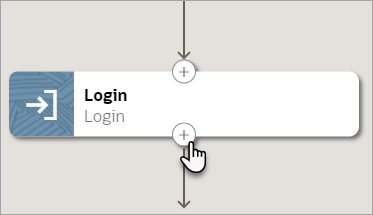
A menu of available actions appears.
- Select Download File.
A Download File action appears on the canvas, and the Download File panel appears.
- On the canvas,
point to an action, and click
+.
- In the panel, enter a Name and
Description for the
action.
The Name appears on the action in the canvas and should help you and others understand the goal of the action.
- In another browser window or tab, open the application where the robot works.
- On the Input tab, specify
input details for the action.
Field Description Locator -
In the robot, click within the Locator field, and select Target a page element
 .
.The Target a page element panel appears.
-
In the panel, from the Select browser tab to target drop-down, select the application where the robot works, and select Go. You might need to scroll down to find the application.
The application opens.
-
In the application, point to a file link, but don't select it.
For example, if the field is shaded purple and the magnifying lens icon appears, don't click yet. The recorder is still collecting information.
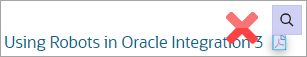
-
Wait for the shading to turn green and the mouse icon to change to a hand, and then select the UI element.
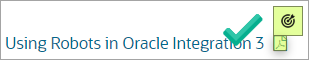
For more tips, see Quick Start for Building Robots.
The recorder enters a value in the Locator field in the robot.
Tip:
Your settings determine whether Oracle Integration reuses targets for previously selected UI controls. You can override these settings, if needed. Reusing a target offers benefits. For example, you can update a target one time, and all actions that use the target get the update.
Maximum download wait time Enter the maximum time in seconds to wait for the file to download.
If a download attempt isn't successful, the robot retries approximately every 60 seconds, so consider entering a value that is a multiple of 60.
The robot moves on to the next action immediately after the download is successful.
Screenshots Specify whether to capture any screenshots as part of the action. See Capture Screenshots in Robots.
-
- On the Output tab, specify the robot resource that you
want to assign the file to. You have the following options:
-
Assign the file to a variable.
-
Click within the Save to field, and select Variables
 .
.The Variables panel appears.
-
Determine whether the variable that you need appears in the list. If not, create it. See Create a Variable.
-
Select a variable that is of the
Filetype and that isn't a collection, and drag it to the Save to field.
-
-
Assign the file to an output.
-
Click within the Save to field, select More options, and then select
 Output.
Output.The Output panel appears.
-
Determine whether the output that you need appears in the list. If not, create it. See Create a Trigger's Input or Output.
-
Select an output that is of the
Filetype and that isn't a collection, and drag it to the Save to field.
-
-
- On the Pre Validate and Post Validate tabs, specify whether to complete any validation before and after the action.
- Click OK.
- Above the canvas, select Save.