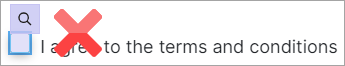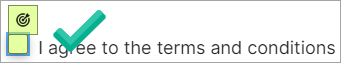Work with Targets
Create and update targets on the canvas.
To learn more about targets and other robot resources, see Alternatives to Hard Coding Data.
Create a Target
A target identifies the HTML element that a robot interacts with. Every target has two components: a user-friendly name, and the hard-coded XML path language, or XPath.
You typically create targets while you're adding an action to a robot. Creating targets this way is straightforward. See Add an Action to a Robot. You don't save any time by creating targets before you add actions to a robot, but you can create them ahead of time if you want. Keep reading for instructions.
Update a Target
Sometimes, the fields and buttons that a robot interacts with change. You can update a target without even opening an action that references it. A central list of all targets is right at your fingertips for stress-free maintenance.