Contents
In the Policy Studio, you can compare the currently loaded API Gateway
configuration with a configuration stored in
a deployment package (.fed file). You can
also merge any differences between the configurations.
Differences between configurations are identified as additions, deletions, or conflicts. When merging configurations, you can choose which differences to merge.
![[Note]](../common_oracle/images/admon/note.png) |
Note |
|---|---|
The currently loaded configuration can only be compared with a configuration stored in a
deployment package (.fed) or in a server configuration file (.xml).
You cannot compare against a policy package (.pol) or environment package (.env).
For more information on configuration packages, see the Deploy API Gateway configuration topic.
|
To compare the currently loaded configuration against the configuration in a
.fed file, follow these steps:
-
Click the Compare button on the Policy Studio toolbar.
-
In the Comparing target with field, click the Browse button to choose a
.fedfile to compare the configuration with. -
Enter the passphrase for the configuration, if one has been set, and click OK. The configurations are compared and the results are displayed in a tree view. Only entities with differences are shown.
-
To see detailed differences, click a configuration entity in the tree. The differences for that entity are displayed in the Difference Details pane.
-
To merge differences into the currently loaded configuration, select the check box next to each difference to be merged, and click the Merge button at the top right of the window.
![[Note]](../common_oracle/images/admon/note.png) |
Note |
|---|---|
| If you modify the currently loaded configuration after the Compare and Merge tab is opened, click the Refresh button to refresh the comparison and show any new differences. |
The following figure shows the result of a comparison:
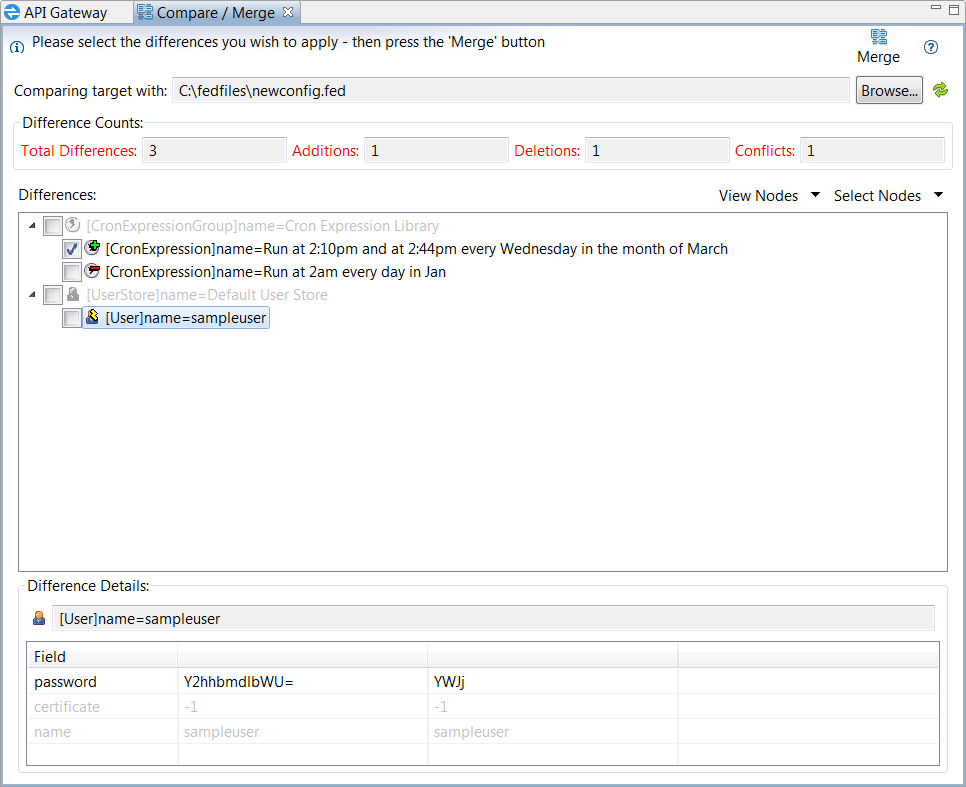
The Difference Counts pane shows the number of differences in total, the number of additions, the number of deletions, and the number of conflicts.
The Differences tree view shows all of the differences in the configuration entities:
-
Entities with green plus icon are additions. These entities exist in the
.fedfile but not in the currently loaded configuration. -
Entities with a red minus icon are deletions. These entities exist in the currently loaded configuration but not in the
.fedfile. -
Entities with a yellow warning icon are conflicts. These entities exist in both configurations but are not the same.
The Difference Details pane shows the values of the fields
in each configuration when you click on an entity in the tree view. The second
column shows the values of the fields in the .fed file,
and the third column shows the values of the fields in the currently loaded configuration.
The fields that are different in each configuration are highlighted.
In the preceding figure:
-
The cron expression
Run at 2am every day in Janis a deletion. -
The cron expression
Run at 2:10pm and at 2:44pm every Wednesday in the month of Marchis an addition. -
The user
sampleuseris a conflict, because the password field has a different value in each configuration.
Some configuration entities contain references to other entities. In this case, an icon is displayed for the field in the Difference Details pane. Double-click a row with an icon to view the differences for those entities.
To filter nodes from the Differences tree view based on their type, click View Nodes, and select from the following options:
-
Additions
-
Deletions
-
Conflicts
All differences are shown by default.

