| Skip Navigation Links | |
| Exit Print View | |
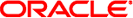
|
Sun Ethernet Fabric Operating System IEEE DCBX Administration Guide |
| Skip Navigation Links | |
| Exit Print View | |
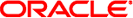
|
Sun Ethernet Fabric Operating System IEEE DCBX Administration Guide |
Verifying DCB and LLDP Configurations
Determine Whether Interfaces Are Active
Disable DCB for Each Interface
Enable and Disable a Specific DCB Feature
Configure the Mode for the DCB Feature
Show DCBX Feature Statistics and Control Information
In a correct DCB configuration, LLDP must be running and recognizing peers. If LLDP does not show the neighbors for port 21, perform the following steps to determine whether the peers are configured correctly and both links are up.
SEFOS# show interfaces extreme-ethernet 0/21 dcb enhanced-transmission-selection detail SEFOS# show interfaces extreme-ethernet 0/21 dcb priority-flow-control detail SEFOS# show interfaces extreme-ethernet 0/21 dcb application-etype-fcoe detail SEFOS# show interfaces extreme-ethernet 0/21 dcb counters
In the following steps, DCB features are exchanged, and DCB is in operating mode with its peer.
SEFOS# show interfaces extreme-ethernet 0/21 description Interface Status Protocol Description --------- ------ -------- ----------- Ex0/21 up up
SEFOS# show lldp LLDP is enabled Transmit Interval : 30 Holdtime Multiplier : 4 Reinitialization Delay : 2 Tx Delay : 2 Notification Interval : 5 Chassis Id SubType : Mac Address Chassis Id : 00:10:e0:2c:0f:41
SEFOS# show lldp neighbors Capability Codes : (R) Router, (B) Bridge, (T) Telephone, (C) DOCSIS Cable Device, (W) WLAN Access Point, (P) Repeater, (S) Station, (O) Other Chassis ID Local Intf Hold-time Capability Port Id 848c6f2c Ex0/21 121 00:1b:21:bc:b6:ac Total Entries Displayed : 1
SEFOS# show interfaces extreme-ethernet 0/21 dcb enhanced-transmission-selection detail Port : Ex0/21 Show Type : Admin Config Feature : Enhanced Transmission Selection Enable : true Advertise : true Willing : true Priority : 0 1 2 3 4 5 6 7 Traffic Class : 0 1 2 3 4 5 6 7 Bandwidth : 50 50 0 0 0 0 0 0 Algorithm : 2 2 2 2 2 2 2 2 Max Traffic Class: 8 Show Type : Oper Config Feature : Enhanced Transmission Selection Errors : 0x0 - none Syncd with Peer : false Priority : 0 1 2 3 4 5 6 7 Priority : 0 1 2 3 4 5 6 7 Bandwidth : 50 30 20 0 0 0 0 0 Algorithm : 2 2 2 2 2 2 2 2 Max Traffic Class: 8 Show Type : Peer Config Feature : Enhanced Transmission Selection Local Interface : Ex0/21 Status : successful Enable : true Willing : true Priority : 0 1 2 3 4 5 6 7 Traffic Class : 0 1 2 3 4 5 6 7 Bandwidth : 50 30 20 0 0 0 0 0 Algorithm : 2 2 2 2 2 2 2 2 Max Traffic Class: 8 ------------------------------------------------------------ Total Entries Displayed : 1
SEFOS# show interfaces extreme-ethernet 0/21 dcb priority-flow-control detail Port : Ex0/21 Show Type : Admin Config Feature : Priority Flow Control Enable : true Advertise : true Willing : true Priority Mask : 0 0 0 0 1 0 0 0 Max Traffic Class: 8 Show Type : Oper Config Feature : Priority Flow Control Errors : 0x0 - none Operational Mode : true Syncd with Peer : true Priority Mask : 0 0 0 0 1 0 0 0 Max Traffic Class: 8 Show Type : Peer Config Feature : Priority Flow Control Local Interface : Ex0/21 Status : successful Enable : true Willing : false Priority Mask : 0 0 0 0 1 0 0 0 Max Traffic Class: 8 ------------------------------------------------------------ Total Entries Displayed : 1
SEFOS# show interfaces extreme-ethernet 0/21 dcb application-etype-fcoe detail Port : Ex0/21 Show Type : Admin Config Feature : Application FCoE Enable : true Advertise : true Priority Map : 0 0 0 1 0 0 0 0 Show Type : Oper Config Feature : Application FCoE Errors : 0x0 - none Priority Map : 0 0 0 1 0 0 0 0 Show Type : Peer Config Feature : Application FCoE Local Interface : Ex0/21 Priority Map : 0 0 0 1 0 0 0 0 ------------------------------------------------------------ Total Entries Displayed : 1
In addition to the commands shown in this section, you can also use the following commands to display information:
show lldp
show lldp interface
show lldp neighbor
show lldp traffic