| Skip Navigation Links | |
| Exit Print View | |
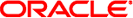
|
Sun Ethernet Fabric Operating System IEEE DCBX Administration Guide |
| Skip Navigation Links | |
| Exit Print View | |
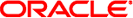
|
Sun Ethernet Fabric Operating System IEEE DCBX Administration Guide |
Verifying DCB and LLDP Configurations
Determine Whether Interfaces Are Active
Determine Whether LLDP is Running and Recognizing Peers
Disable DCB for Each Interface
Enable and Disable a Specific DCB Feature
Configure the Mode for the DCB Feature
Show DCBX Feature Statistics and Control Information
Perform the following task to apply the default DCB configuration, enabling all the three DCB features.
See Default Settings for detailed information about the specifications used here. See other sections in this document for additional details on each command.
SEFOS# configure terminal SEFOS(config)# no shutdown dcb
You must set the DCB version to IEEE before starting the configuration.
SEFOS(config)# set dcb version ieee
SEFOS(config)# interface extreme-ethernet 0/21 SEFOS(config-if)# set dcb enable SEFOS(config-if)# set dcb priority-flow-control enable SEFOS(config-if)# set dcb priority-flow-control vlan-priority 0 0 0 1 0 0 0 0 SEFOS(config-if)# set dcb priority-flow-control mode auto SEFOS(config-if)# set dcb enhanced-transmission-selection enable SEFOS(config-if)# set dcb enhanced-transmission-selection 0 1 2 3 4 5 6 7 bandwidth 50 30 20 0 0 0 0 0 algo 2 2 2 2 2 2 2 2 SEFOS(config-if)# set dcb enhanced-transmission-selection mode auto SEFOS(config-if)# set dcb application-etype-fcoe enable SEFOS(config-if)# lldp tlv-select dot1dcbxtlv enhanced-transmission-selection priority-flow-control application-etype-fcoe SEFOS(config-if)# no shutdown SEFOS(config-if)# exit
You must start and enable LLDP for the DCBX protocol TLV exchange.
SEFOS(config)# no shutdown lldp SEFOS(config)# set lldp enable SEFOS# end