| Skip Navigation Links | |
| Exit Print View | |
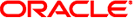
|
Sun Ethernet Fabric Operating System MLDS Administration Guide |
| Skip Navigation Links | |
| Exit Print View | |
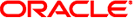
|
Sun Ethernet Fabric Operating System MLDS Administration Guide |
Enable MLDS in a Specific VLAN
Configure the Multicast Forwarding Mode
Configure the Snooping Version
Configuring Multicast Router Ports
Configure a Static Multicast Router Port
Delete Configured Router Ports
Configure Dynamically Learned Multicast Router Port Time-Out
Restore the Port-Purge Interval
Configure an MLDS Switch as a Querier
Configuring the Port-Purge Interval
Configure the Port-Purge Interval
Restore the Port-Purge Interval
Configuring Fast-Leave Processing
Forward MLD Reports to All Ports
Forward MLD Reports Only to Router Ports
Restore the Default MLD Report-Forwarding Status
Configure the Report Forward Suppression Interval
Restore the Default Report Forward Suppression Interval
Configuring Group Query Interval
Configure the Group Query Interval
Restore the Default Query Interval
Configure Group Query Retry Count
Restore the Default Query Interval
Configuring Snooping Statistics
Enable Snooping Statistics for a Specific VLAN
Clear Snooping Statistics for a Specific VLAN
Clear Snooping Statistics for All VLANs
Configuring Query Transmission on Topology Change
Enable Query Transmission on Topology Change
When a host that is connected to the switch wants to join an IPv6 multicast group, it sends an unsolicited MLD join message that specifies the IPv6 multicast group it wants to join. Alternatively, when the switch receives a general query from the router, the switch forwards the query to all ports in the VLAN. Hosts wanting to join the multicast group respond by sending a join message to the switch. The switch then creates a multicast forwarding-table entry for the group if a message is not already present. The switch also adds the interface from which the join message was received to the forwarding-table entry. The host associated with that interface receives multicast traffic for that multicast group.