| Skip Navigation Links | |
| Exit Print View | |
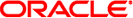
|
Sun Ethernet Fabric Operating System PVRST+ Administration Guide |
| Skip Navigation Links | |
| Exit Print View | |
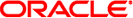
|
Sun Ethernet Fabric Operating System PVRST+ Administration Guide |
Topology Change and Topology Change Detection
Enable IPv6 Support and Assign IPv6 Addresses
Configure the Spanning-Tree Path Cost
Configure the Spanning Tree Link Type
Configure the Spanning-Tree portfast Setting
Configure Spanning Tree Timers
Display the Spanning Tree Status
Configure the Transmit Hold Count
Configure VLANS and Display the PVRST+ Information for VLANs
After you enable the PVRST+ software, you must explicitly use commands to configure ports as trunk or access, in order to make them a member of a VLAN. After you configure the port as a trunk port, it becomes a member port of all active VLANs in the system. After you configure a port as access, the port becomes a member port of the VLAN that is configured as PVID for that port.