
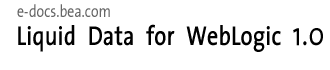
| Download Docs | Site Map | Glossary | |
|
|
|||
| bea.com | products | dev2dev | support | askBEA |
 |
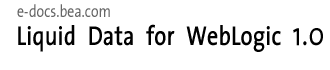 |
|
|||||||
| e-docs > Liquid Data for WebLogic > Release Notes > Release Notes |
|
Release Notes
|
Release Notes
BEA Liquid Data for WebLogicTM Release: 1.0
Date: October 2002
Revised: December 2002 for Release 1.0.1
About This BEA Liquid Data for WebLogic Release
Welcome to BEA Liquid Data for WebLogic! We are pleased to have you as a customer.
Liquid Data is real-time data integration technology built on the BEA WebLogic Server. Liquid Data real-time access to information in relational databases, XML files, Web services, and packaged and custom applications with Application Views. Liquid Data features an easy-to-use Data View Builder for drag-and-drop design and testing of queries using XML schema representations of the data in various types data sources. The Data Views generated as query results can also be used as Liquid Data sources.
These release notes include the following topics:
Release 1.0.1 of Liquid Data features enhanced platform support. In support of this release, the following information has been added to the product documentation:
General Notes
If you do not have Java executable in your PATH, please add it before running the Liquid Data installer. You should find one from the WebLogic Platform 7.0 SP1 distribution at:
PATH=BEA_HOME/jdk131_03/bin:$PATH
Miscellaneous Issues
The process cannot access the file because it is already being used by another process
Instead, make sure that you always shut down the server through the WebLogic Server Administration Console. For example, the WLS Administration Console using the default port is at the following URL for a local server:
http://localhost:7001/console
Instructions on how to shut down the Liquid Data server from the Administration Console are provided in Starting and Stopping the Server in the Liquid Data Administration Guide.
For complete information on how to recover a corrupted configuration file, see "Backing Up Configuration Data" in the topic Recovering Failed Servers in the WebLogic Server system administration documentation.
Known Limitations
This section describes limitations in the current BEA Liquid Data Technical Preview release and includes possible workarounds, where applicable.
The table below lists a CR (Change Request) number for each problem. Refer to this number to conveniently track the solution as the problems are resolved.
Please contact BEA customer support at http://support.bea.com for assistance in tracking any unresolved problems.
Where to Get Liquid Data Product Documentation
Documentation for this product is available on an Online Documentation CD-ROM that ships with the product, and is also available on the Web at the BEA edocs documentation site at:
http://download.oracle.com/docs/cd/E13190_01/liquiddata/docs10/index.html
To access the PDFs on either platform, open the Liquid Data documentation Home page in a Web browser as described above, click the PDF files button, and select the document that you want to view or print. Alternatively, from within an HTML document, click the View as PDF link on the top navigation bar to open a PDF version of the currently displayed document.
If you do not have the Adobe Acrobat Reader, you can get it for free from the Adobe Web site at http://www.adobe.com/.

|

|

|