
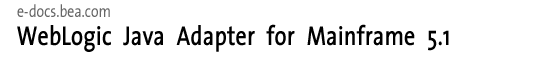
| Download Docs | |
|
| bea.com | products | dev2dev | support | askBEA |
 |
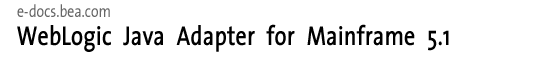 |
|
| e-docs > WebLogic Java Adapter for Mainframe > Configuration and Administration Guide > Introduction to WebLogic JAM Configuration and Administration |
|
Configuration and Administration Guide
|
Introduction to WebLogic JAM Configuration and Administration
BEA WebLogic Java Adapter for Mainframe (JAM) provides a gateway between multiple application servers (WebLogic Server, CICS, and IMS), allowing applications to collaborate while running in different environments and on different hosts. WebLogic JAM allows applications running on WebLogic Server and applications running on your CICS, IMS, or Batch systems to invoke each other. To enable this integration, you must configure WebLogic JAM to connect to your back-end systems.
The WebLogic Administration Console provides an easy-to-use interface for configuring and administering WebLogic JAM. After WebLogic JAM is installed, additional objects are available in the WebLogic Administration Console that you can use to configure and administer WebLogic JAM.
WebLogic JAM configuration involves working closely with system administration personnel to obtain network resources such as network addresses, logical units, and other back-end system communication information. Once network connectivity is established, you can use the WebLogic Administration Console to input additional configuration information for each application that is to be integrated. This task is often performed in conjunction with a CICS or IMS administrator / developer who is familiar with the applications that are to be integrated.
This section provides information on the following subjects:
WebLogic JAM Architecture
WebLogic JAM allows applications running on BEA WebLogic Server and mainframe systems to interact using two main components: the WebLogic JAM Gateway and the Communications Resource Manager (CRM). These two WebLogic JAM components work together to allow applications to communicate even though they are running in disparate environments. Figure 1-1 provides an overview of WebLogic JAM components and connectivity.
Figure 1-1 WebLogic JAM Environment
The Communication Resource Manager The CRM is a component of WebLogic JAM that acts as an intermediary between the WebLogic JAM Gateway and mainframe systems, such as CICS or IMS. Communications between the CRM and the WebLogic JAM Gateway use the TCP/IP protocol, while communications between the CRM and mainframe systems use APPC protocol. The CRM is responsible for establishing and monitoring communications links that allow programs to communicate using different application protocols. The CRM also provides support for the coordination of transactional resources (such as databases) between systems - using the two-phase commit protocol. For detailed information and instructions for configuring WebLogic JAM connectivity, including the CRM, see Configuring WebLogic JAM Connectivity. The WebLogic JAM Gateway The WebLogic JAM Gateway is a component of WebLogic JAM that runs in the WebLogic environment and communicates with the CRM using TCP/IP protocol. The WebLogic JAM Gateway routes requests and responses between Java applications and mainframe systems, such as CICS and IMS. The WebLogic JAM Gateway also forwards configuration information to the CRM at start-up. Each WebLogic Server instance that needs to access back-end applications should have a WebLogic JAM Gateway defined. In larger configurations, multiple instances of WebLogic Server may require connectivity to a variety of mainframe systems. To support this scenario, WebLogic JAM provides a multi-gateway CRM feature that allows a single instance of the CRM to service multiple instances of the WebLogic JAM Gateway. As a result, WebLogic Servers can share a single instance of the CRM as a common access point to mainframe systems. For detailed information about configuring the Gateway, see Step 6: Define a WebLogic JAM Gateway. For detailed information about WebLogic JAM support for the multi-Gateway environment, see Connecting Multiple Gateways to a Single CRM.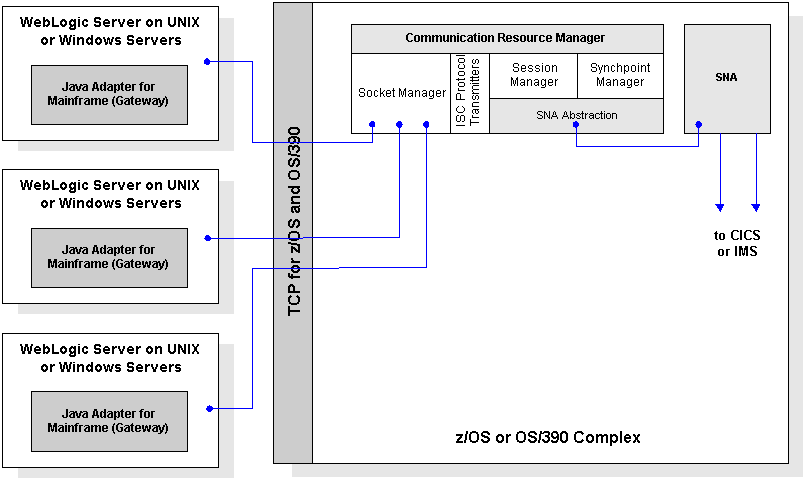
WebLogic JAM Configuration
WebLogic JAM configurations are created, edited, and updated using the WebLogic Administration Console. The BEA WebLogic Java Adapter for Mainframe Installation Guide provides instructions for installing and deploying WebLogic JAM so that you can access it from the WebLogic Administration Console.
WebLogic JAM configuration information is persisted on the administration node of the WebLogic domain. WebLogic JAM configuration is stored in Extensible Markup Language (XML) in a single file jamconfig.xml. The jamconfig.xml should reside in the domain-specific directory where WebLogic JAM runs.
Similar to WebLogic Server configuration, WebLogic JAM configuration is administered per WebLogic domain. A WebLogic domain is a self-contained administration unit that can include multiple WebLogic Servers and clusters. This domain is configured and administered as a group. For more information on WebLogic domains see Overview of WebLogic Server Management at http://download.oracle.com/docs/cd/E13222_01/wls/docs70/adminguide/overview.html.
WebLogic JAM configuration information is domain-wide and shared among instances of WebLogic JAM that run in the domain. Because configuration information is shared throughout the domain, WebLogic JAM can be configured to support clustering, load-balancing, and failover.
There are two primary considerations when configuring WebLogic JAM using the WebLogic Administration Console:
Configuring WebLogic JAM Connectivity
WebLogic JAM uses two distributed software components to connect to your back-end systems: the WebLogic JAM Gateway and the Communications Resource Manager (CRM). In order for WebLogic JAM to work with your back-end systems, you will establish connectivity between the mainframe, the CRM and the Gateway.
Configuring the WebLogic JAM connectivity to the CRM requires several primary steps:
For detailed information and instructions on configuring WebLogic JAM connectivity, see Configuring WebLogic JAM Connectivity.
Integrating Applications With WebLogic JAM
WebLogic JAM allows applications running in the mainframe environment and the WebLogic environment to invoke each other. You can create a configuration entry via the WebLogic Administration Console to expose an application to the opposite environment. For information about configuring WebLogic JAM to work with these various types of applications, see Integrating Applications With WebLogic JAM.
Advanced WebLogic JAM Configuration Consideration
WebLogic JAM can be configured to scale as your mainframe integration needs grow, and you can configure WebLogic JAM with redundant components to provide failover capabilities. WebLogic JAM also offers several features that allow you to add capacity as your needs grow and to add redundancy to provide high availability. These features include:
Detailed information about this support is available in Scaling WebLogic JAM Configurations.
Using WebLogic JAM in the WebLogic Administration Console
The WebLogic Administration Console is a Web application that allows you to access the management resources in the Administration Server. Use the following steps to access WebLogic JAM in the WebLogic Administration Console.
Note: You must deploy the jam.ear file in your WebLogic JAM domain configuration in order to access WebLogic JAM from the WebLogic Administration Console. For information on how to deploy the jam.ear file, refer to Deploying the jam.ear File.
http://hostname:7001/console
WebLogic JAM Administration
In addition to configuration of connectivity and mainframe/Java application integration, WebLogic JAM provides support for the following administration features:
Administration Via the WebLogic Administration Console
As with configuration, WebLogic JAM provides administrative support for the CRM and the Gateway via the WebLogic Administration Console. The WebLogic Administration Console provides you with the ability to quickly and easily monitor CRM and CRM link status, start and stop and CRM link, start and stop a Gateway, modify trace levels, and enable services. For detailed information about these WebLogic JAM administrative tasks, see Administration and Diagnostics Using the WebLogic Administration Console.
CRM Administration from the Command Line
With WebLogic JAM, you run the CRM in an z/OS or OS/390 Unix environment or an MVS environment. Some of the administration tasks for these environments are performed from a command line or using JCL.
These tasks include starting and stopping the CRM, activating and de-activating CRM links, and various other CRM tasks. For detailed information about CRM Administration, see CRM Administration.
Transaction Administration
WebLogic Server provides J2EE transactional support using Java Transactional API (JTA). WebLogic Server is the transaction manager. The WebLogic JAM Gateway will register with the transaction manager, and become part of a transaction when a request is made to a remote service. The remote service is part of a transaction under a different transaction manager, and the request becomes part of a distributed transaction. WebLogic JAM becomes a communication resource manager, and provides two-phase commit protocol using SNA to the communication resource manager under the foreign transaction manager. The foreign transaction manager is one of the following:
For information about administering transactions and transaction log files, see Administering Transactions.
Roadmap for Configuration and Administration with WebLogic JAM
The steps outlined in the following table provide you with a high-level guideline to all of the tasks and processes that you must perform to configure WebLogic JAM connectivity, configure WebLogic JAM for integrating applications, and administering WebLogic JAM. Think of these steps as a roadmap to guide you through the process and to point you to the resources available to help you.

|

|

|