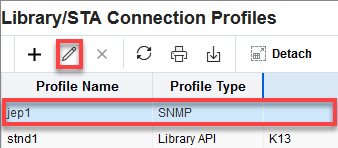Configure a Connection Profile for an SNMP Library Connection
Use a library/STA connection profile to configure SNMP client settings for STA. These settings configure STA to receive SNMP data from one or more libraries. A single SNMP client entry is used to connect to all SNMP libraries monitored by STA.
Note:
For information about configuring a connection profile for an SCI connected library (SL4000), see Configure a Connection Profile for an SCI Library Connection.A single connection profile for SNMP is automatically created when STA is installed. You cannot add additional SNMP profiles.
To edit the SNMP connection profile: