Reset the Server
-
To reset the server:
-
From the local server – Press the Power button on the front panel of the server (for approximately 1 second) to turn the server off, then press the Power button again to power on the server.
-
From the Oracle ILOM CLI – Type -> reset /System.
-
From the Oracle ILOM web interface – Click Host Management → Power Control, select Reset from the Select Action list box, then click Save.
The server begins the boot process and the BIOS screen appears.
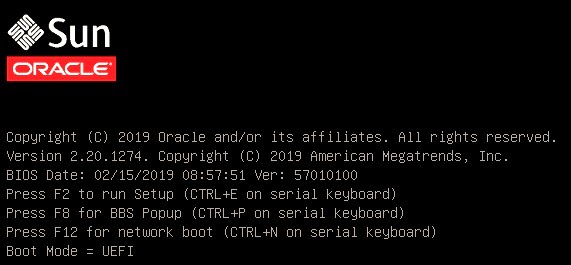
-
- When the server is reset, return to the OS installation task.