Remove a PCIe Card
Note - Before replacing or installing a PCIe card, refer to the card documentation for specific installation and cabling instructions.
Note - The Oracle Flash Accelerator F640 cards are hot-pluggable and you do not need to power down the server.
-
Prepare the server for service.
- If you are removing an Oracle Dual Port QDR InfiniBand Adapter M3 card or Oracle Dual Port 100 Gb Ethernet Adapter, power off the server, and disconnect the power cords from the server power supplies. Otherwise, skip to Step 1b.
- Extend the server to the maintenance position.
- Attach an antistatic wrist strap.
- Remove the server top cover.

Caution - If you are removing a hot-pluggable PCIe card, remove the PCIe card only when the green power LED is off. If you remove a card when the power is on, unexpected system operation can occur.
- Verify that the Do Not Service LED indicator light is off.
-
Locate the PCIe card that you want to remove.
See PCIe Slot Locations.
- If necessary, record where the PCIe cards are installed.
-
Rotate the PCIe card locking mechanism in to an upright position [1], and lift
up on the PCIe card to disengage it from the motherboard connectors [2].
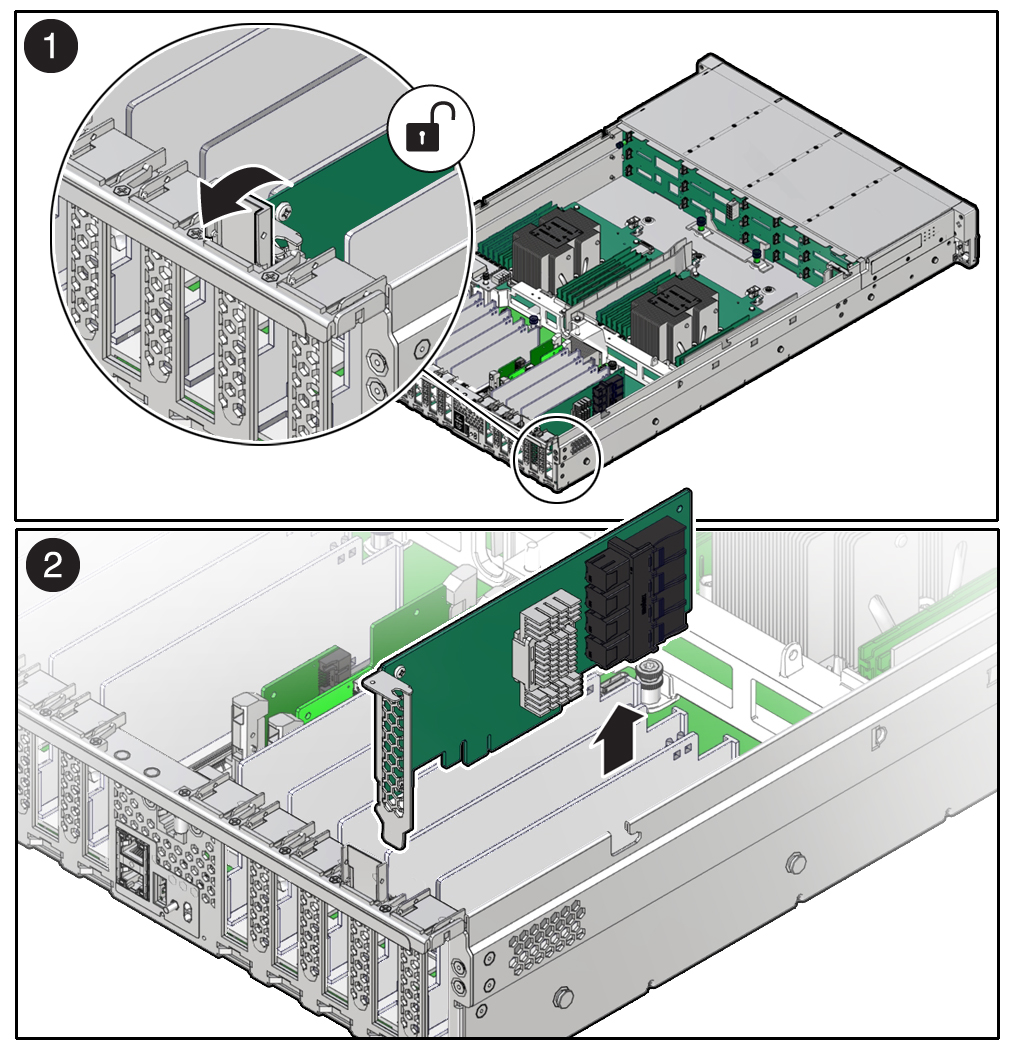
-
Place the PCIe card on an antistatic mat.

Caution - If you are not immediately inserting a replacement PCIe card into the empty slot, insert a PCIe filler panel in the slot to reduce the possibility of radiated electromagnetic interference (EMI). For instructions for installing a PCIe filler panel, see Remove and Install Filler Panels.