4 Starting and Stopping Managed Servers and Applications for Oracle WebCenter Portal
Most configuration changes that you make to WebCenter Portal through Fusion Middleware Control or WLST commands are not dynamic. For changes to take effect, you must restart managed servers.
There are exceptions. Portlet producer and external application registrations are dynamic. Any new portlet producers and external applications that you register are immediately available in WebCenter Portal. Also, any changes to existing connections take effect immediately.
Note: Oracle WebCenter Portal has deprecated the support for Jive features (announcements and discussions/discussion forums). Hence, Jive features are not available in 14.1.2 instances.
This chapter includes the following topics:
Permissions: To perform the tasks in this chapter, you must be granted the WebLogic Server
Admin, orOperatorrole through the Oracle WebLogic Server Administration Console.See also, Understanding Administrative Operations, Roles, and Tools.
Note: You can perform all start and stop operations from the Oracle WebLogic Server Administration Console too. See Starting and Stopping Servers in Administering Server Startup and Shutdown for Oracle WebLogic Server.
Node Manager must be running before you can start and stop administration servers, managed servers, and WebCenter Portal through Fusion Middleware Control or Oracle WebLogic Server Administration Console. Alternatively, you can start administration servers or managed servers from the command line using the
startWeblogic.shorstartManagedWebLogic.shscripts, respectively.
Parent topic: Getting Started
Starting Node Manager
Node Manager must be running before you can start and stop administration servers, managed servers, and WebCenter Portal through Fusion Middleware Control or Oracle WebLogic Server Administration Console.
For information on how to start Node Manager with startNodeManager.sh, see Using Node Manager in Administering Node Manager for Oracle WebLogic Server.
Starting and Stopping Managed Servers for WebCenter Portal Application Deployments
This section includes the following sections:
Oracle WebCenter Portal Managed Servers
Most WebCenter Portal configuration changes that you make, through Fusion Middleware Control or using WLST, are not dynamic; you must restart the managed server on which the application is deployed for your changes to take effect.
When you start or restart a managed server, all applications deployed on the managed server start automatically.
Table 4-1 Oracle WebCenter Portal Managed Servers and Applications
| Managed Server | Application(s) |
|---|---|
|
WC_Portal |
webcenter (WebCenter Portal application) webcenter-help (WebCenter Portal Online Help) analytics-collector (Analytics) |
|
WC_Portlet |
wsrp-tools (WSRP Tools) |
While a specific order in which to start managed servers is not mandated, if you must start multiple managed servers, it is good practice to start the managed server on which WebCenter Portal is deployed last.
Starting and Stopping Managed Servers
To start, stop, or restart a WebCenter Portal managed server through Fusion Middleware Control:
-
Log in to Fusion Middleware Control.
-
Click the Target Navigation icon and expand WebLogic Domain in the Target Navigation pane.
-
Expand wc_domain, and select the managed server you want to start or stop (Figure 4-2).
The home page for the managed server displays.
Figure 4-1 Accessing Managed Server Home Page
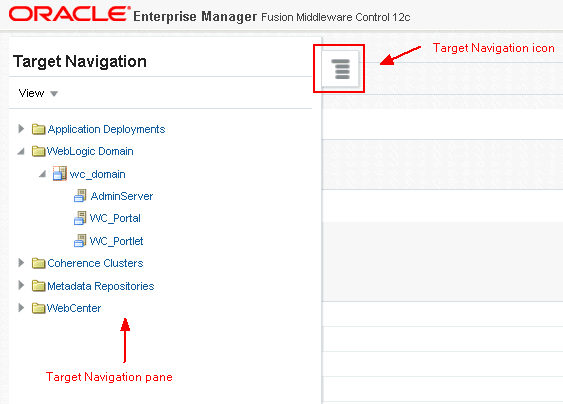
-
From the WebLogic Server menu:
-
To start the managed server, select Control > Start Up.
-
To stop the managed server, select Control > Shut Down.
Figure 4-2 Managed Server Start Up or Shut Down
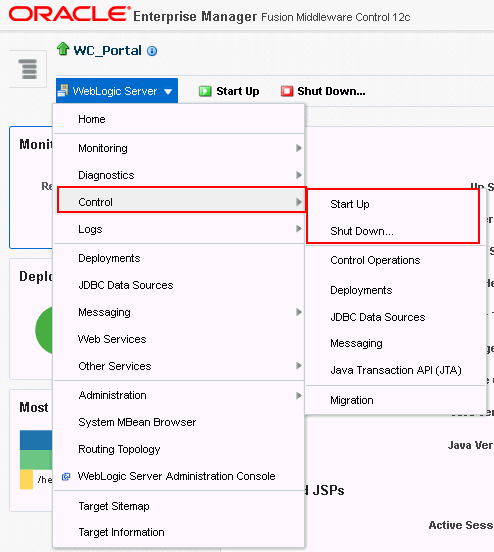
Alternatively, right-click the name of the managed server in the Target Navigation pane to access menu options for the managed server.
-
To start and stop WebCenter Portal managed servers using command line tools, see Starting and Stopping Oracle WebLogic Server Instances in Administering Oracle Fusion Middleware.
Starting and Stopping the WebCenter Portal Application
You can start, restart, and shut down WebCenter Portal by using Fusion Middleware Control or WLST.
Starting WebCenter Portal Using Fusion Middleware Control
Starting WebCenter Portal makes the application available to its users; stopping it makes it unavailable.
To start WebCenter Portal through Fusion Middleware Control:
-
In Fusion Middleware Control, navigate to the home page for WebCenter Portal.
-
From the WebCenter Portal menu, select Control > Start Up.
Alternatively, right-click WC_Portal in the Target Navigation pane to access this menu option.
A progress message displays.
-
ClickClose.
Note how the application status changes to Up (Green arrow).
Starting WebCenter Portal Using WLST
Use the WLST command startApplication to start WebCenter Portal. For command syntax and detailed examples, see startApplication in WLST Command Reference for Oracle WebLogic Server.
For information on how to run WLST commands, see Running Oracle WebLogic Scripting Tool (WLST) Commands.
Stopping WebCenter Portal Using Fusion Middleware Control
When you stop the WebCenter Portal application no one can use it. Stopping an application does not remove its source files from the server; you can later restart a stopped application to make it available again.
When you stop WebCenter Portal, the managed server on which the WebCenter Portal application is deployed (WC_Portal) remains available.
To stop a WebCenter Portal application through Fusion Middleware Control:
-
In Fusion Middleware Control, navigate to the home page for WebCenter Portal.
-
From the WebCenter Portal menu, selectControl > Shut Down.
Alternatively, right-click WC_Portal in the Target Navigation pane to access this menu option.
-
Click OK to continue.
A progress message displays.
-
ClickClose.
Note how the status changes to Down (Red arrow).
Stopping WebCenter Portal Using WLST
Use the WLST command stopApplication to stop the WebCenter Portal application. For command syntax and detailed examples, see stopApplication in WLST Command Reference for Oracle WebLogic Server.
For information on how to run WLST commands, see Running Oracle WebLogic Scripting Tool (WLST) Commands.