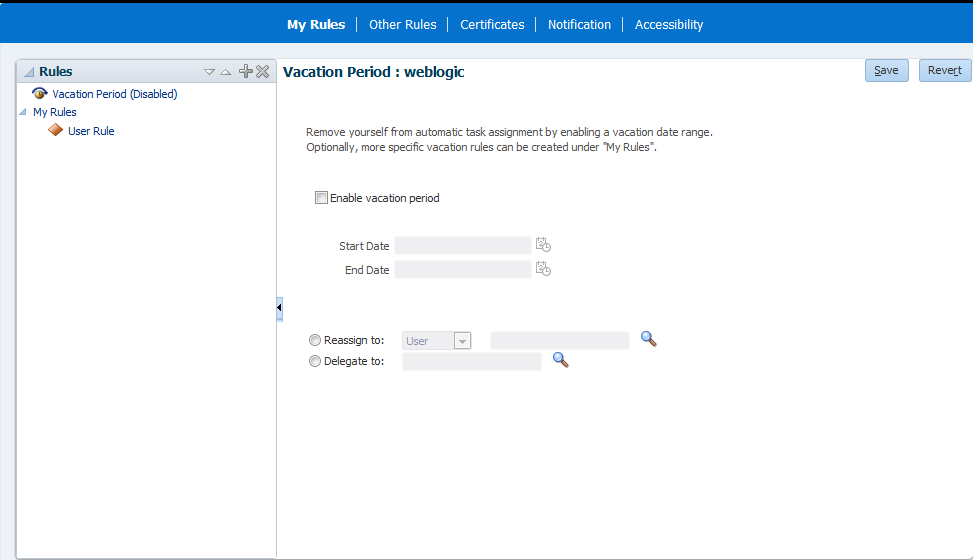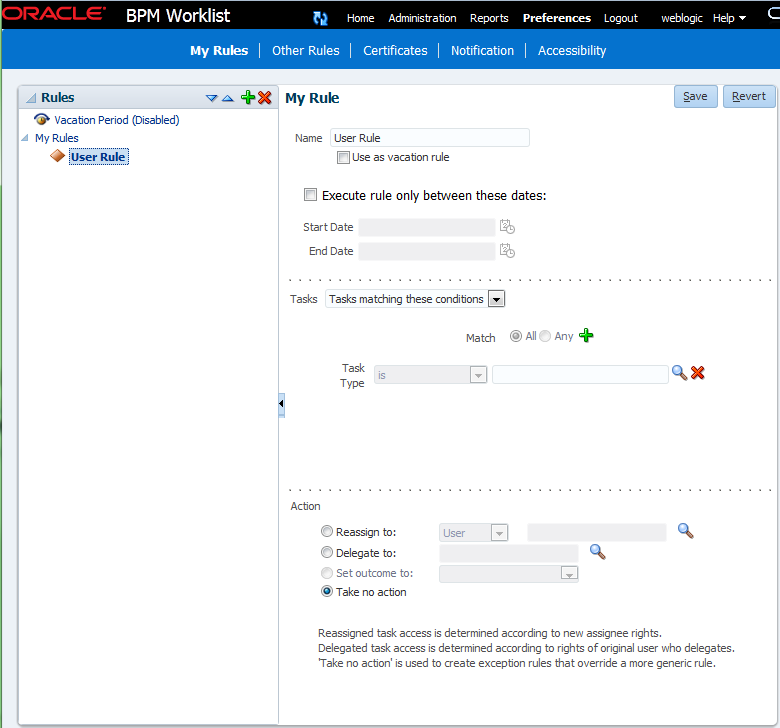What You May Need to Know About Rules Task Flow
Rules act on tasks, either a specific task type, or all the tasks assigned to a user or group. The graphic below shows where you set rules, including vacation rules.
A rule cannot always apply in all circumstances in which it is used. For example, if a rule applies to multiple task types, it may not be possible to set the outcome for all tasks, since different tasks can have different outcomes.
Rules are executed in the order in which they are listed. Rules can be reordered by using the up and down buttons in the header. If a rule meets its filter conditions, then it is executed and no other rules are evaluated. For your rule to execute, you must be the only user assigned to that task. If the task is assigned to multiple users (including you), the rule does not execute.
The showOtherUsersRules parameter takes a boolean value. When it is passed as True other users' rules are displayed, and when it is passed as False other users' rules are not shown. In addition, this user has to have required permission to view other user rules. Figure 32-73 and Figure 32-74 provide details.