Using WS-Addressing in an Asynchronous Service
Because there can be many active instances at any time, the server must be able to direct web service responses to the correct BPEL process service component instance. You can use WS-Addressing to identify asynchronous messages to ensure that asynchronous callbacks locate the appropriate client.
Figure 8-9 provides an overview of WS-Addressing. WS-Addressing uses Simple Object Access Protocol (SOAP) headers for asynchronous message correlation. Messages are independent of the transport or application used.
Figure 8-9 Callback with WS-Addressing Headers
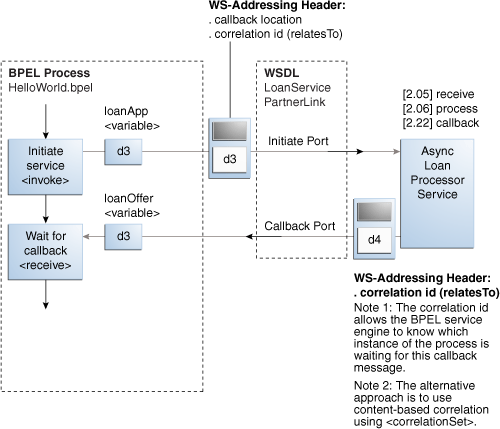
Description of "Figure 8-9 Callback with WS-Addressing Headers"
Figure 8-9 shows how messages are passed along with WS headers so that the response can be sent to the correct destination.
The example in this chapter uses WS-Addressing for correlation. To view the messages, you can use TCP tunneling, which is described in Using TCP Tunneling to View Messages Exchanged Between Programs.
WS-Addressing defines the following information typically provided by transport protocols and messaging systems. This information is processed independently of the transport or application:
-
Endpoint location (reply-to address)
The reply-to address specifies the location at which a BPEL client is listening for a callback message.
-
Conversation ID
Use TCP tunneling to view SOAP messages exchanged between the BPEL process service component flow and the web service (including those containing the correlation ID). You can see the exact SOAP messages that are sent to, or received from, services with which a BPEL process service component flow communicates.
You insert a software listener between your BPEL process service component flow and the web service. Your BPEL process service component flow communicates with the listener (called a TCP tunnel). The listener forwards your messages to the web service, and also displays them. Responses from the web service are returned to the tunnel, which displays and forwards them back to the BPEL process service component.