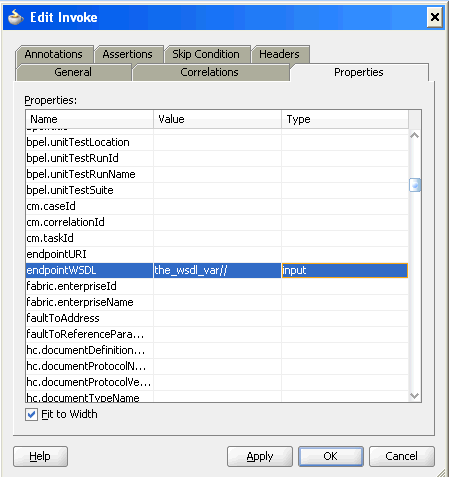Overriding WSDL Files of Dynamic Partner Links
You may need to override the default WSDL file used by dynamic partner links for the following reasons:
-
You must integrate with services that use message protection security policies.
-
The WSDL may contain important information such as the certificate used for message encryption.
The normalized message property endpointWSDL enables you to specify the WSDL file of the dynamic partner link. You must specify the entire WSDL dynamically instead of just the endpoint. This enables it to be passed to Oracle Web Services Manager (OWSM), which can then retrieve the correct service certificate from the specified WSDL.
The certificate in the WSDL file is ignored in the following cases:
-
The recipient.key.alias property name described in Overriding Security Certificates when Invoking Dynamic Partner Links is present.
-
The endpointWSDL property is not present.
Otherwise, the certificate is retrieved from the WSDL file.
To override WSDL files of dynamic partner links:
For more information about normalized message properties, see Propagating Normalized Message Properties Through Message Headers.